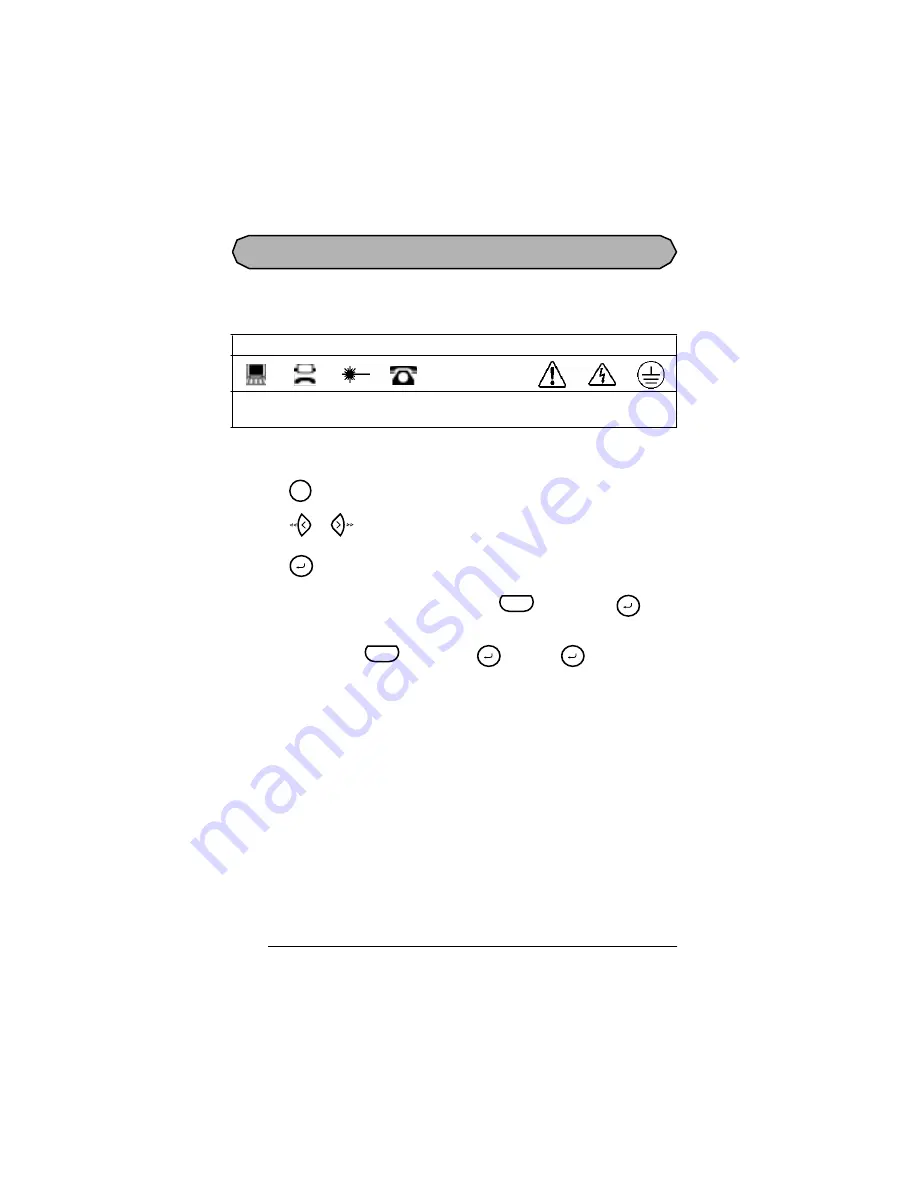
32
SYMBOL FUNCTION
In additi on to the let ters, sym bols and num eral s on the key tops, t here are 9 additional marks
available wi th the symbol functi on. These symbols are shown below.
To type in a symbol:
1
Press
. A row of symbols appears in the displ ay.
2
Press
or
unt il the desi red symbol flashes.
3
Press
. The symbol appears in the text.
☞
To type in a series of symbols, hold down
before press ing
. Then,
cont inue adding symbols by sel ect ing them as explained in steps 2 and 3, and
holding down
whil e pressing
. Press j us t
after selecting the
last symbol in the series.
Symbols
+
=
Data
Fax
Fiber
Optic
Phone
Pl us
Equals
Caution
Shock
Hazard
Ground
Feed
Sym.
File
Code
File
Code
File
File
Summary of Contents for LS7
Page 1: ......
Page 3: ...ii...
Page 4: ...1 Getting started...
Page 17: ...14 Print head Print head Rollers Cotton swab Gently wipe off this black line...
Page 20: ...17 For your information...
Page 74: ......
















































