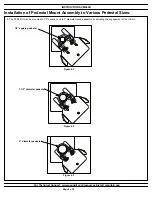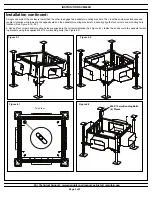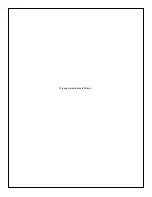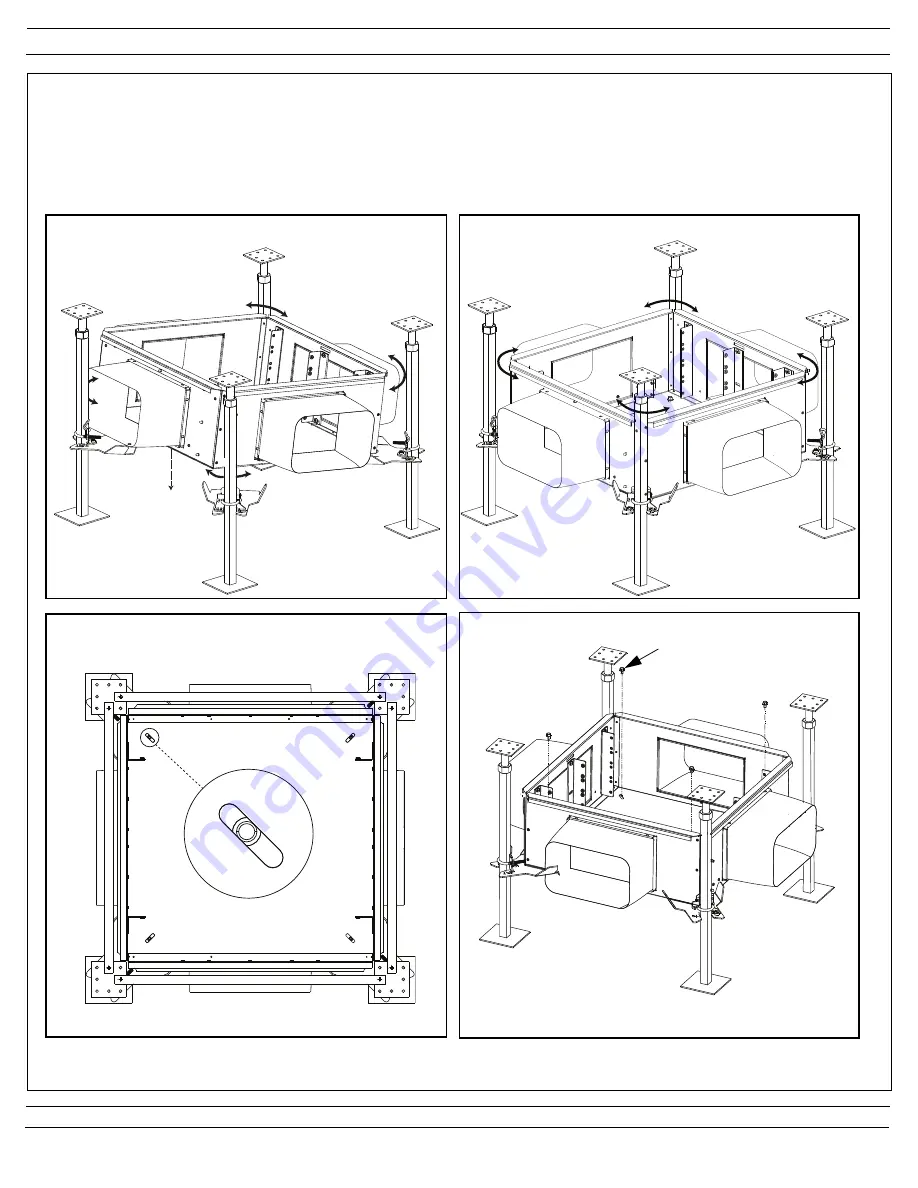
INSTRUCTIONS CM469D
For Technical Support: www.panduit.com/resources/install_maintain.asp
Page 3 of 5
5. Angle one side of the enclosure lower than the other to engage two pedestal mounting brackets. Then rock the enclosure clockwise and
counter clockwise while lowering the opposite side on the pedestal mounting brackets to manually align the four corners and mounting hole
locations (See Figure 5.1 & 5.2).
6. Once all four corners and mounting holes are aligned in the correct orientation (See Figure 6.1), fasten the enclosure to the pedestal mount-
ing brackets using the supplied M6 X 12mm bonding bolts (See Figure 6.2).
Installation continued:
Figure 5.1
Figure 5.2
Figure 6.2
M6 X 12mm Bonding Bolts
(4) Places
Top View
Figure 6.1