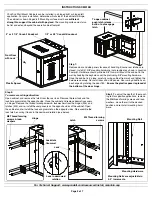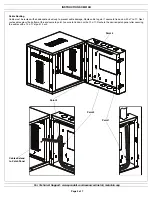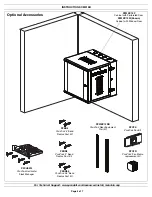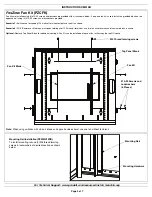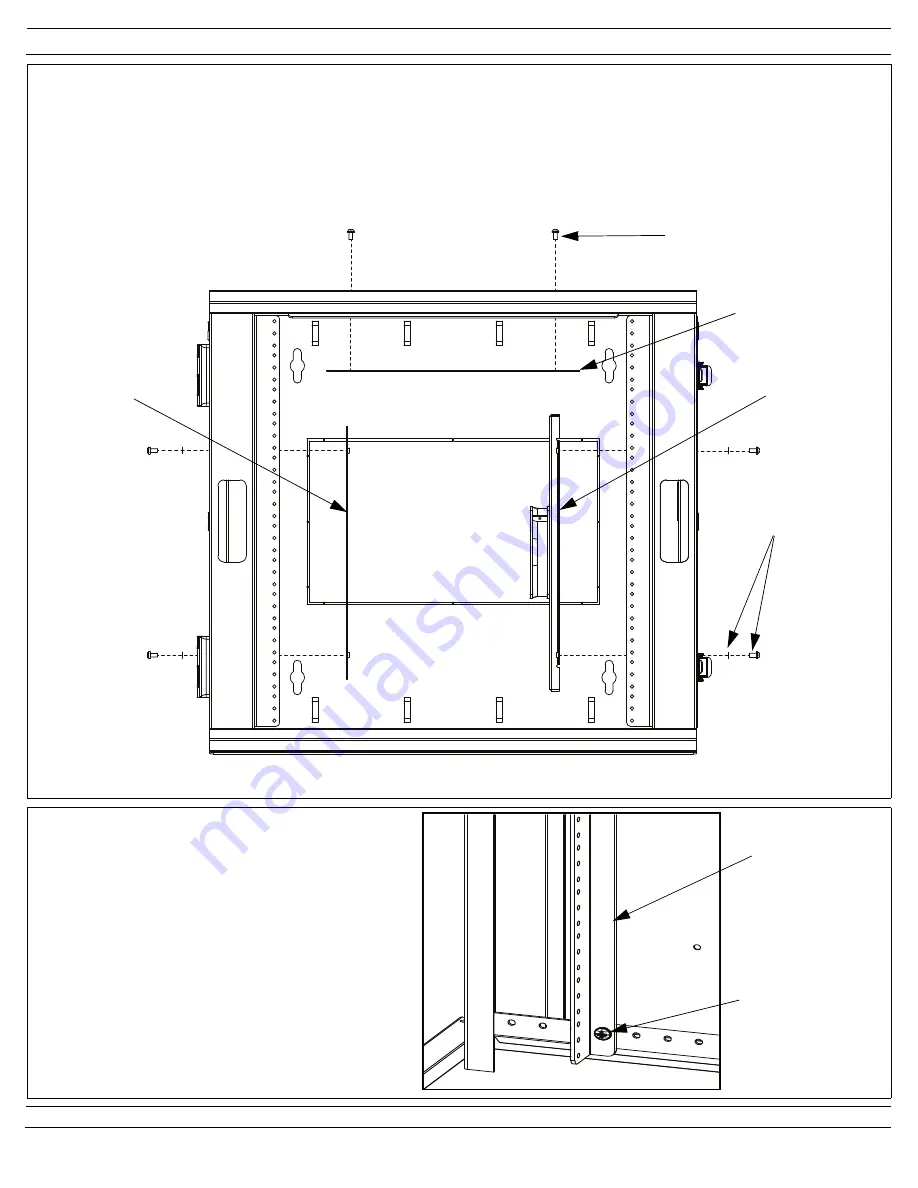
INSTRUCTIONS CM315B
For Technical Support: www.panduit.com/resources/install_maintain.asp
P
AN
Z
ONE
Fan Kit (PZCFK)
Fan kits are installed using (4)#10-32 screws and lockwashers provided with kit as shown below. If only one fan kit is used, install the provided blank on the
opposite wall using (4) #10-32 screws and lockwashers provided.
Scenario 1:
Switches not exceeding 120 watts of total heat output use fan kit as shown.
Scenario 2:
POE (Power over Ethernet) or switches totaling over 120 watts of total heat, use two fan kits mount second fan where blank is shown.
Optional:
Remove Top Panel Blank for additional venting. A Fan Kit can be installed on top vent, but will occupy the top RU space.
Fan Kit
Fan Kit Blank
#10-32 Screws and
Lockwashers
(8 Places)
Top Panel Blank
Note:
When using switches with side air intake and opposite side exhaust use one fan without fan blank
Mounting Rail Installation (PZWMC12RR)
To install mounting rail use (2) M6 thread forming
screws & lockwashers at desired location as shown
below
Mounting Rail
Mounting Hardware
Page 5 of 7
M5 Thread forming screws