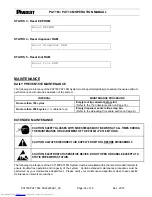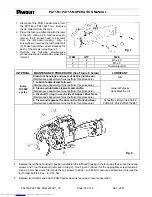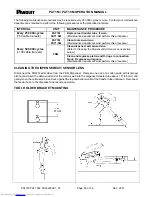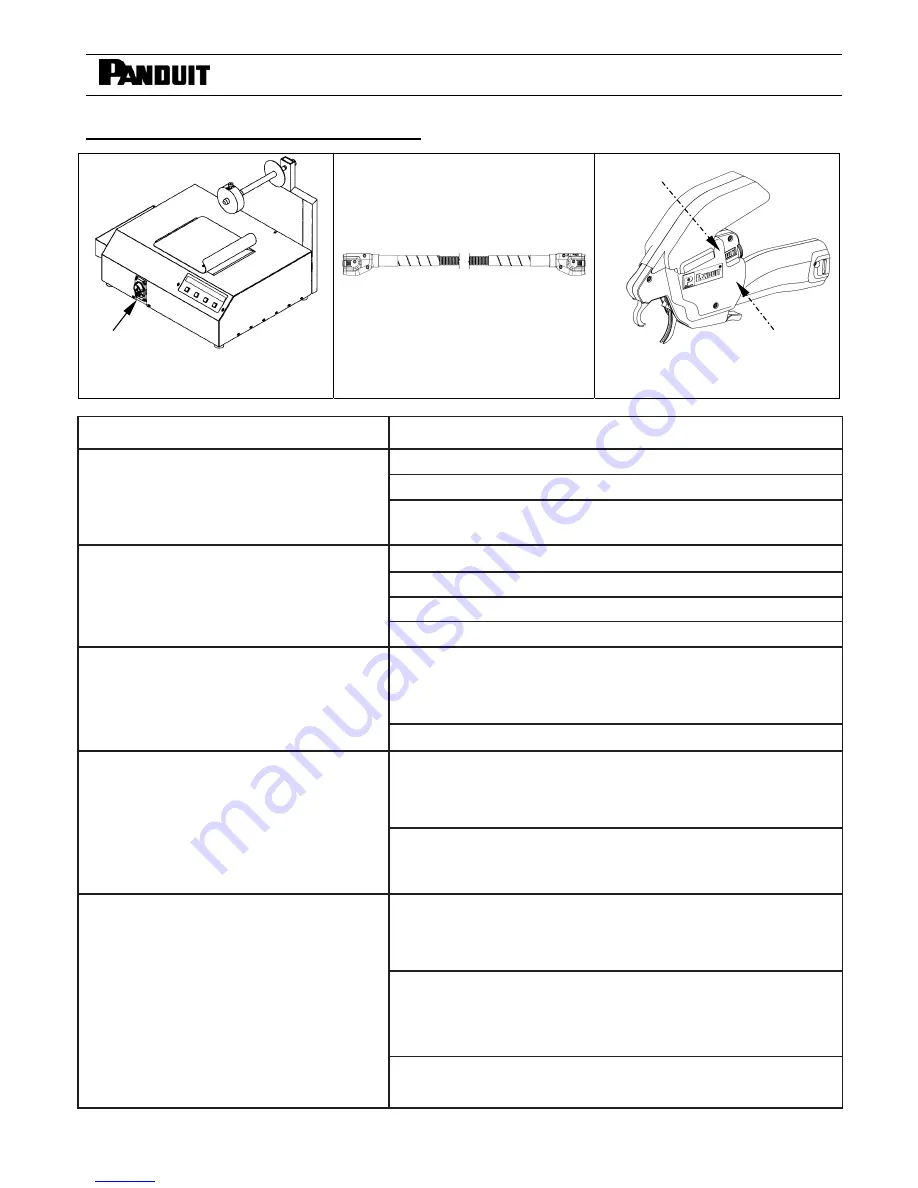
PAT1M / PAT1.5M OPERATION MANUAL
PAT1M/PAT1.5M: PA22222A01_03
Page: 33 of 36
Dec., 2007
"ERROR MESSAGE” ADDENDUM
PDM DISPENSER
PHM HOSE
PAT1M TOOL
Error Message
Corrective Action
a. Remove cable tie and continue
b. If this happens often, change hose ends
1. Tie in Tool
c. If problem persists after changing hose end, contact
Maintenance Department
a. Press “Buzzer” button, then “Continue” button
b. If Out of Ties, get a new reel and load
c. If not out of ties, press “Load” button once and continue
2. Out of ties, or Tie in Dispenser
d. If problem persists, contact Maintenance
a. Press “Buzzer” button, then “Air Burst” button, remove
cable tie from jaws of tool. Press “Menu” button, Press
“Reset Load” button, Press “Load” button once, and
continue.
3. Tie in Hose - Press “Air Burst”
b. If problem persists, contact Maintenance Department
a. Press “Buzzer” button, then “Air Burst” button, remove
cable tie from jaws of tool. Press “Menu” button, Press
“Reset Load” button, Press “Load” button once, and
continue.
4. Blocked or Dirty Tool Sensor, or
Tie Stuck in Tool Sensor
b. If cable tie is difficult to remove, contact Maintenance
Department. (Note: Tool damage may occur by trying to
pry out cable tie to remove.)
a. Press “Buzzer” button, then “Air Burst” button, remove
cable tie from jaws of tool. Press “Menu” button, Press
“Reset Load” button, Press “Load” button once, and
continue.
b. If cable tie doesn’t come out, remove Hose from
Dispenser. Remove cable tie sticking out of Dispenser
by pulling lightly on it. Press “Menu” button, Press “Reset
Load” button, Press “Load” button once, and continue.
5. Blocked or Dirty Exit Sensor, or
Tie Stuck in Exit Sensor
c. If cable tie is stuck (don’t pull on it with pliers); or if no
cable tie is present, contact Maintenance Department.
DETENT
SENSOR
TOOL
SENSOR
EXIT
SENSOR
electronic components distributor