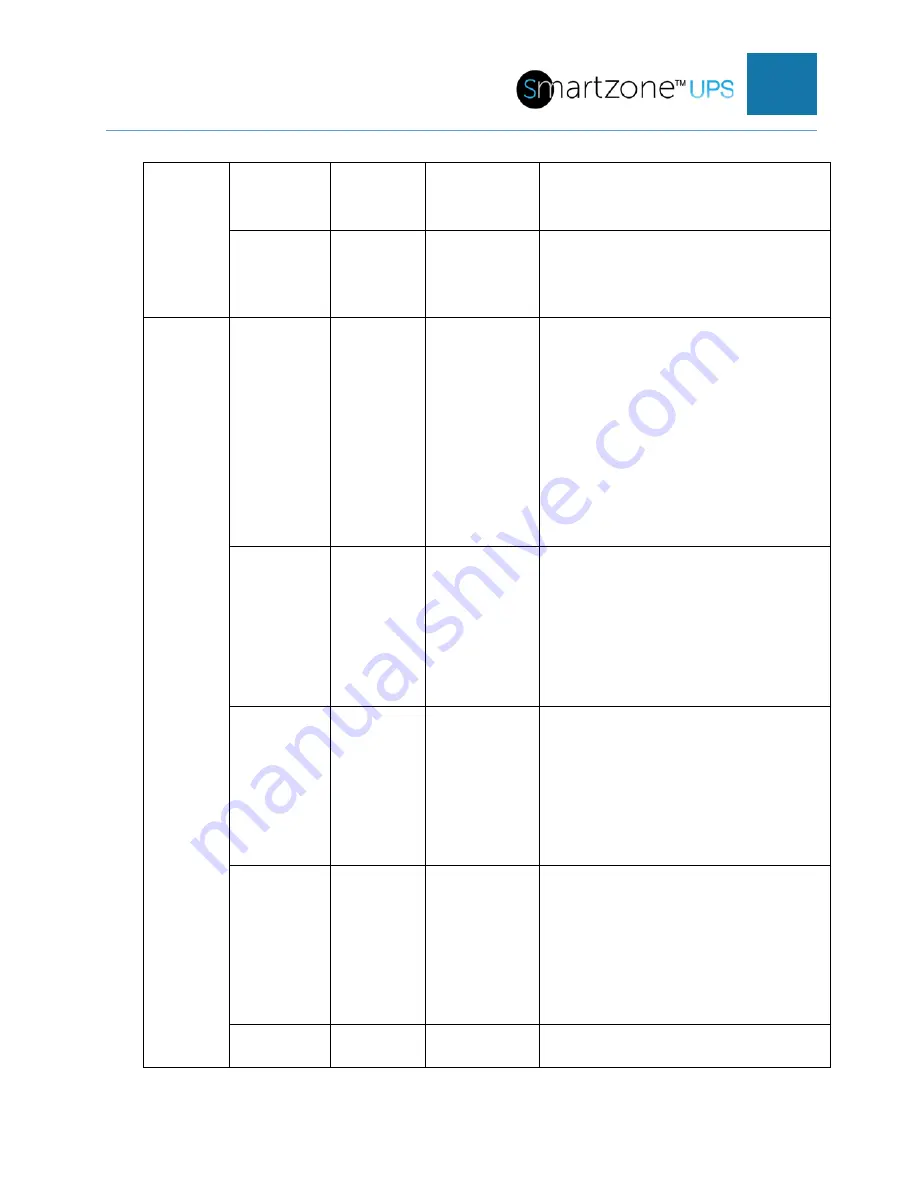
SMARTZONE UPS USER MANUAL
105
15%,
EU 3-P =
10%)
Frequency
Tracking
Range
10%
1%, 2%, 4%,
5%, 10%
Set the acceptable bypass frequency
range represented as a percentage of
the nominal input frequency range.
Note:
This should be set based on the loads
input frequency range.
Setup/
Advanced/
Dry Contact
Setup
IN 01
Close
Close, INV ON,
INV OFF, BATT
Fault, Gen,
User Alarm 3,
User Alarm 4,
Forbidden ECO,
Force INV OFF,
Input Switch,
Bypass Switch,
BATT Switch,
BATT Trip,
BATT Ground,
Thunder, EPO
Select the identity of the second input dry
contact between pins 3 and 5 (available
on the 3-phase UPS only).
Close for the assignment means nothing
is assigned. Refer to
20kVA Dry Contact Port Definitions and
assignments.
IN 02
Close
Same as IN 01
Select the identity of the second input dry
contact between pins 3 and 5 (available
on the 3-phase UPS only).
Close for the assignment means nothing
is assigned. Refer to
20kVA Dry Contact Port Definitions and
assignments.
IN 03
Close
Same as IN 01
Select the identity of the third input dry
contact between pins 5 and 6 (available
on the 3-phase UPS only).
Close for the assignment means nothing
is assigned. Refer to
20kVA Dry Contact Port Definitions and
assignments.
IN 04
Close
Same as IN 01
Select the identity of the input fourth dry
contact between pins 7 and 9 (available
on the 3-phase UPS only).
Close for the assignment means nothing
is assigned. Refer to
20kVA Dry Contact Port Definitions and
assignments.
OUT 01
Normally
Open
Normally Open,
Normally
Select the sense and identity of the first
output dry contact between pins 1 and 2









































