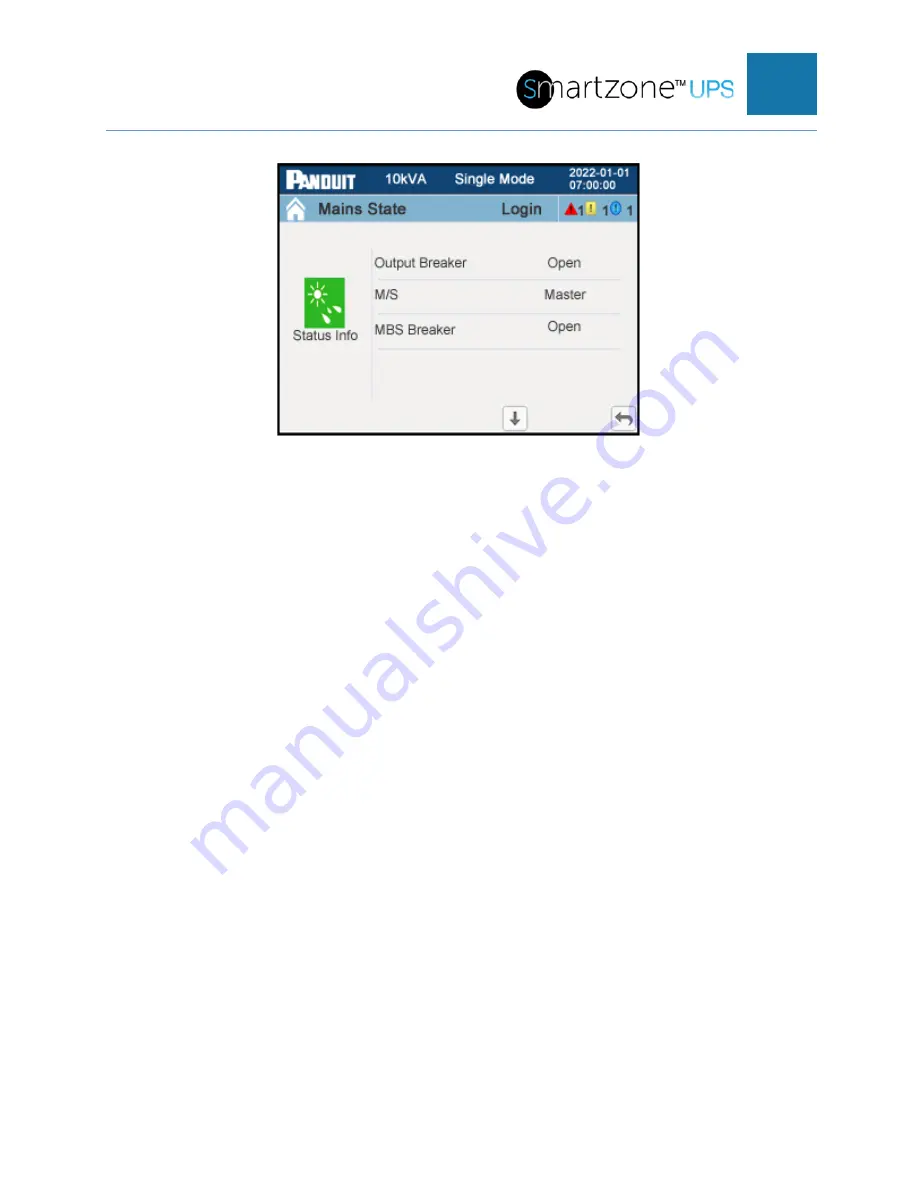
SMARTZONE UPS USER MANUAL
45
Figure 24: Status Information Page 1 (3-Phase UPS)
This page contains the status of the Output Breaker in the MBS unit. This breaker is
sensed through the OUTPUT sensor port on the back of the UPS. This page also
contain the Master/Slave status automatically assigned to this UPS unit (when in the
Parallel mode system configuration). This page also contains the status of the MBS
Breaker. If the MBS breaker is open, it either indicates there is no MBS connected in the
system or there is an MBS in the system and the MBS is configured so the UPS is
providing power to the load. When the MBS breaker is closed it means there is an MBS
in the system and the plate for the MBS breaker is removed to allow this breaker to
transfer the power around the UPS and to the load. (When this breaker is closed and
the Output breaker is open then the UPS is isolated from power and can be removed for
maintenance). The status of this MBS breaker plate is sensed through the MAINT senor
port on the back of the UPS.
Press the down arrow to go to the next Information Status page. Press the up and over
arrow to return to the Status Menu page.
















































