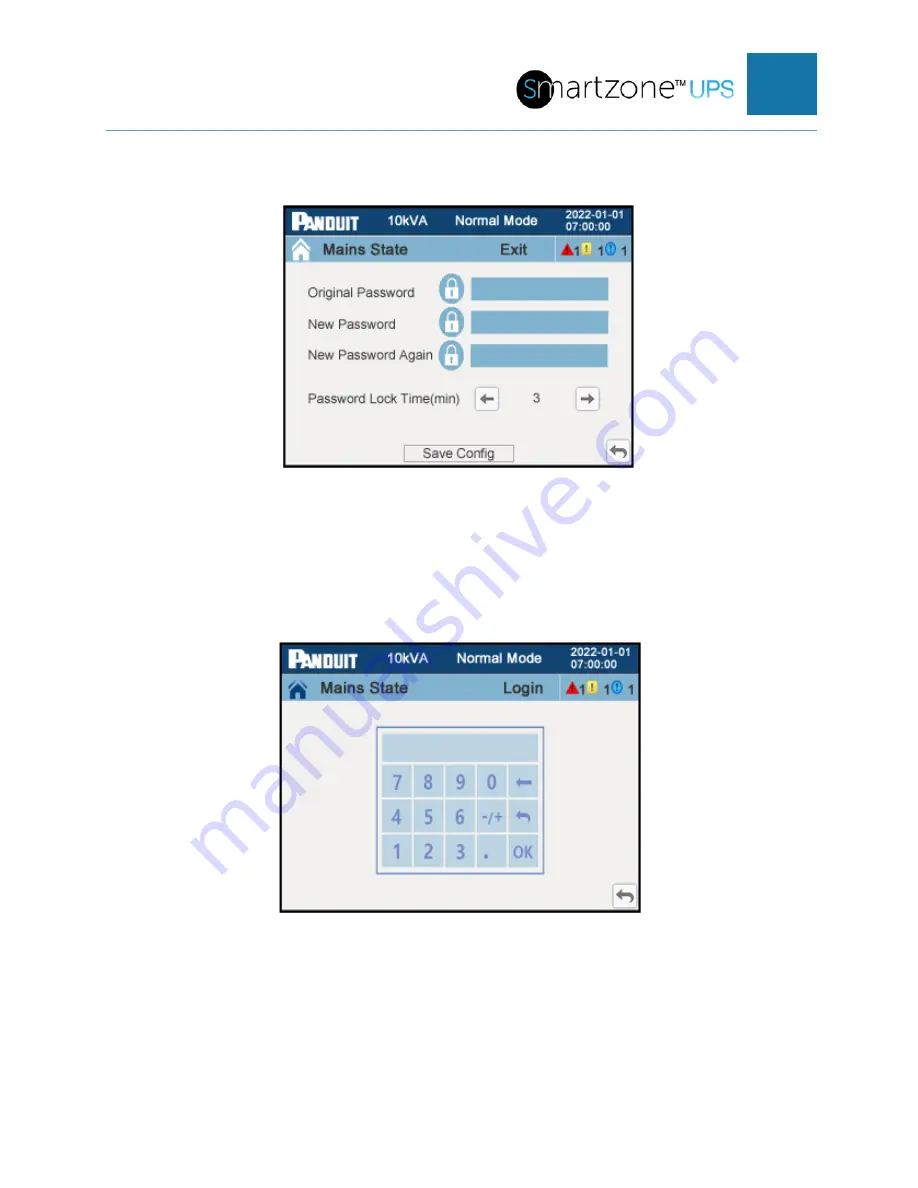
SMARTZONE UPS USER MANUAL
53
system.
Figure 36: Password Setup Page
This page has three password entry boxes for entering the current password and then
entering the new password twice. The default password is “123456”. Panduit
recommends changing this password as soon as possible for security reasons.
Pressing a password entry box transitions the display to the Password Keyboard page.
Figure 37: Password Keyboard Page
On the Password Keyboard page (the left arrow is for backspace, the up and over arrow
is for cancel and return to the Password Setup page, and OK is for enter) enter the
appropriate old password and press the “OK” button. This will transition the display back
to the Password Setup page. Complete the new password entries the same way.
















































