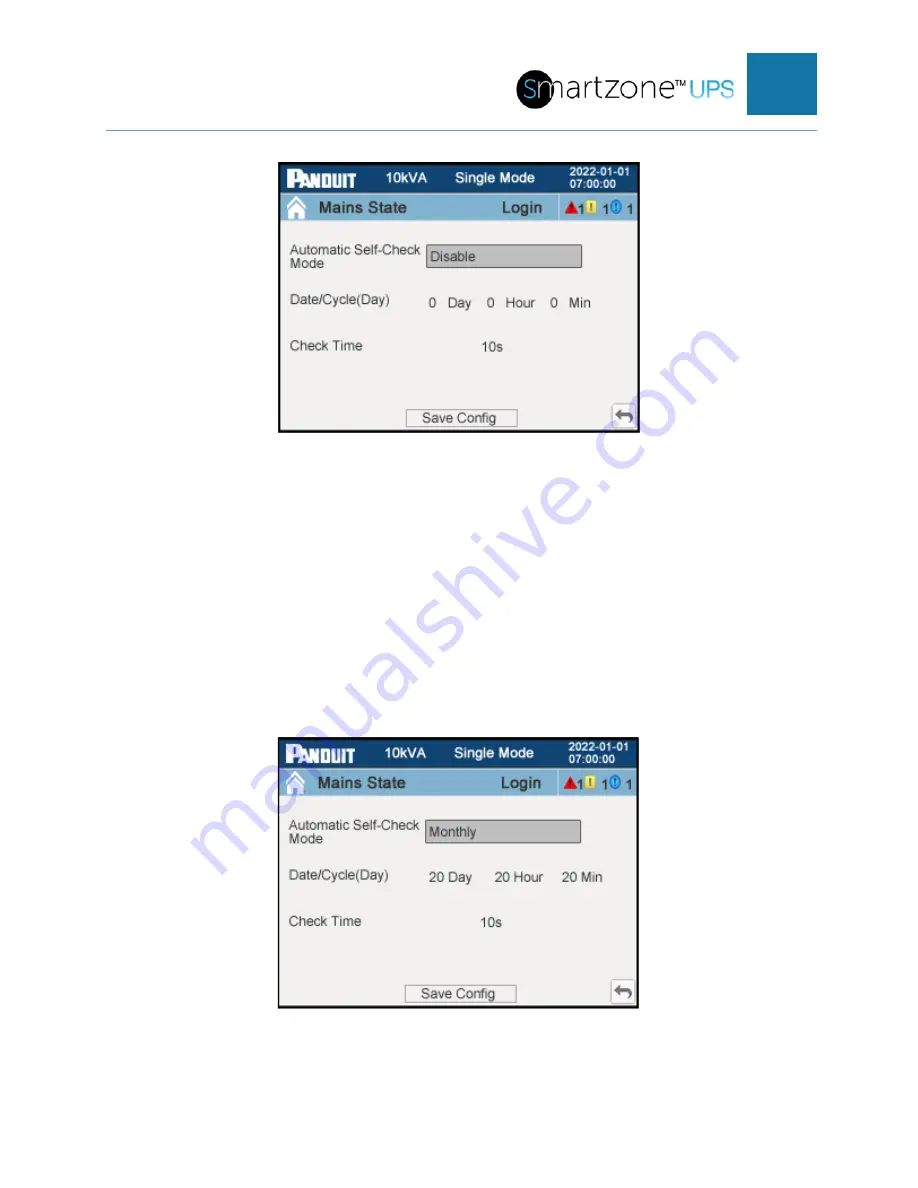
SMARTZONE UPS USER MANUAL
72
Figure 57: Auto Self-Check Disable Setup Page
Press the “Save Config” button to disable the Automatic Self-Check through the UPS.
Press the up and over arrow to return to the Battery Self-Check Setup page.
Note:
Upon returning to this page, the “Automatic Self-Check Mode” line will have “Disable” in
the field on the top of the list. The self-check battery test is now disabled.
Note:
This self-check should be disabled when the self-checking is performed through the
WebUI on the network card or undesired double checking will be performed automatically.
Auto Self-Check Monthly Setup Page
This is the setup page for the monthly automatic self-check of the UPS.
Figure 58: Auto Self-Check Monthly Setup Page
Press the number in front of the “Day” in the “Date/Cycle (Day)” line to select the day in
















































