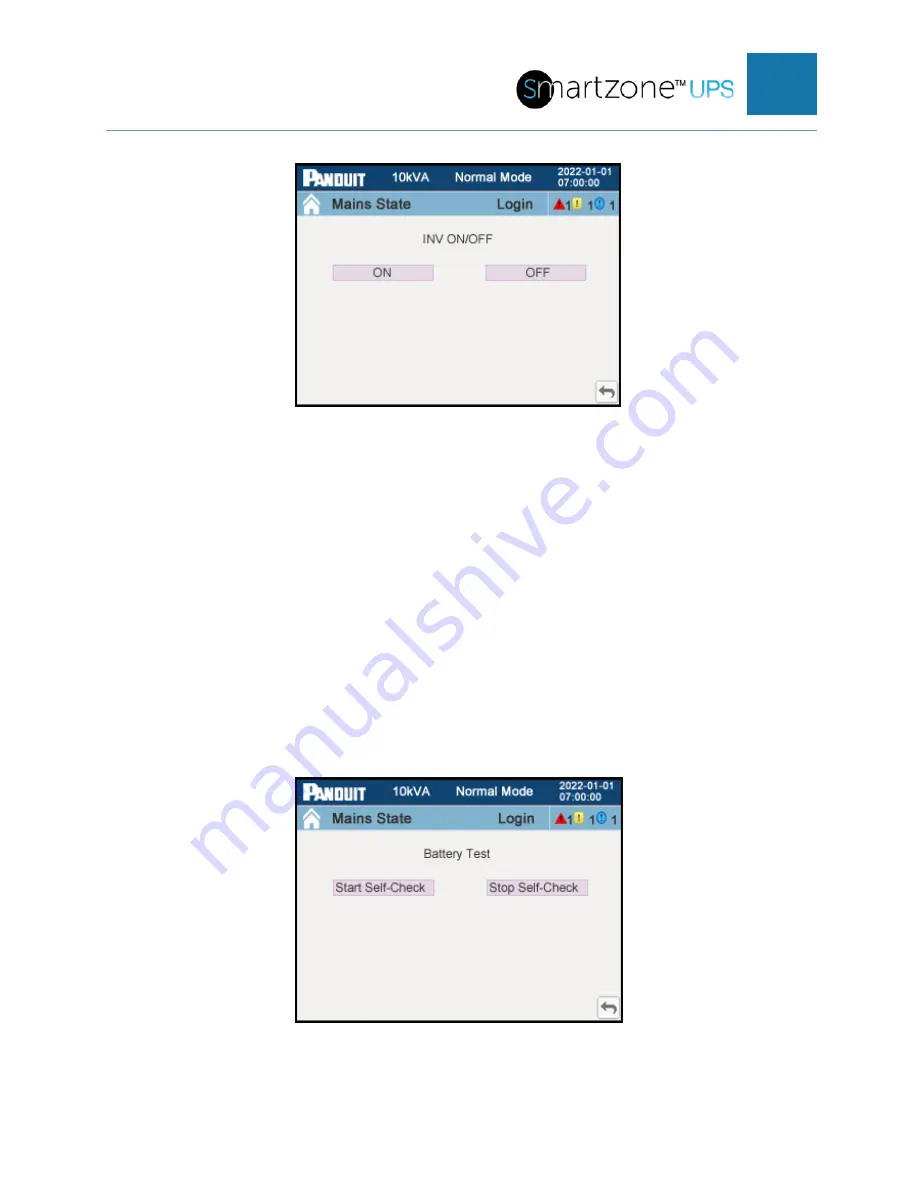
SMARTZONE UPS USER MANUAL
78
Figure 64: Inverter Control Page
Pressing on the “ON” button turns the inverter circuit in the UPS unit(s) ON. Pressing
the “OFF” button turns the inverter circuit in the UPS unit(s) OFF.
When the inverter is turned OFF, the UPS unit(s) will then transition to the Bypass state,
assuming the Bypass state has not been previously disabled or the input is not out of
the bypass range (setup earlier in the Advanced Setup section). If the Bypass state has
been previously disabled or the input is out of bypass range, then the UPS unit output(s)
will shut down. When the OFF or ON location is pressed the action will take effect
immediately.
Press the up and over arrow to return to the Common Menu page.
Battery Manual Test Page
This page allows the user to manually test the UPS battery.
Figure 65: Battery Manual Test Page
Pressing the “Start Self-Check” button will immediately start the battery test. Pressing
















































