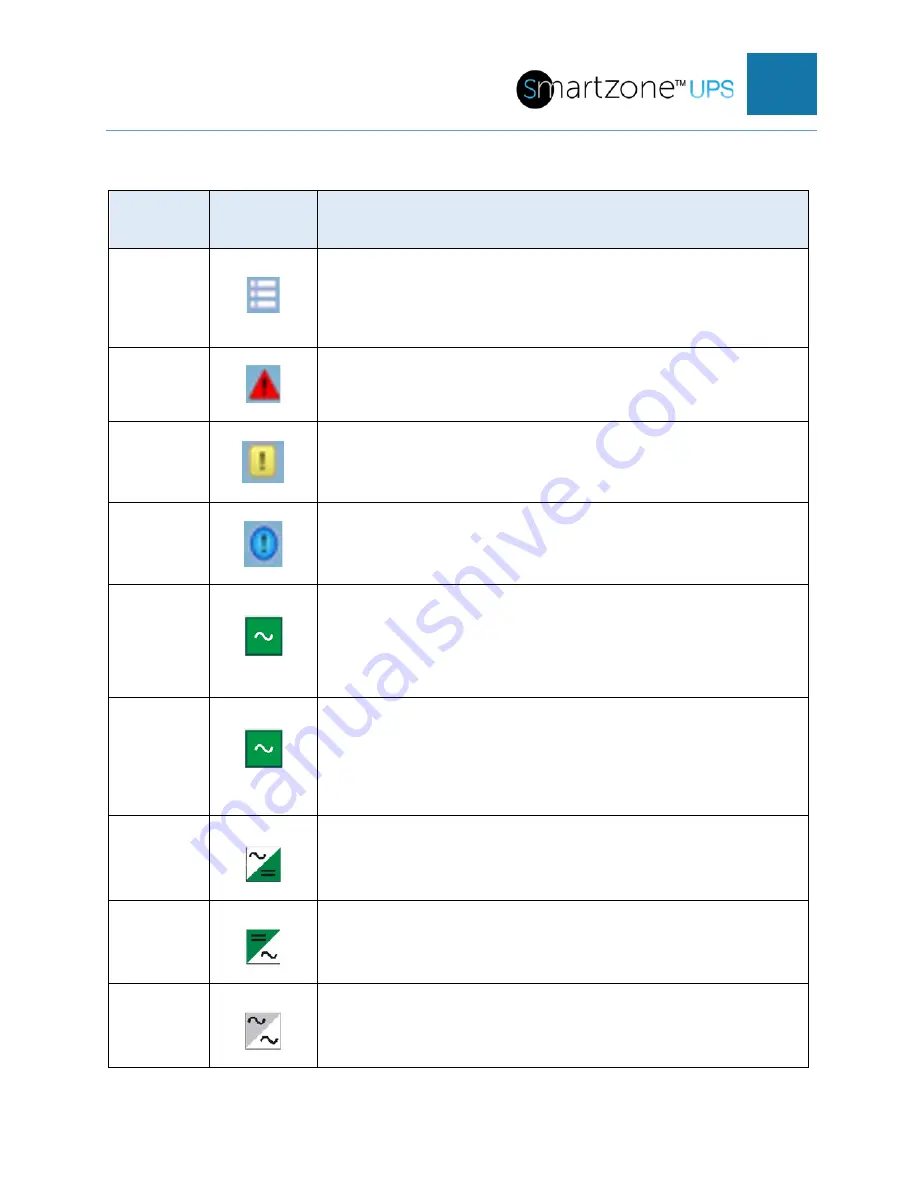
SMARTZONE UPS USER MANUAL
36
Display Icons
Number
Icon
Description
1
Status Icon:
When pressed, goes to the Status Menu
page.
2
Alarm Icon:
When pressed, goes to the
Alarm/Current/Warning/Event page.
3
Warning Icon:
When pressed, goes to the
Alarm/Current/Warning/Event page.
4
Event Icon:
When pressed, goes to the
Alarm/Current/Warning/Event page.
5
INPUT
AC Input Icon:
This icon represents the input circuitry; it
will turn green on the home page when active. When
pressed, goes to the Input Status page.
6
BYPASS
Bypass Input Icon:
This icon represents the bypass input
circuitry, It will turn green on the home page when active.
When pressed, goes to the Bypass Input Status page.
(10-20kVA 3-phase UPS units only).
7
Rectifier Icon:
This icon represents the AC to DC rectifier
circuitry. It will turn green on the home page when active.
8
Inverter Icon:
DC to AC inverter circuitry will turn green on
the home page when active.
9
Bypass Icon:
Bypass circuitry will turn green on the home
page when active.
















































