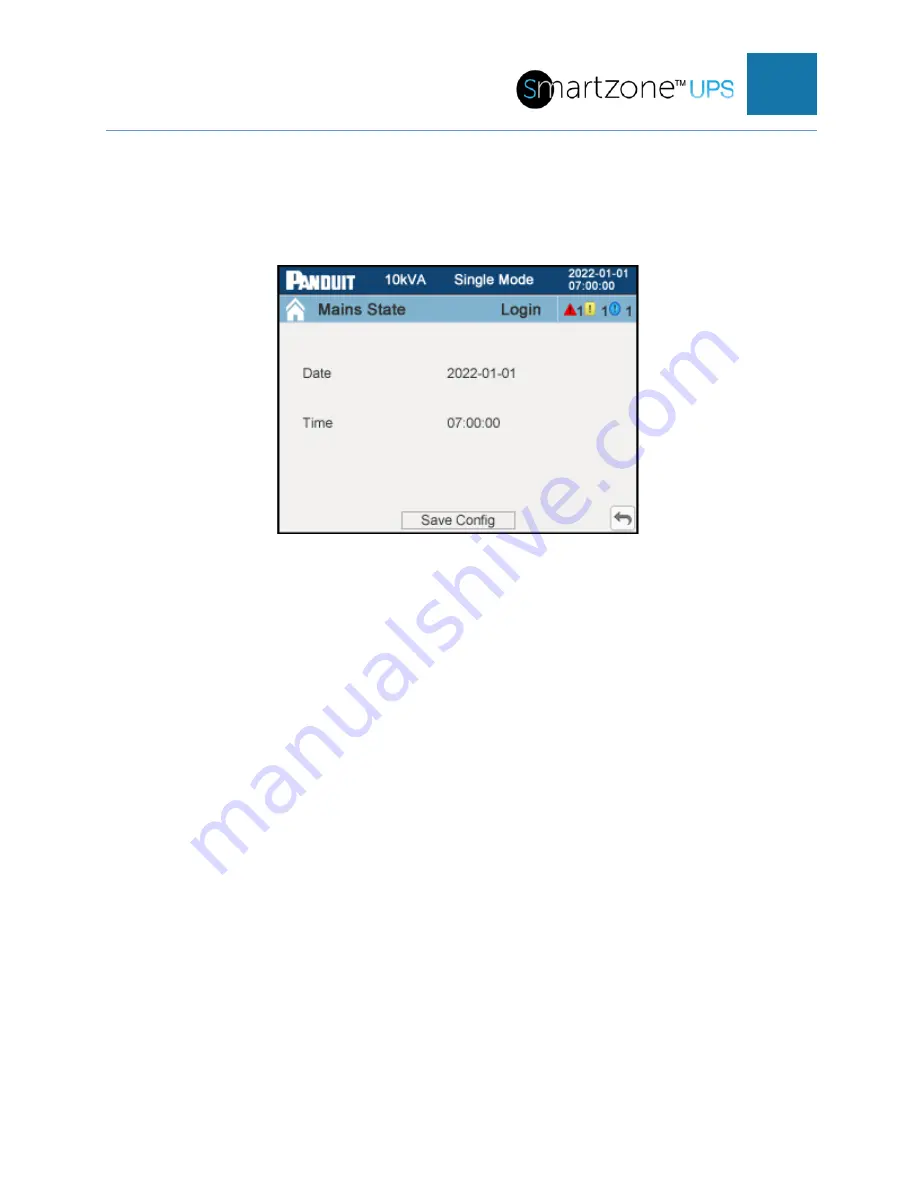
SMARTZONE UPS USER MANUAL
55
Press the up and over arrow to return to the Basic Setting Menu page.
Date and Time Setup Page
This page allows the user to set the date and time in the UPS.
Figure 39: Date and Time Setup Page
To change the date, press on the date field in the date line and enter the Year, Month,
and Day in the following format: YYYY-MM-DD.
To change the time, press the time field in the Time line and enter the Hour (24 hour
format), Minute, and Second in the following format: HH:MM:SS. This date and time is
shown at the top of all pages and is used to timestamp the alert/event log and for
running periodic tests.
After making all the necessary changes on this page, press the “Save Config” button to
save the changes.
Press the up and over arrow to return to the Basic Setup Menu page.
On the Basic Setup Menu page, press the up and over arrow to return to the Setup
Menu page.
Advanced Setup Menu Page
Note:
These operations are recommended to be performed by professional service providers, or
under the guidance of professional service providers. These pages are password protected.
Pressing on Advanced Setup transitions the display to the Password Entry page if the
user was not already logged in with the proper credentials.
















































