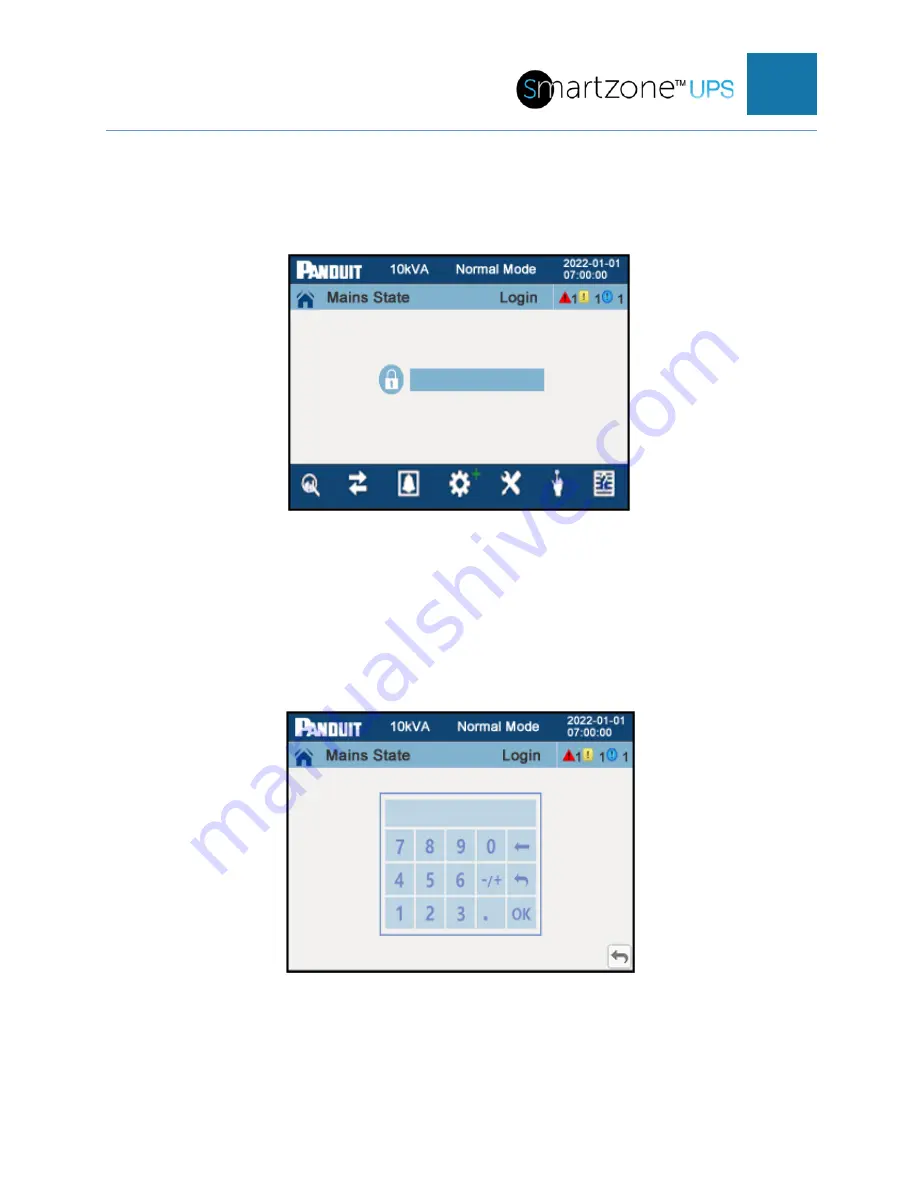
SMARTZONE UPS USER MANUAL
56
Password Entry Page
This is the Password Entry page that appears when attempting to access the Advanced
Setup pages.
Figure 40: Password Entry Page
Pressing on the password entry box transitions the display to the Password Keyboard
page.
Password Keyboard Page
This is the Password Keyboard page that allow the user to enter the appropriate
password.
Figure 41: Password Keyboard Page
Enter the appropriate password (the left arrow is for backspace, the up and over arrow
is for cancel and the OK is for enter) and press the “OK” button; this will transition the
















































