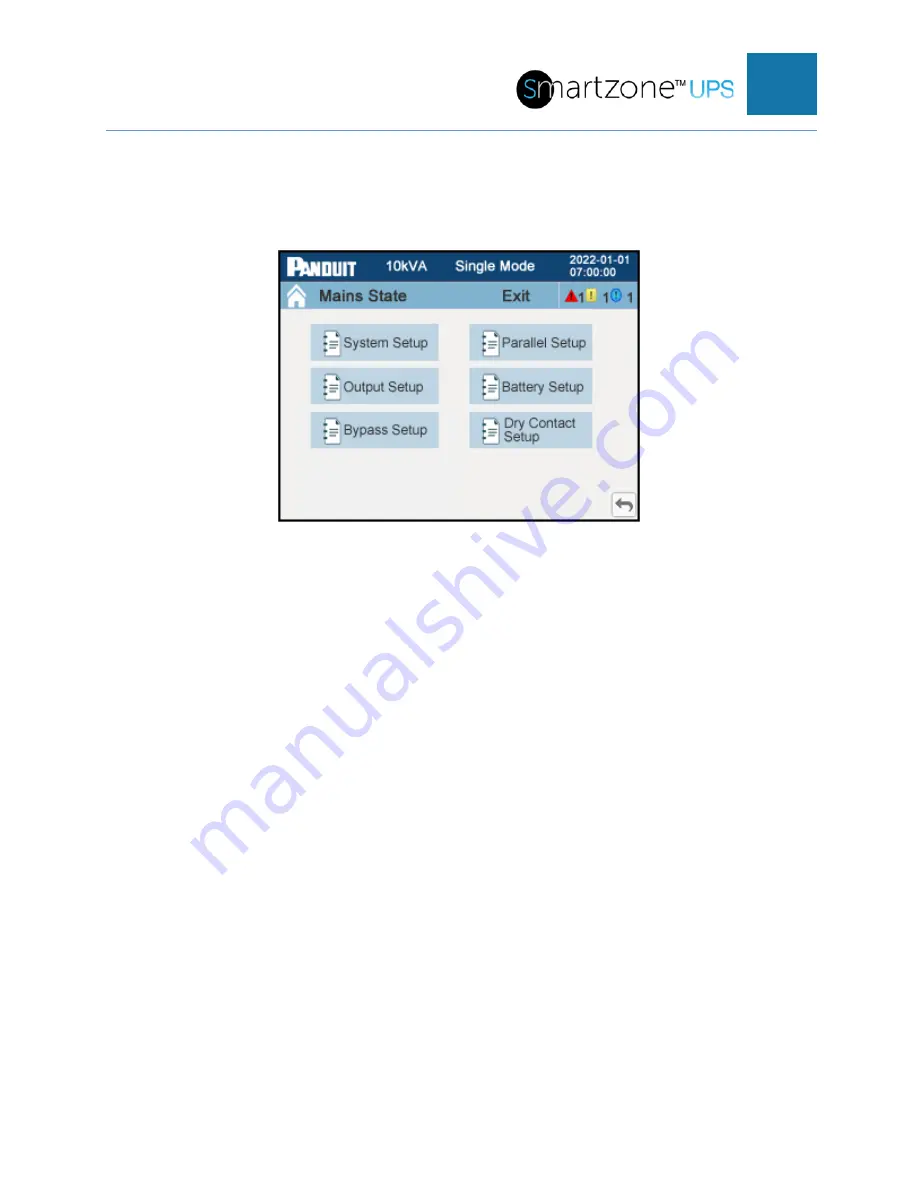
SMARTZONE UPS USER MANUAL
57
display to the Password Entry page. The password entry box will have six “Stars” and a
“Login” button will appear under the box. Pressing on the “Login” button, logs the user
into the UPS and transitions the display to the Advanced Setting Menu page.
Figure 42: Advanced Setting Menu Page (3-Phase UPS)
Once logged in, the Login location in the light blue banner along the top of the page
transitions from “Login” to “Exit”. The user will stay logged in until the login has timed
out or until the user presses on this Exit location.
From this page the user may transition to one of the four (for single-phase UPS units) or
six (for 3-phase UPS units) setup pages that need to change. All advanced setups are
related to the architecture and operations of the UPS system. The Parallel Setup and Dry
Contact Setup pages do not exist on the single-phase Advanced Setup Menu page.
System Setup Page
This page allows the user to set the UPS system parameters.
















































