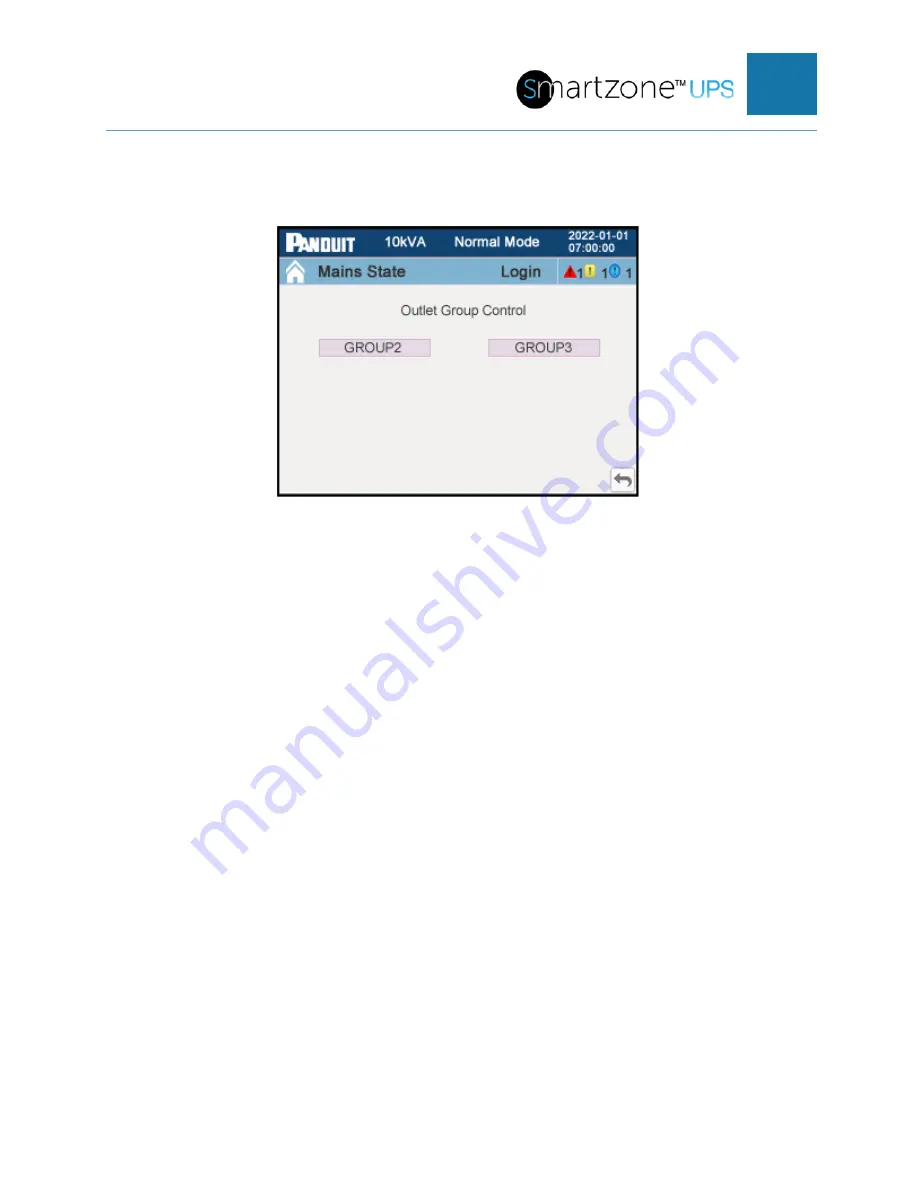
SMARTZONE UPS USER MANUAL
77
battery backup). Outlet groups 2 and 3 are controllable on the single-phase UPS units.
The outlet groups are identified on the back of the UPS unit.
Figure 63: Outlet Group Control Page (6-10kVA EU UPS unit)
This page allows the user to turn ON and OFF each controllable outlet group. The EU
Single-Phase UPS units have two controllable outlet groups (Outlet Group 2 and outlet
Group 3). The NA Single-Phase UPS units have one controllable outlet group (Outlet
Group 2). This page will only have Group 2 for the NA units. Press either button on this
page to toggle the outlet group from the previous state (OFF to ON or ON to OFF).
Press the up and over arrow to return to the Common Menu page.
The controllable outlet groups may also be controlled via the WebUI in the network
card. These outlet groups may also be programmed to automatically turn OFF at a
specific battery level, while running on battery backup, to extend runtime for the critical
loads on outlet group 1 (refer to Battery Setup Page).
Press the up and over arrow to return to the Common Menu page.
Inverter Control Page
This is the control page for the UPS inverter circuit. This page allows the user to
manually turn ON or OFF the output inverter.
















































