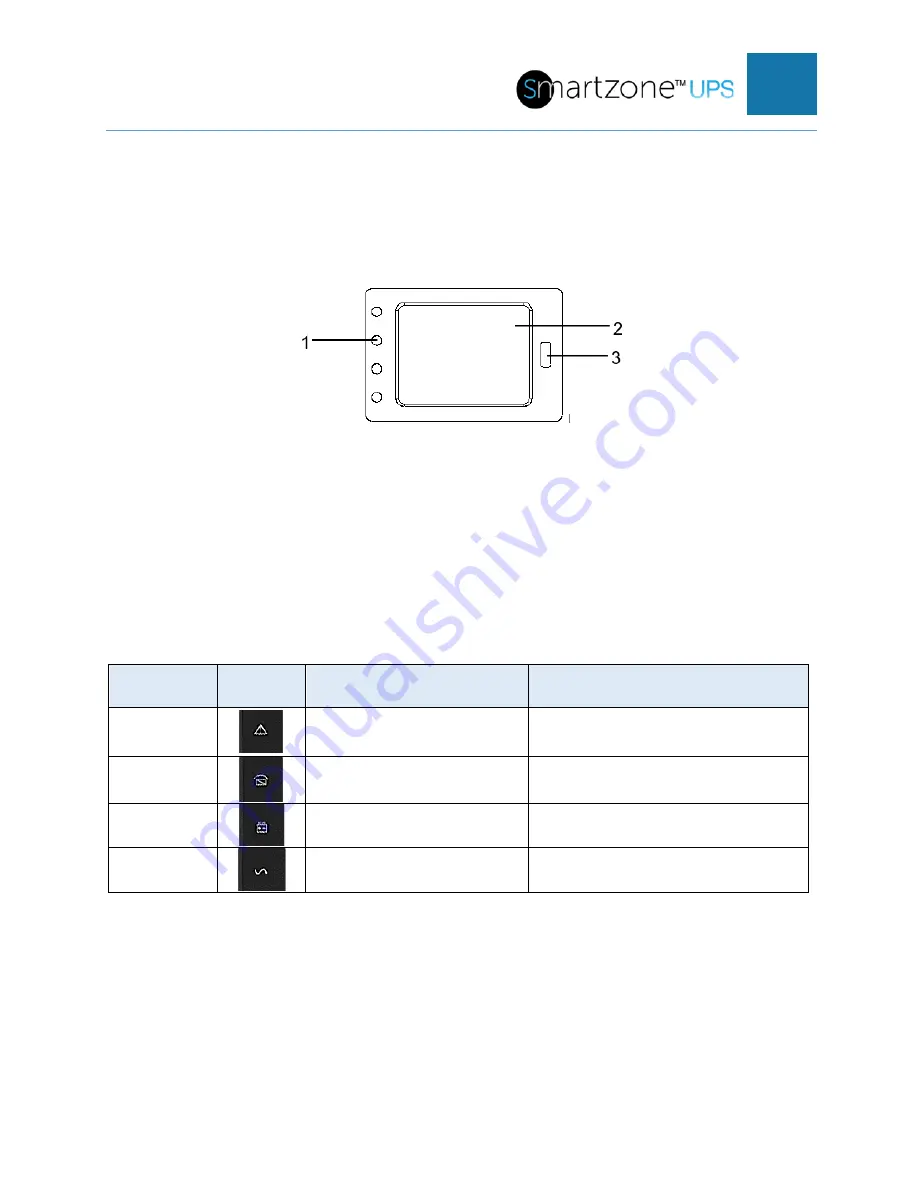
SMARTZONE UPS USER MANUAL
30
Section 2 – Front Panel Display
The front panel display contains four color icon LEDs, a 3.5-inch color touch screen
display, and a power ON button.
Figure 11: Front Panel Display (screen)
1. Status LEDs (from top to bottom: Alarm, Bypass, Battery, Normal)
2. Touch Screen Display
3. Power ON Button
Status LED Indicators
The status of the UPS system may be quickly identified through the following LEDs on
the front panel display. The following table provides the descriptions of the four system
LEDs.
Number
LED
Icon
LED Name
Description
1
Alert
Yellow: UPS Warning Alert
Red: UPS Critical Alert
2
Bypass
Blue: UPS is in the bypass state
3
Battery
Yellow: UPS is in the battery
state
4
Normal
Green: UPS is operating the
normal state with AC input power
















































