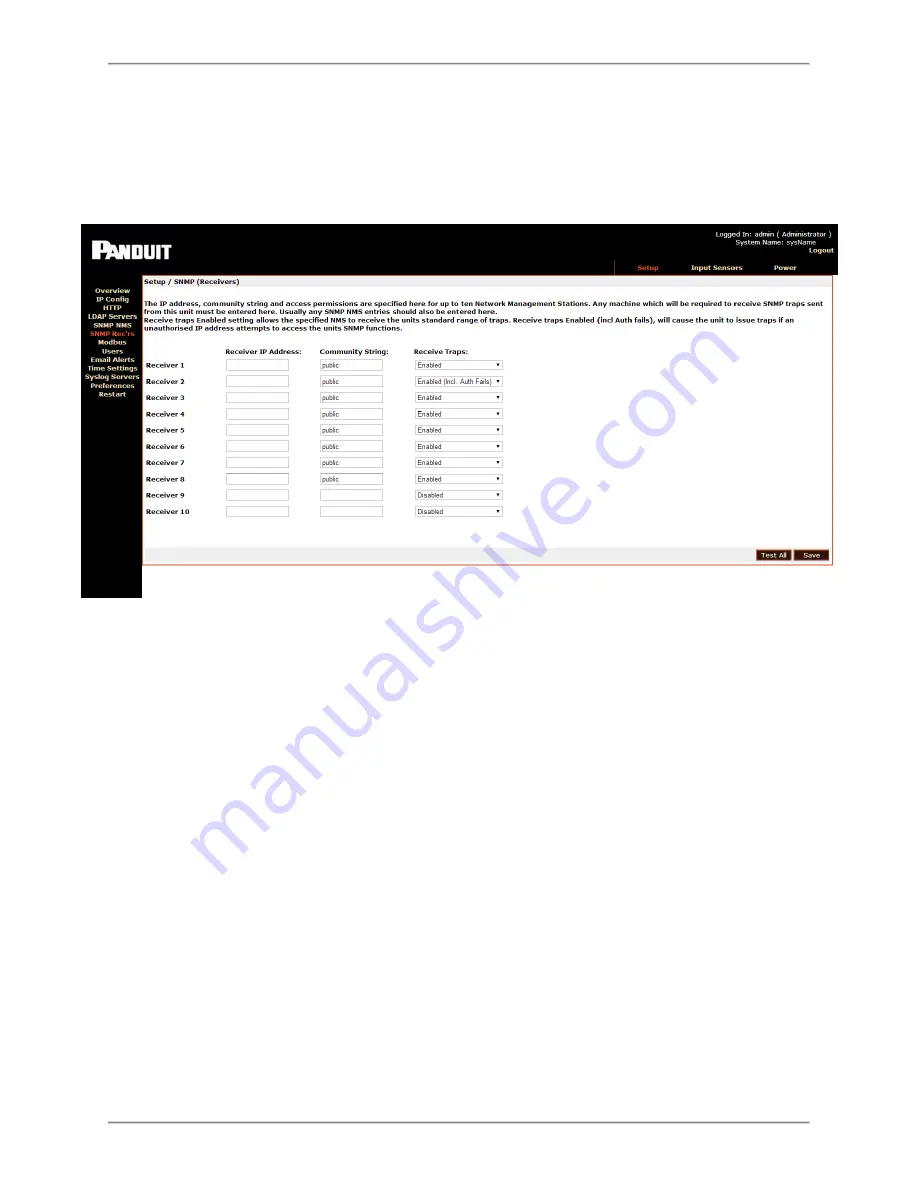
SmartZone Gateway EP042 User Manual
-
35
-
Setup - SNMP Trap Receivers
Specify the IP address, community string, and access permissions for up to five Network
Management Stations here.
IP Address
You must enter any machine that is required to receive SNMP traps sent from this unit
here. Usually any SNMP NMS entries should also be entered here.
Community String
The required community string must be entered here. The default for many devices is
public
. The community string should be changed, because it serves as an access pass-
word.
Receive Traps
The Receive Traps
Enabled
setting allows the specified NMS to receive the unit's stand-
ard range of traps. Receive Traps
Enabled (incl Auth fails)
will cause the unit to issue
traps if an unauthorized IP address attempts to access the unit's SNMP functions.
Receive Traps
Disabled
prevents traps from being sent to the specified NMS IP
address.
















































