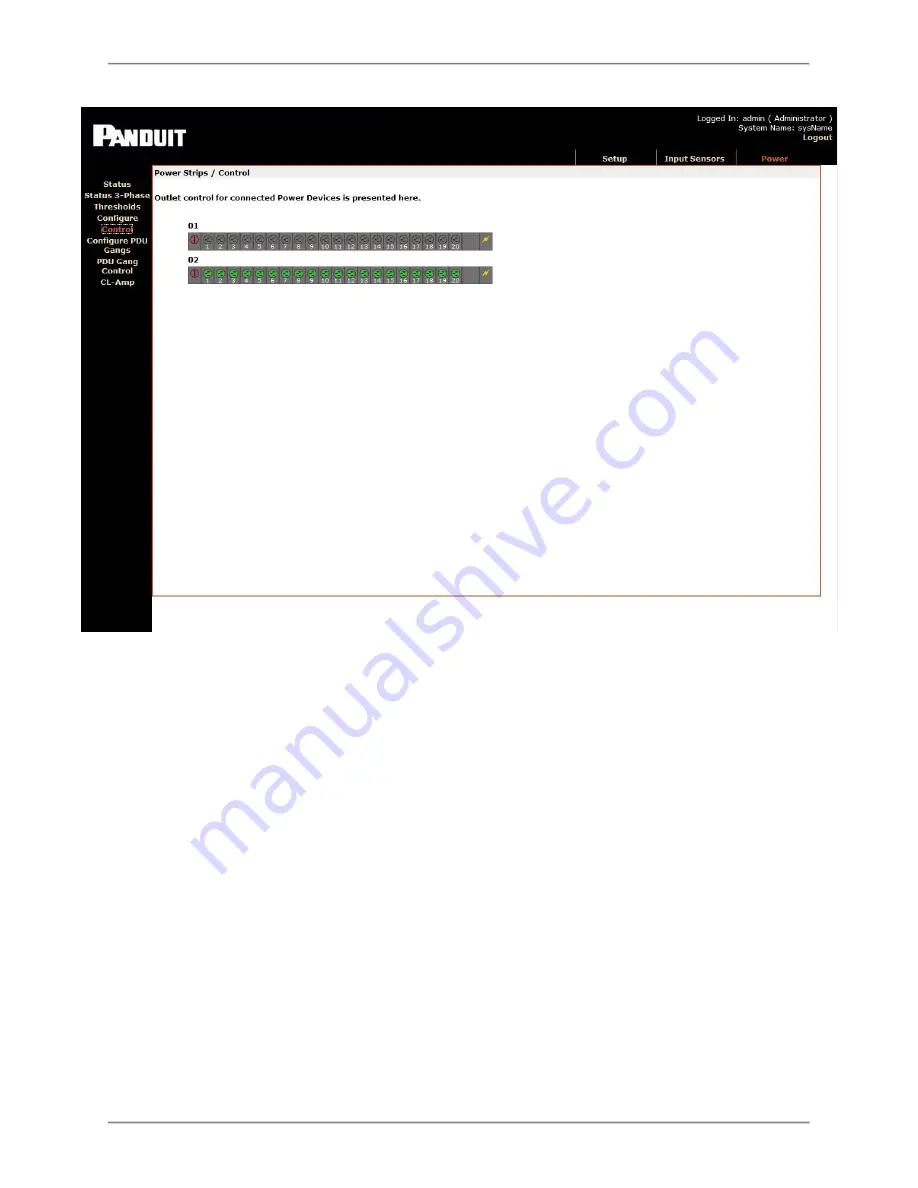
SmartZone Gateway EP042 User Manual
-
55
-
The display consists of a visual representation of PDUs that have
Control
or
Monitor
and Control
enabled on the Configure page.
PDUs that are
Disabled
or in
Monitor Only
status do not display any outlet graphics
and are displayed with appropriate text.
PDU inputs are numbered 1 to 2 in ascending order. PDU numbers correspond to the
physical input ports on the rear of the SmartZone Gateway unit.
Switching Individual Sockets
When you click on a socket, a control menu above the socket displays further inform-
ation. Three control options are also presented:
On
Selecting this option commands the selected outlet to switch On.
If the outlet is already on this will have no effect.
Off















































