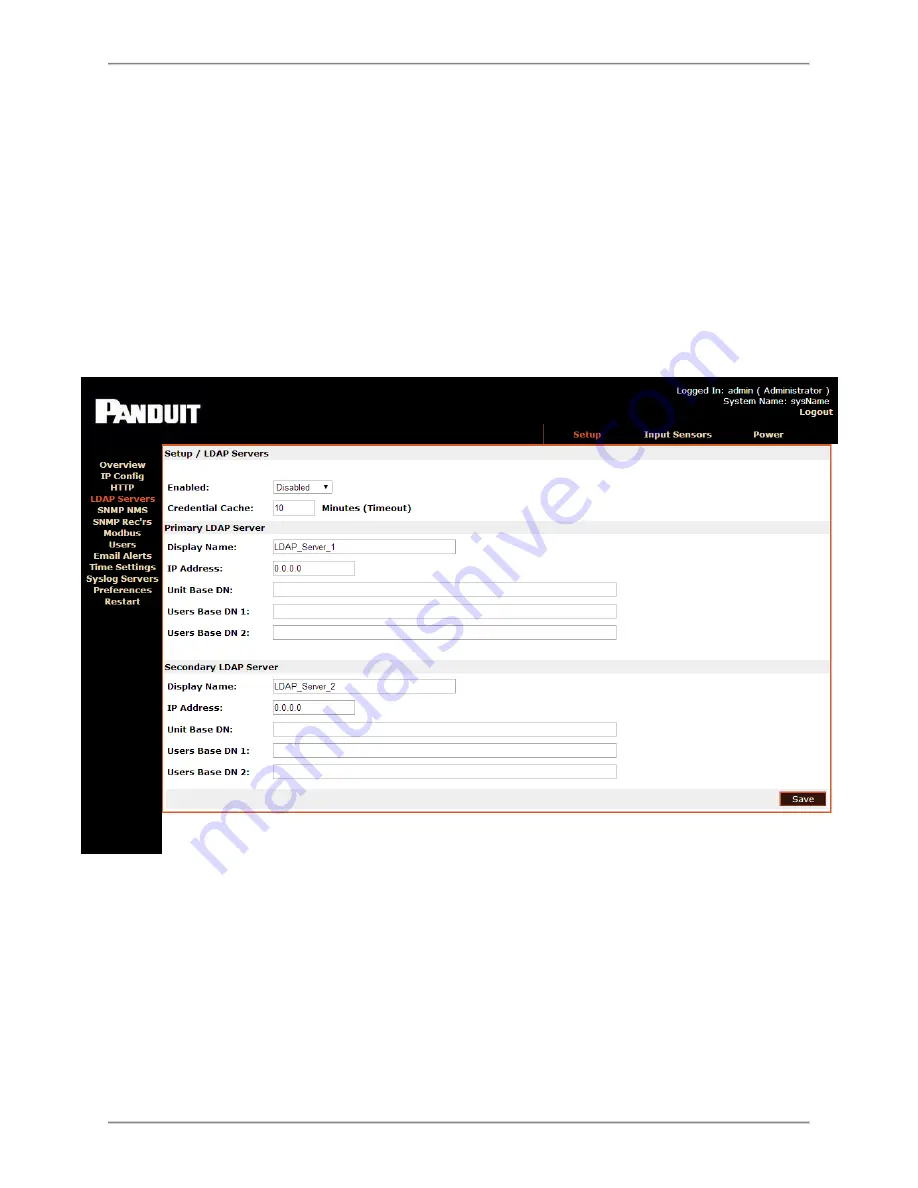
SmartZone Gateway EP042 User Manual
-
59
-
Gateway ControlUsers
Users placed into this group will have Controller privileges on Gateway units.
Gateway ViewUsers
Users placed into this group will have View privileges on Gateway units.
SmartZone Gateway Unit Configuration
For LDAP authentication to function, you need to provide certain configuration values for
each Gateway unit.
To enter the configuration values, perform the following steps.
1. If one LDAP server is to be used, select
Enabled – Primary
.
2. Enter a descriptive name (for example, AD_Server_1) into the
Display Name
(DN)
field.
3. Enter the complete DN of the top level OU.
4. Enter the DN of where users that are members of Gateway access groups can be
found in the Directory. These DNs can be entered into
User Base DN 1
and
User
Base DN 2.












































