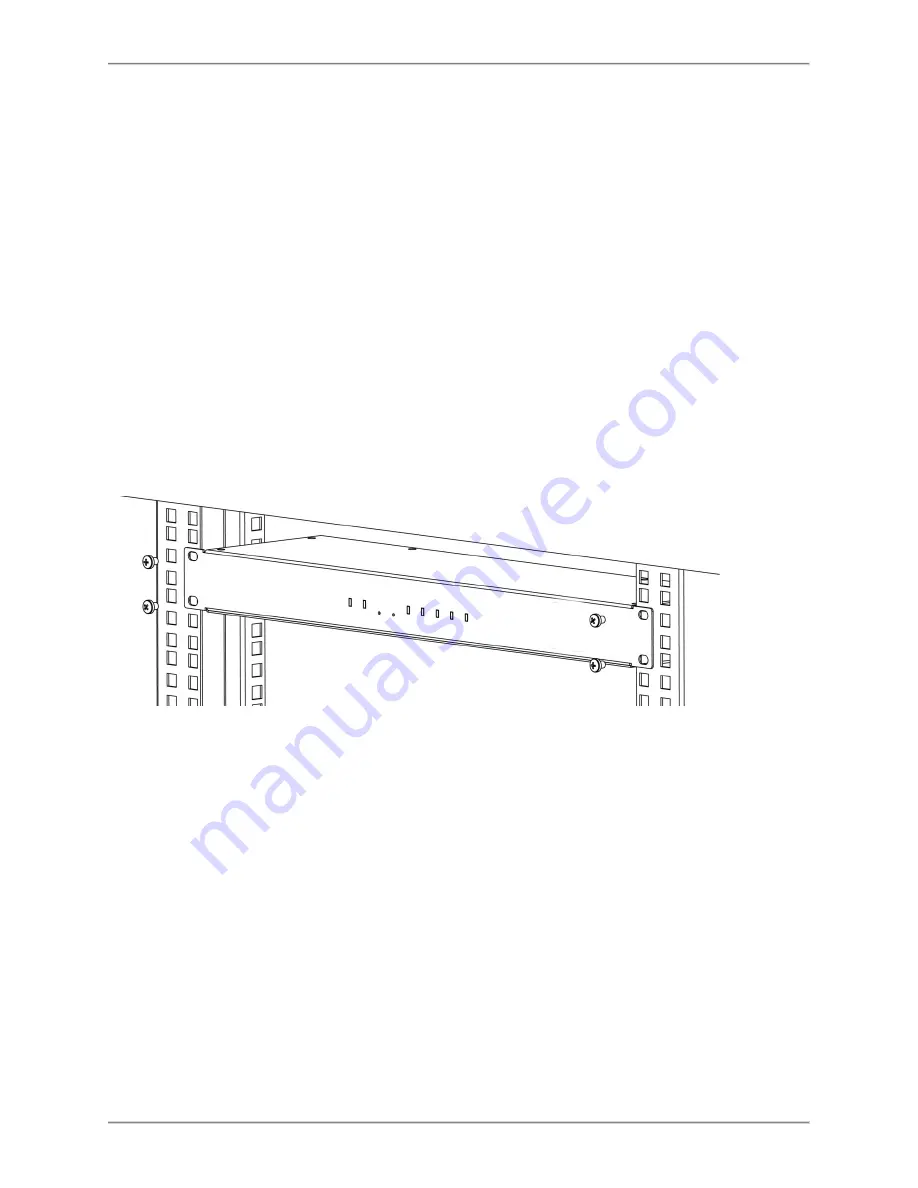
SmartZone Gateway EPA064 User Manual
-
14
-
Installation Requirements
l
SmartZone Gateway unit
l
Main power cable (supplied)
l
10/100baseT network connection
l
Network-connected computer system to setup the Gateway
l
1 x network crossover cable
l
Screwdrivers
Attaching the Brackets
Hold the EPA064 and attach the bracket to the rack using two 12-24 screws.
Rack Mounting
This section covers the rack-mounting of the SmartZone Gateway unit.
Additional Equipment Required
Along with the installation requirements listed above, you need a number-1 and a num-
ber-2 Phillips screwdriver to rack-mount the SmartZone Gateway unit.
Before You Begin
When determining where to install the Gateway, verify that these guidelines are met:















































