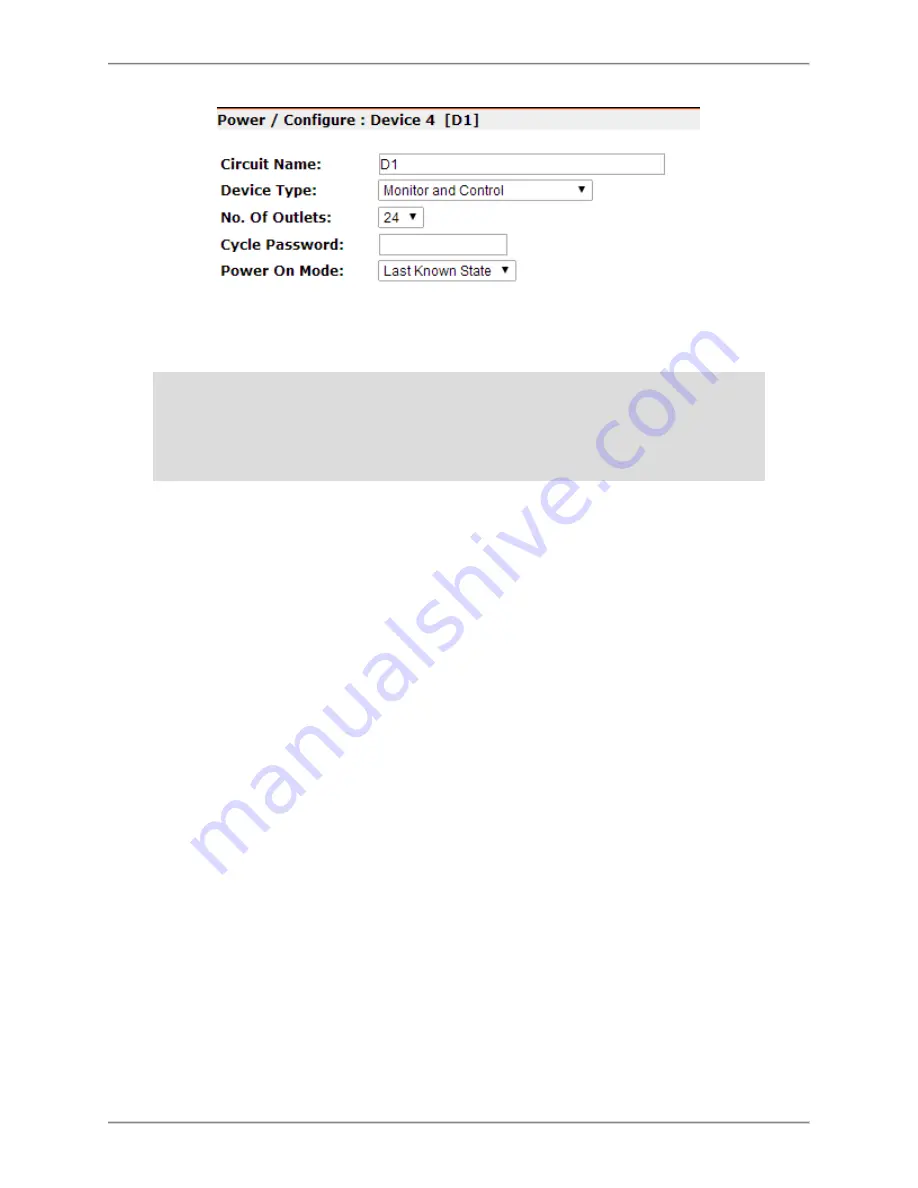
SmartZone Gateway EPA064 User Manual
-
57
-
For example, if you have a PDU consisting of 24 Outlets, one of which is a
permanent live (non-switching) outlet, 23 outlets would be specified.
Warning
: Failure to specify the correct number of outlets can lead to the incor-
rect outlet being switched on or off.
During unit setup and deployment, you should select the
Control Only
or
Monitor and Control
options before critical loads are connected to outlets.
Cycle Password
This field specifies the password required to set a power cycle of outlets on a
controllable strip. This password is used when switching outlets using
SNMP, not when switching via the web interface.
Power on Mode
In the event that power to the PDU is lost, this parameter specifies how the
outlets will be switched back on once power is restored.
RMS Volts
Repeat Timer
In the event of a communications failure with a connected PDU, this entry specifies how
often (in seconds) Comm Fail traps will be generated.
Limits and Traps
You can specify values for voltage, current, and total power thresholds here. You also
can enable or disable traps for each threshold.
The following thresholds can be set:
l
Upper Control Limit
l
Upper Warning Limit
















































