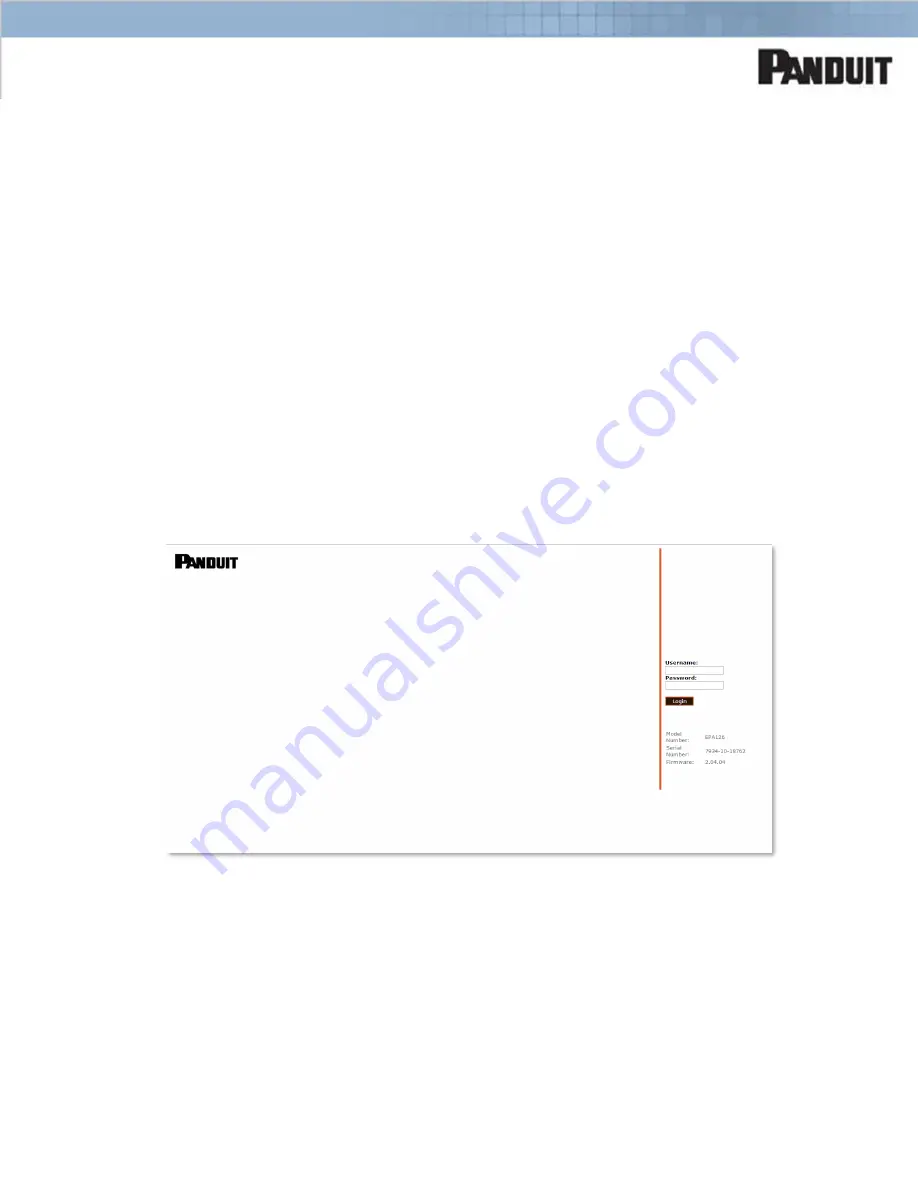
5
Version 1. April 2017
Sensors
“Lost Comms”
There are two basic reasons why you may s
ee “
Lost
Comms”
messages from Sensor ports.
1.
The Sensor port is enabled but does not have a Sensor physically connected, in which case the
port can be disabled.
2.
The connection between the Gateway EPA126 Sensor port and the Sensor has become defective
in some way.
Resolution
1.
Sensor Port Enabled but Sensor not physically connected
In this situation, the unused Sensor ports may be enabled but not physically connected to a Sensor.
Example: a cabinet may contain 3 Temperature Sensors, but all 6 Sensor ports may be enabled in
the Gateway EPA126 for Temperature Sensors, meaning that the 3 unconnected ports will generate
‘Lost Comms’ alerts.
A.
point your browser at the IP address for the Gateway EPA126 to get to the Gateway EPA126
login page as follows:
B.
Login with the relevant credentials
C.
Navigate to the Input Sensors>Configure screen as shown below:
Summary of Contents for SmartZone EPA126
Page 9: ...9 Version 1 April 2017...































