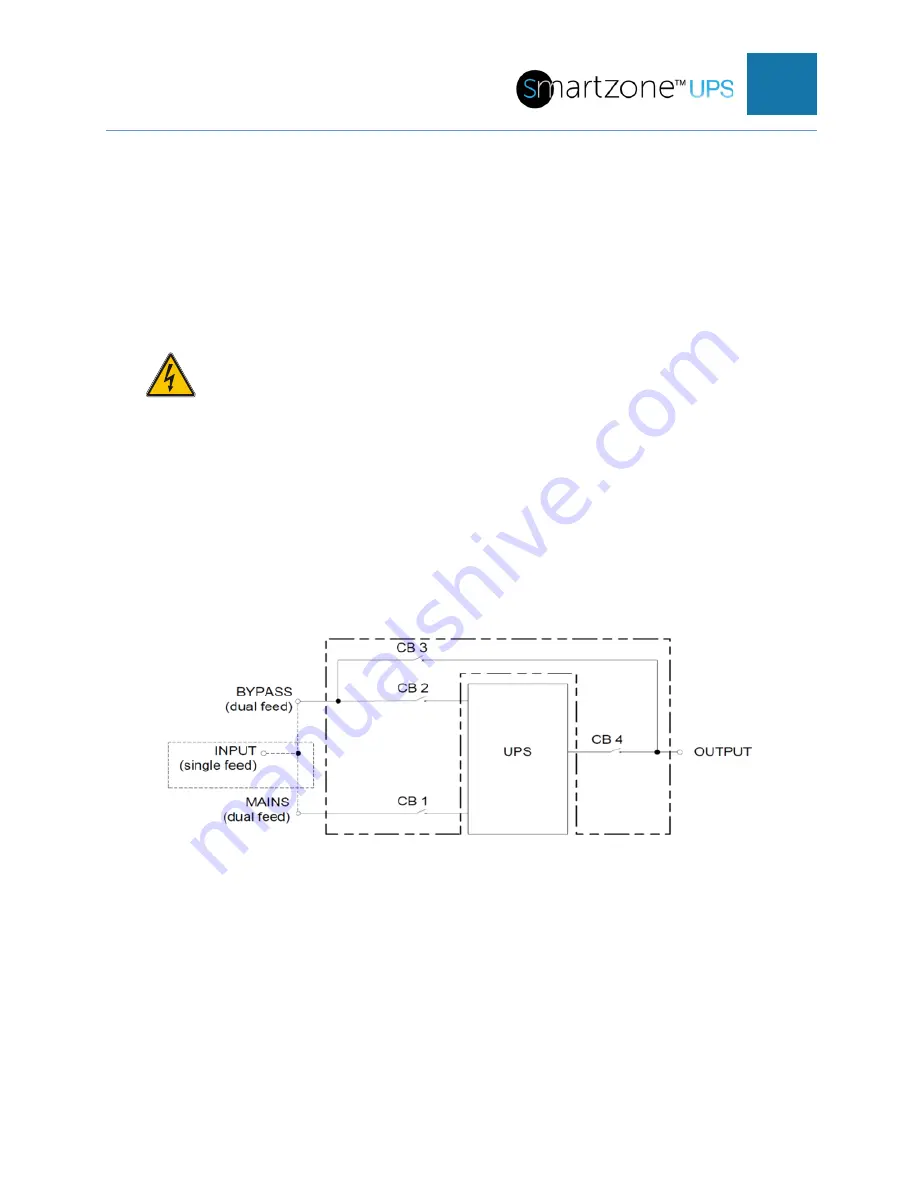
SMARTZONE G6 UPS USER MANUAL
20
Figure 12: External Battery Pack Configuration
The factory setting for the number of batteries is preset to 20 or 40 depending on the
EBP (P/N UVP240 or P/N UVP480). Note: When additional EBPs are connected to the
UPS the number of EBPs must be appropriately set. All relevant settings may be
performed through the WebUI or the Front Panel Display.
Warning!
Ensure that the polarities are correctly connected to the UPS unit and
to subsequent EBP units. The battery cartridges cannot be mixed,
please use the Panduit recommended battery cartridges sets (P/N
UVD240 or P/N UVD480) for the appropriate EBP. Battery cartridges
must be changed in sets. Do not mix old and new battery cartridges.
Maintenance Bypass Switch
The Maintenance Bypass Switch is an optional 3 RU unit that allows the 3-phase UPS
unit to be removed from the system without powering down the load. The UPS has two
sensor ports. The MAINT port allows the UPS to monitor the Maintenance Switch lock
(on CB 3). The OUTPUT port allows the UPS to monitor the position of the output
breaker (CB 4) in the Maintenance Bypass Switch unit.
Figure 13: High-level Maintenance Bypass Switch Block Diagram
Network Card
The network card comes installed in
the “N” type model UPS units (ex. U05N11V,
U10N12V, U20N32V, etc.). Refer to Section 3 for monitoring and controlling the UPS
through the Network card.
The “S” type model UPS units (ex. U05S11V, U10S12V,
U20S32V, etc.) may be upgraded with a network card or a relay card.
















































