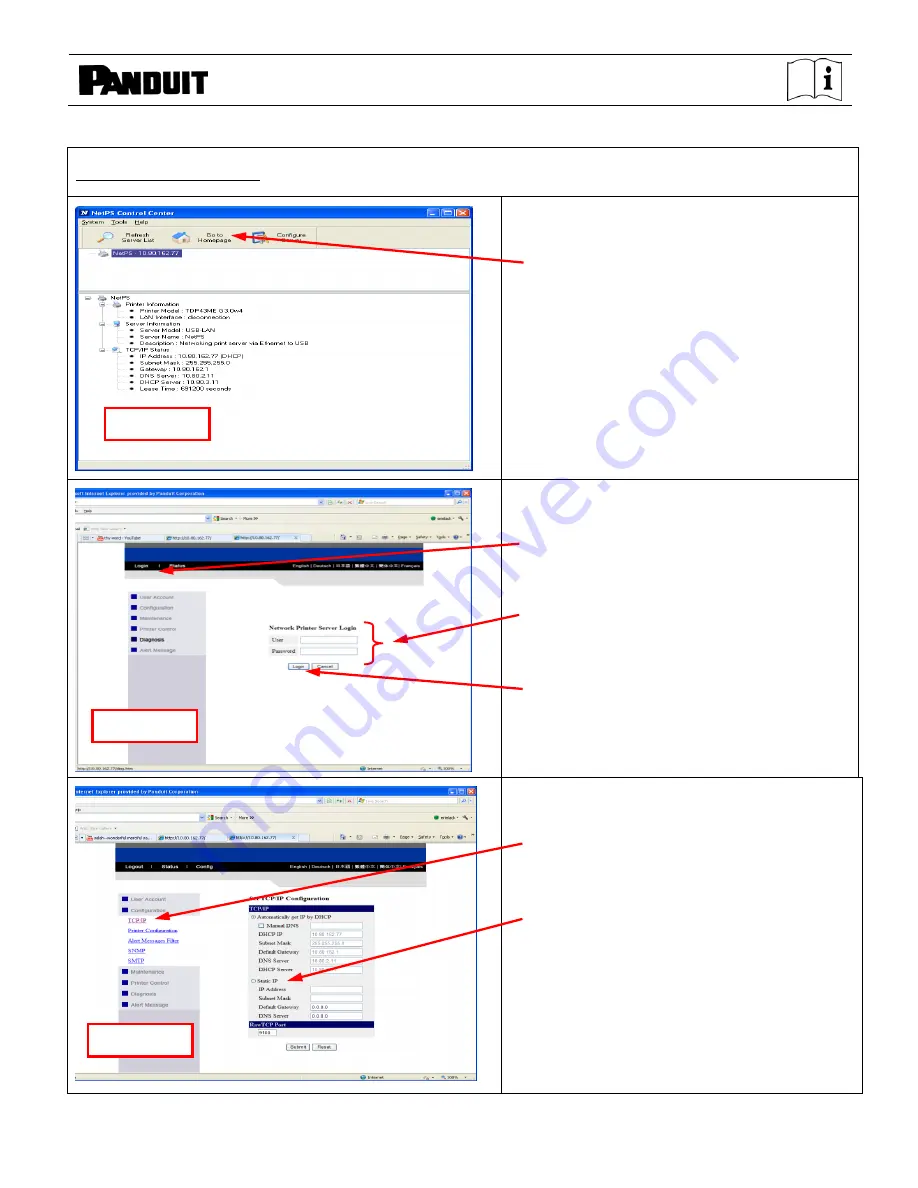
TDP43ME
TDP43ME: PA26305A01_05
Page: 52 of 59
12-2011
STATIC IP Instructions:
Click on Go to Homepage.
This action opens the internal webpage
associated with this printer.
The webpage opens.
Click on the Login button.
The user and password are
admin
and
admin
, (both lower case).
Click the Login button.
Click the Configuration button on the left
side of the page. Click TCP/IP. This will
bring up the page to the left.
Click STATIC IP and fill in the information
provided by the IT or Network
Administrator.
Step A
Step B
Step C








































