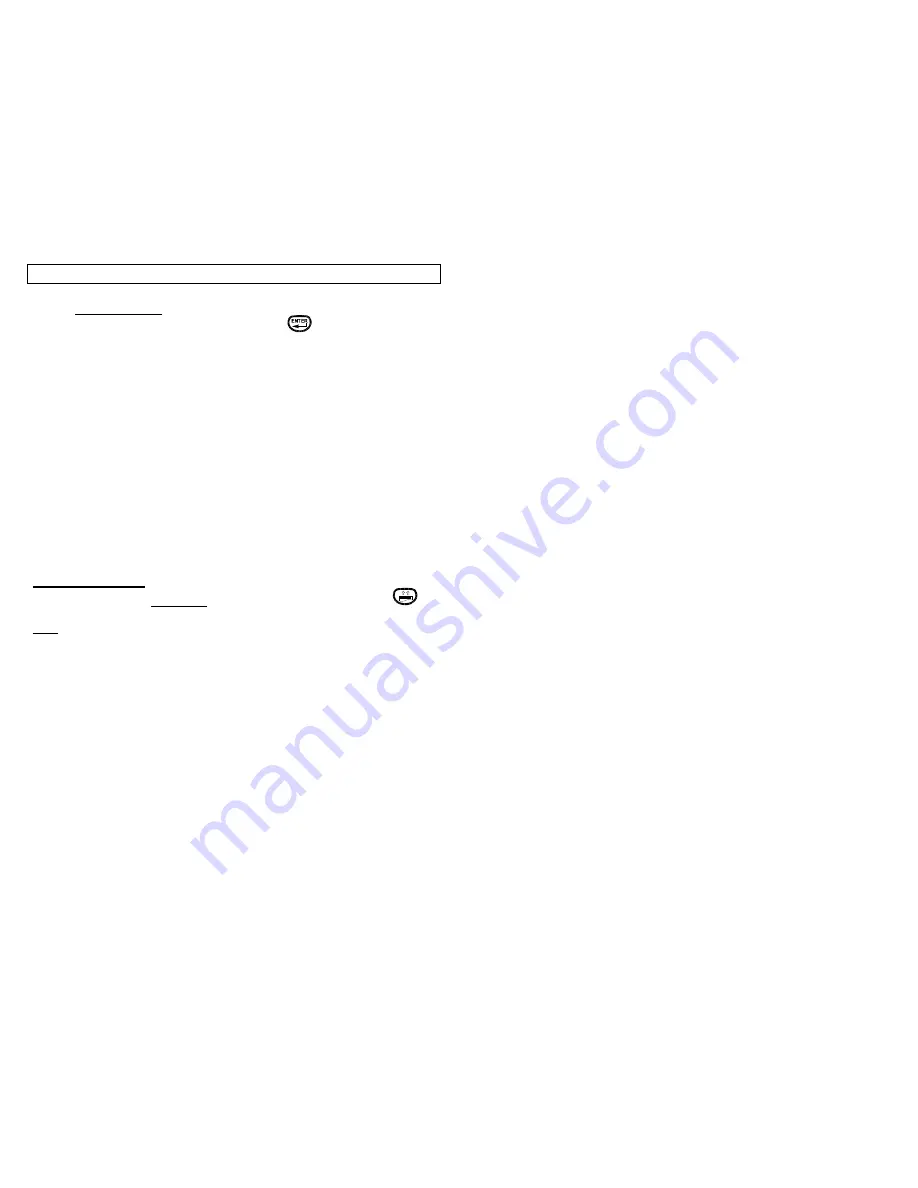
SERIALIZATION TOOL
19
Step 8:
Prompt Screen 6 – Next serialization / Options
Press [N] for next serialization or
to complete and return
to HOME screen.
Viper
™ allows up to four (4) serializations
per line per tool.
Press [O] for Options – Included options are:
a) Span
[L]ine
– Places serialization on the next line of the
same label.
[P]age
– Places serialization on the next page of the
eight available pages.
La[b]el
– Places serialization on the next
label.
b) Serialize as
[T]ext
– Print the serialization as text.
[B]ar Code
– Print the serialization as a bar
code, using the default bar code settings.
c) Text Options
[S]ize, S[t]yle, [J]ustify, [O]rient
– See
Text Tool Page 17
SERIAL TOOL HELP
Help can be accessed at any time while in the Serial Tool by pressing
.
Note: If Serial Tool is chosen and no characters are entered, the printer
default is to set up a blank tool on the screen.
















































