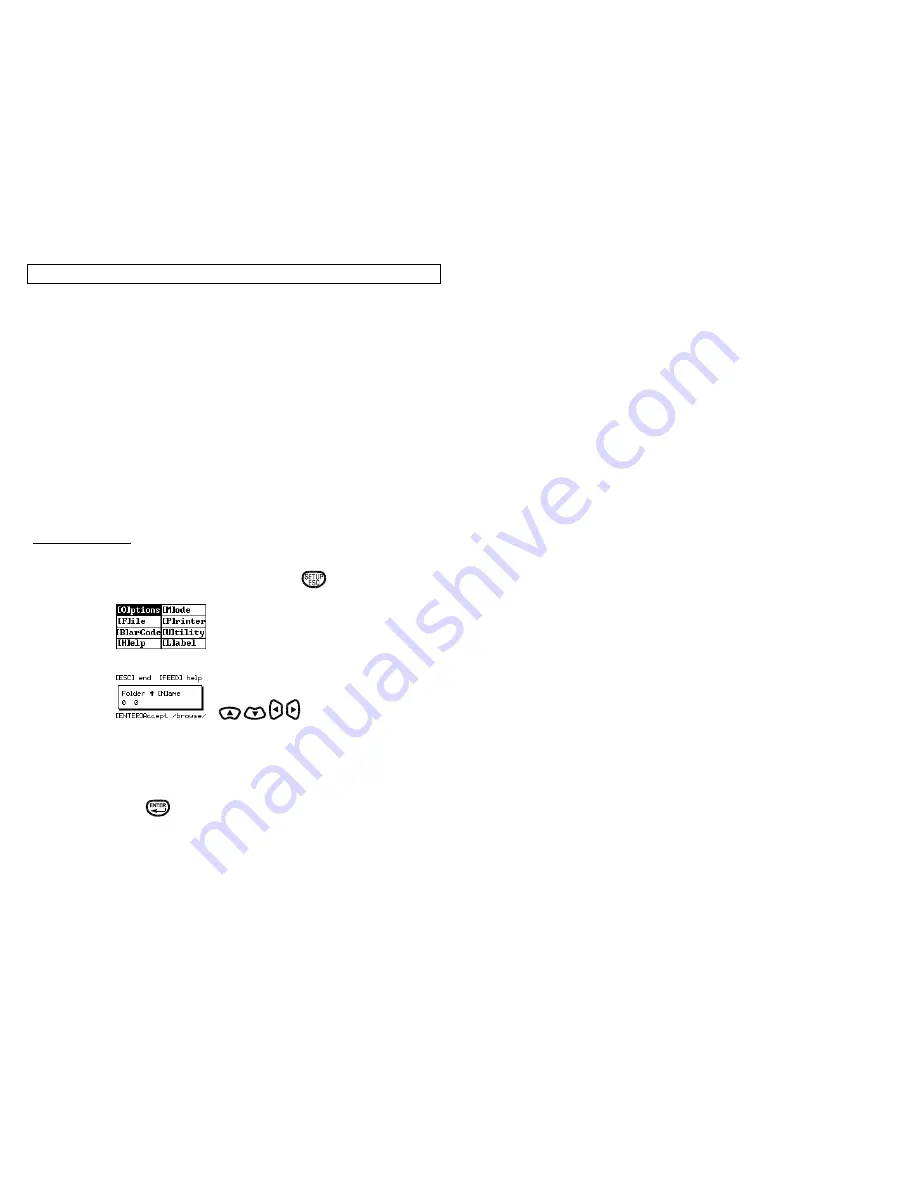
SAVING FILES
31
The
Viper
™ LS6 has the ability to save and retrieve label files and data files.
The operating system uses a portion of memory for a label work area, and
another portion to store the internal data list. The user creates a label in the
label work area. Saving a label file (filename.LS6) stores the contents of the
label work area in to the permanent file storage area of the internal memory.
The user creates or edits the data list in the data list work area. Saving a data
file (filename.DAT) stores the contents of the data list work area into the
permanent file storage area of the internal memory. Retrieving a file places a
copy of a permanently stored file into the appropriate work area.
The file storage area contains 16 folders. Each folder can store up to 16
files. Each file must be given a unique name of up to 8 characters. The
folders allow files to be grouped by name, job, label type, or by some other
scheme.
Saving or retrieving files is completed through the SETUP menu as follows:
Saving a Label
1. Ensure the printer is in On position
2. After label definition has been completed, press
to show
SETUP
menu
3. Select [F]ile – Activates folder selection prompt:
to scroll Folders
The screen depicts the folder number and folder name. The default
settings for the printer are numeric names for folders 0-15. Step 4
allows the user to change the name of the folder to a relevant title for
label storage identification.
4. Press [N]ame or
to accept the indicated folder. Choosing [N]ame
allows the user to enter in up to 8 characters to identify the folder where
you wish to store the label. The LS6 is configured with 16 file folders
numbered from 0 to 15 which can remain numbered or named with an 8
digit alphanumeric/numeric character.














































