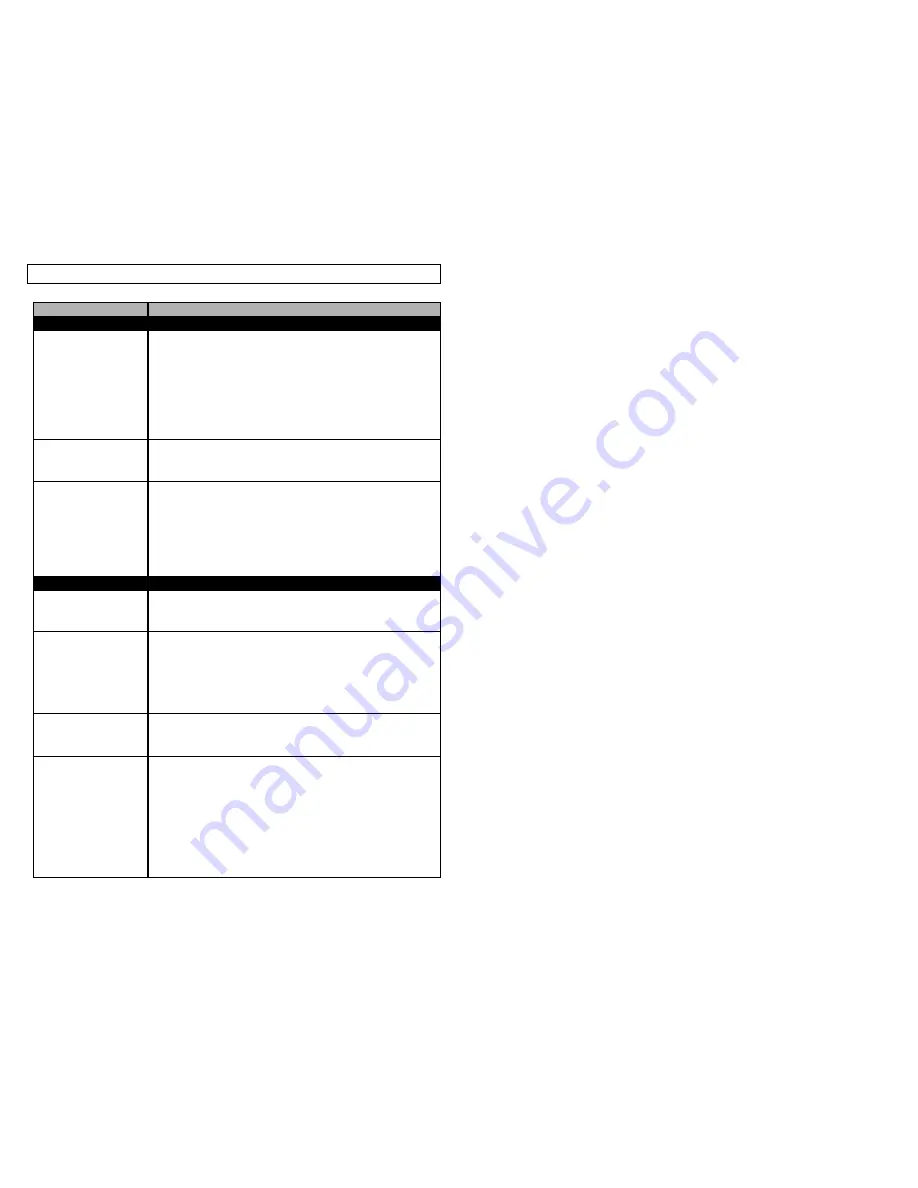
TROUBLESHOOTING
39
SYMPTOM
ACTION
PRINTING
Streaks or “dead
spots” in printed
image.
•
Ribbon is wrinkled. See ribbon wrinkling.
•
Poor coating quality on tag or label surface.
Contact media supplier for assistance.
•
Clean print head with pre-saturated cleaning card
(LS6-CLN), or soft-stemmed swab and isopropyl
alcohol.
Not printing any
image (or barely
any image).
•
Ribbon and media are incompatible. Test
alternative ribbon or media. Alternative ribbons
are wax or resin.
Printer stalls or will
not print.
•
Ribbon or media is not loaded properly. Reload
ribbon and media, making sure both pass under
respective sensors.
•
Ribbon or media sensors are dirty or obstructed.
Clean sensors with soft-stemmed swabs and
isopropyl alcohol or compressed air.
RIBBON
Ribbon is not
advancing properly.
•
Ribbon is not loaded correctly. Load ribbon
properly at side of printer and ensure knob is in
lock position.
Ribbon wrinkling.
•
Ribbon not loaded correctly. Remove ribbon, re-
insert and lock.
•
Ribbon not wound tightly prior to installation.
Remove ribbon, wind take-up until slack
disappears, re-insert ribbon and lock in position.
Printer doesn’t stop
when out of ribbon.
Ribbon sensor is dirty or obstructed. Clean sensor
with soft-stemmed swab and isopropyl alcohol or
compressed air.
Ribbon breaking.
•
Ribbon cartridge empty. Replace ribbon
cartridge.






































