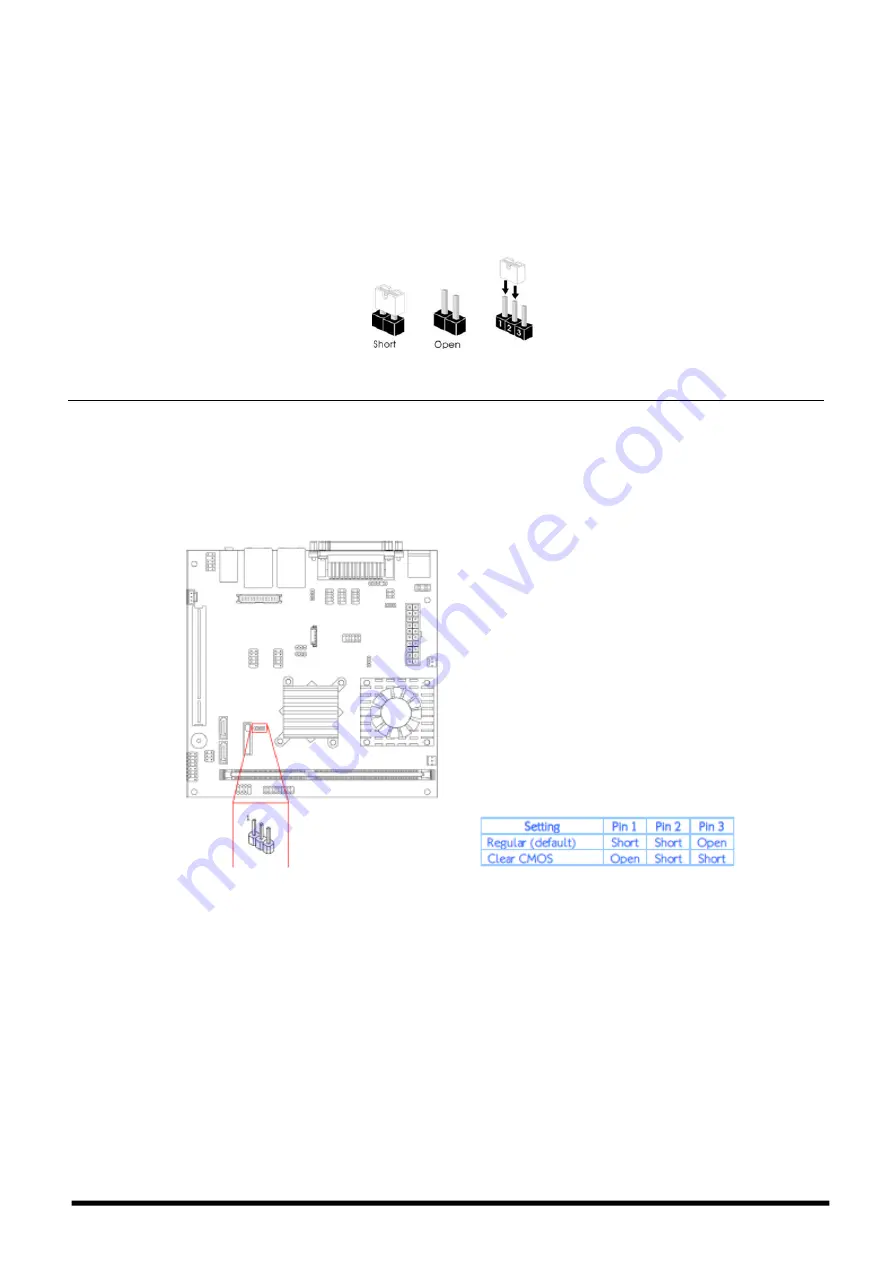
www.panel.it 22
22
5.3 Motherboard jumpers setup
The system is delivered with the optimized defaults preconfigured state and is operational.
Changes in the jumpers settings may only be implemented by appropriately trained staff.
The illustration shows how jumpers are setup. When the jumper cap is placed on pins,
the jumper is “Short”
. If no jumper
cap is placed on pins,
the jumper is “Open”. The illustration shows a 3
-pin jumper whose pin1 and pin2 are
“Short” w
hen
jumper cap is placed on these 2 pins.
Clear CMOS Jumper
The VIA VB7009 comes with a Clear CMOS jumper. The onboard CMOS RAM stores system configuration data and
has an onboard battery power supply. To reset the CMOS settings, set the jumper on pins 2 and 3 while the system is
off. Return the jumper to pins 1 and 2 afterwards. Setting the jumper while the system is on will damage the board.
Except when clearing the RTC RAM, never remove the cap from the Clear CMOS jumper default position.
Removing the cap will cause system boot failure. Avoid clearing the CMOS while the system is on; it will damage the
board.
Default PSR1 factory setting: 1-2






















