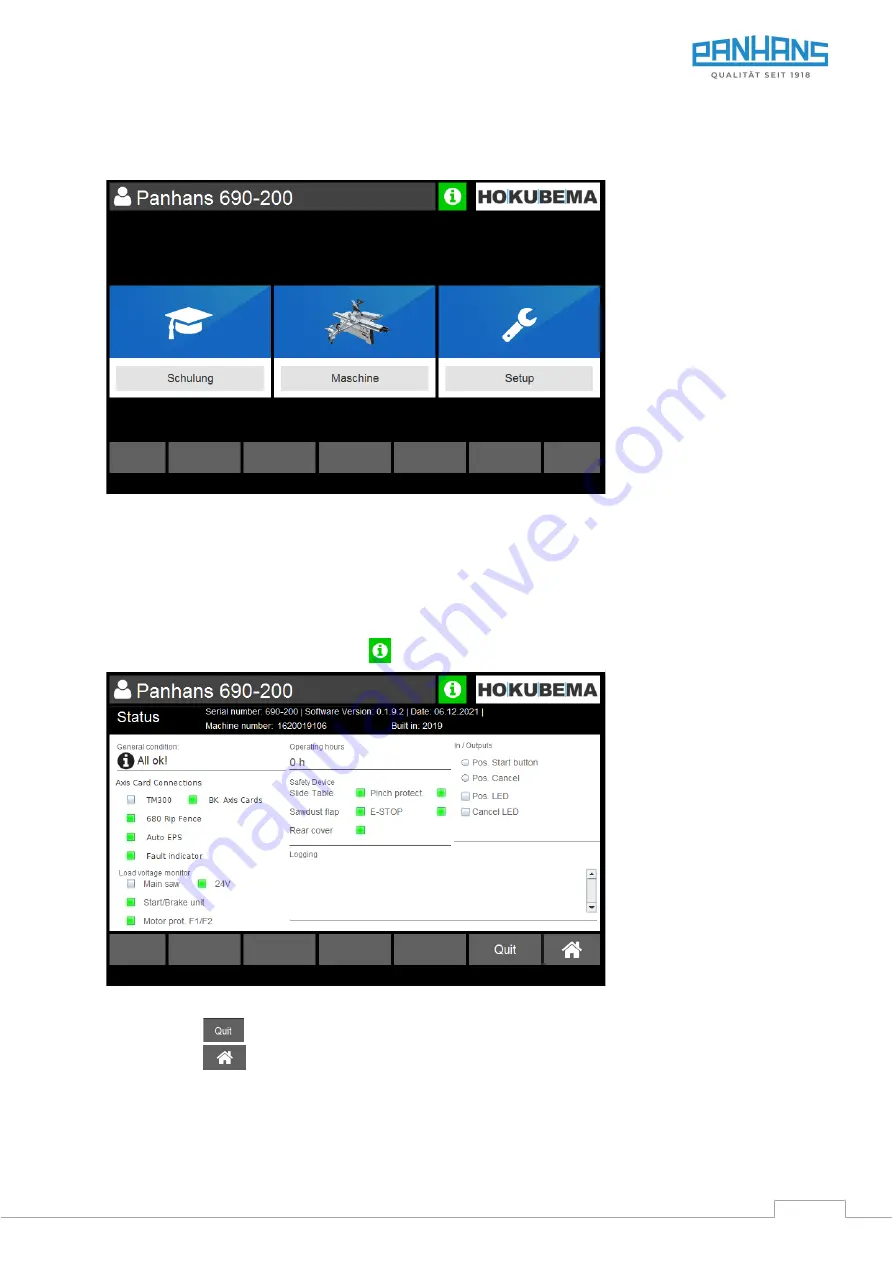
BA_PH_690-200_EN_11-22.docx
41
13
Operating the
7” Touchscreen Control
13.1
Start Screen
Figure 30: Start screen
•
To be able to operate the machine, press the “
Machine
”
button.
•
The “
Setup
” menu is
password-protected and not relevant for the operator.
•
The button “
Training
” is used for the annual instruction
.
13.2
Status Window
To open the status window, press the icon on the touchscreen.
Figure 31: Status window
•
The button deletes all errors that are no longer present in the error memory.
•
The button takes you back to the last window.
















































