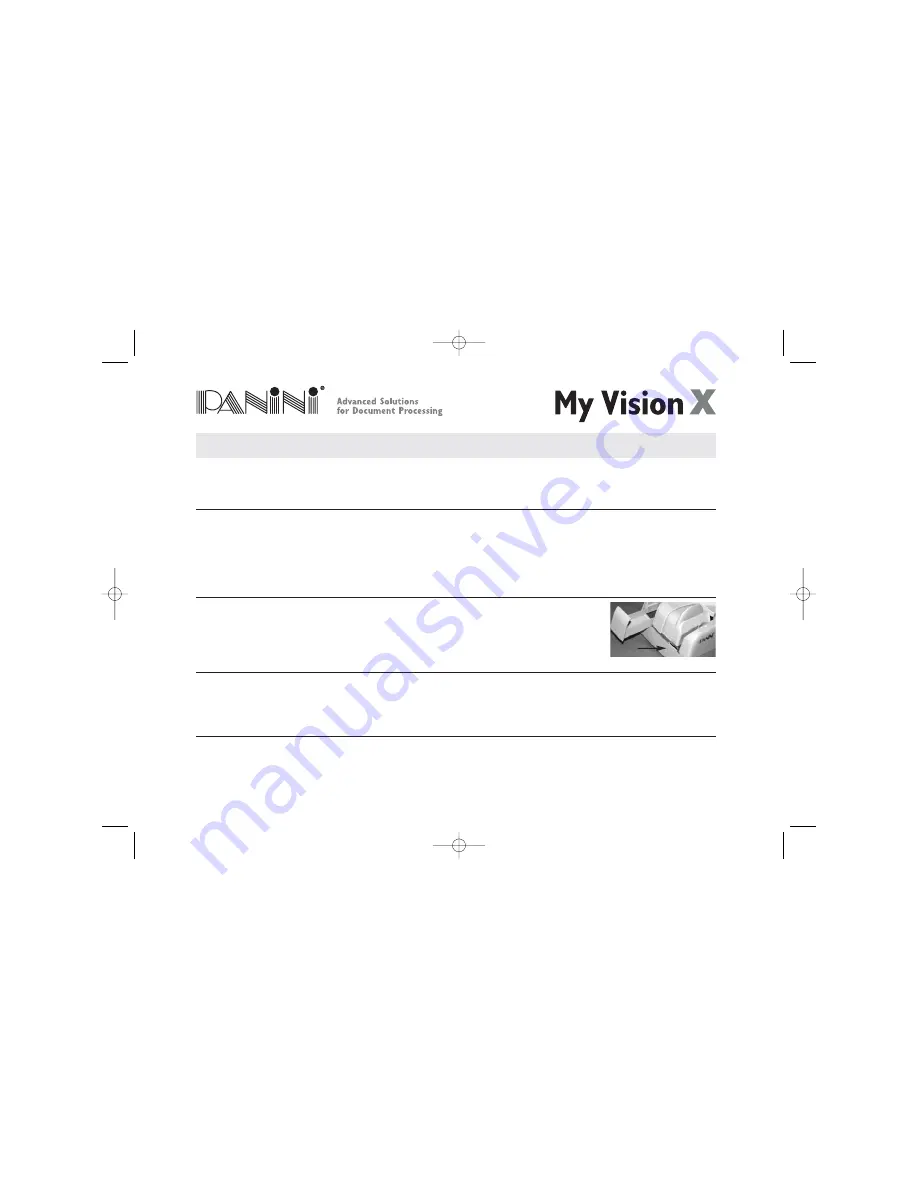
Page 53
OPERATOR MANUAL
My Vision X SD Addendum
7. My Vision X SD Addendum
This addendum provides specific product details related to the Panini My Vision X SD. This highlights product characteristics
that vary from the information in the Operator Manual.
My Vision X SD Packaging List
The package includes:
1. Operator Manual
2. Accessories box (*)
3. My Vision X SD scanner unit
4. Power Cable
Document Support Installation
The installation procedure for inserting the document feeder extension on a SD machine varies
slightly as the Document Pressure Plate has a fixed position and can not be pushed backwards.
The Feeder Extension is simply inserted into the available slot. Installation is correct if the Feeder
Extension is at the same level of the entrance of the scanner platform.
How to Prepare and Load Checks
The SD scanner unit is designed for single document processing exclusively. All references to preparing and processing batches
of multiple items in this section is not relevant to the SD version of the My Vision X. Inserting multiple items into the feeder
of a SD scanner unit will cause multiple documents to be fed or document jams to occur.
Replacing the Feeder and Separator Rollers
Please note that the SD scanner unit is not furnished with front and rear separator rollers. The addition of which is not needed
when processing one item at a time. As such, the instructions for replacing these rings are irrelevant with reference to the SD
scanner unit.
(*) The accessories box contains:
• Feeder Extension
• Extension plate
• Ink-Jet Cartridge HP C6602A
• USB 2 Cable
• Power Supply
• #1 Feeder Ring
• Ink-Jet Plastic Lever (adapter for HP 51604 cartridge)
** Replaces section 2.1
** Adjustment to section 3.1
** Adjustment to section 4.2
** Adjustment to section 5.6
Slot
Panini My VisionX_07.06 6-10-2006 10:21 Pagina 53




































