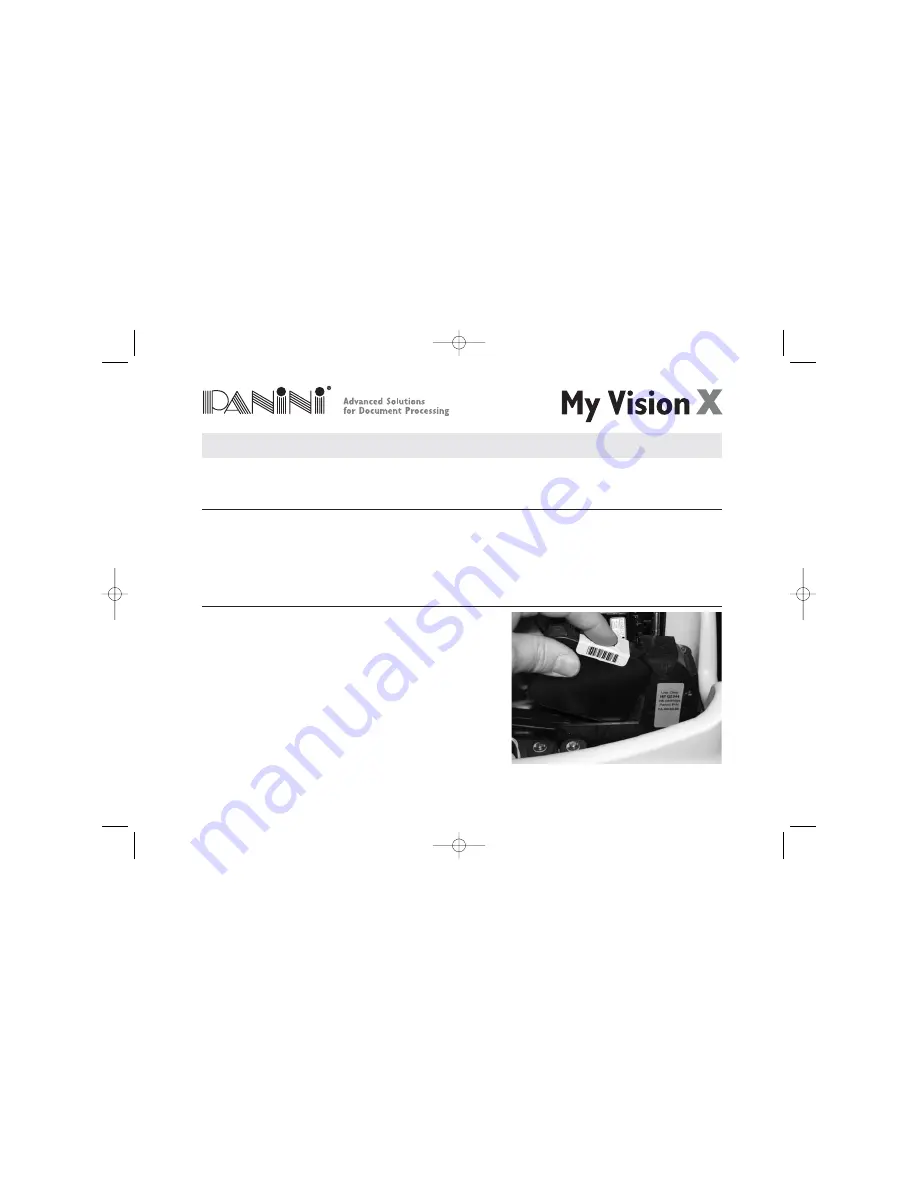
Page 54
OPERATOR MANUAL
My Vision X AGP Addendum
8. My Vision X AGP Addendum
This addendum provides specific product details related to the My Vision X AGP model. This information highlights product
characteristics that vary from the information in the Operator Manual.
AGP Packaging List
The Panini My Vision X AGP package includes:
1. Operator Manual
2. Accessories box (*)
3. Panini My Vision X AGP scanner unit
4. Power Cable
5. Ink-Jet Cartridge HP Q2344A (Black 1918 Dye) (Panini P/N: CA-00140-00)
Ink-Jet Cartridge Installation
The following steps indicate how to install the My Vision X AGP Ink-Jet
cartridge. Use only HP Q2344A cartridges (Black 1918 Dye) (Panini
P/N: CA-00140-00)
• Remove the new print cartridge from its package, and gently remove
the transparent tape covering the ink nozzles, being careful not to
touch the ink nozzles and electrical contacts.
• Remove My Vision X inner cover (see section 4.3)
• Push the new cartridge down firmly into its cradle slot, and close the
rear cradle lever.
• Insert the inner cover
(*) The accessories box contains:
• Feeder Extension & Extension plate
• USB 2 Cable
• Power Supply
• #1 Feeder Ring, #1 Front Separator Ring,
#1 Rear Separator Ring
• Panini cleaning cloth (Panini P/N: GS-00020-00)
** Replaces section 2.1
** Replaces section 3.5 and 3.6
Panini My VisionX_07.06 6-10-2006 10:21 Pagina 54



































