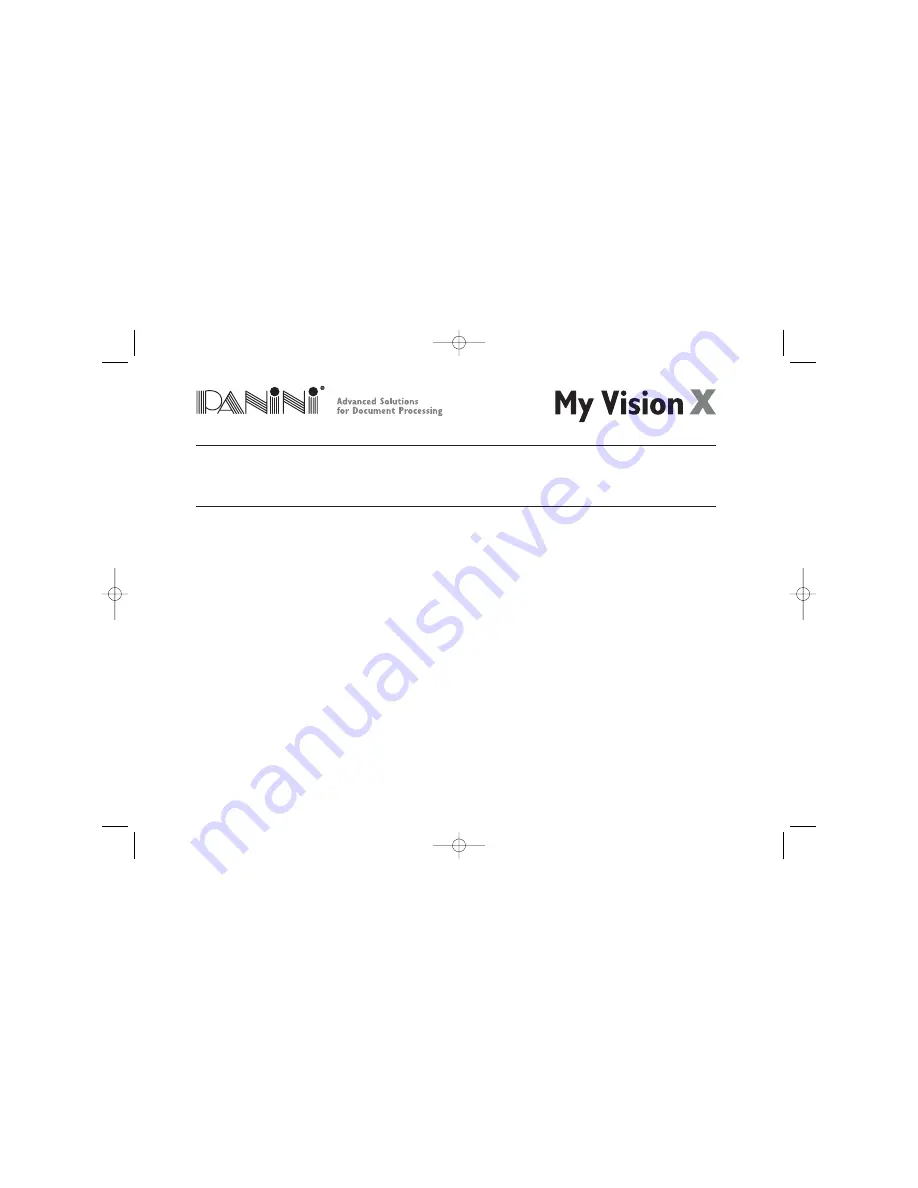
Page 55
OPERATOR MANUAL
My Vision X AGP Addendum
Cleaning the Contact Image Sensors
In addition to following the basic cleaning instructions provided in section 5.2 of the Operator Manual, Panini recommends
that you occasionally inspect the images for the presence of any streaking due to residual ink on the Contact Image Sensors
(CIS) glasses. If so, use the Panini cleaning cloth (Panini P/N: GS-00020-00) to clean the CIS surface
Cleaning the Ink-Jet Cartridge
During printing ink- spray, paper fibers and dust can build up on the print cartridge. These can eventually degrade the print
quality. When this occurs:
• Open the inner cover
• Open the rear cradle lever and remove the print cartridge
• Use the Panini cleaning cloth (Panini P/N: GS-00020-00) or a wet lent free cloth (de-ionized water is best) wipe slowly
across the long-axis with the print cartridge facing down (as shown). The damp cloth should draw ink from the cartridge
flushing out the nozzles. Do not apply excessive force, as this could scratch the nozzle area
• Insert the print cartridge
• Insert the inner cover
Purging the Nozzles: If the print cartridge sits inactive for a period of time, ink may dry in the nozzles. Dried ink clogging a
nozzle is called an ink plug. As a result of the ink plug, white streaks will be visible in the printed text or graphic on the
document. Printing alone may not remove ink plugs from the nozzles. To obtain better print quality, purge the ink plug. This
is accomplished by performing the cleaning process described earlier, the Ink being pulled from the cartridge will flush the
nozzles out. Then print a few lines of text or graphics.
** Addition to section 5.2
** Replaces sections 3.5 and 3.6
Panini My VisionX_07.06 6-10-2006 10:21 Pagina 55


































