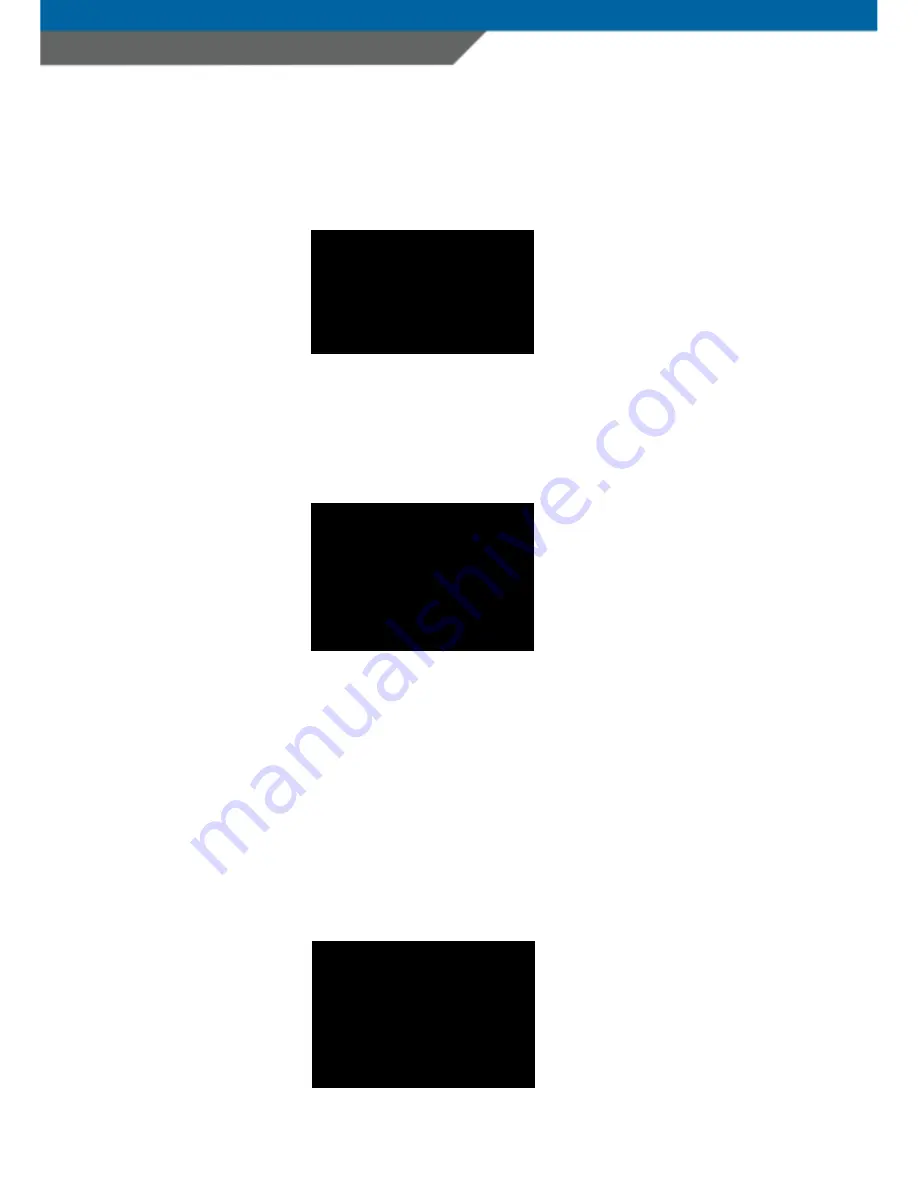
SCANNDY MANUAL
Page 23
Menu item Barcode
Highlight the menu item Barcode and press the left (7) navigation key to enter
the Barcode settings.
Highlight the Barcode menu item Symbology and press the left (7) navigation
key to enter the symbology menu.
Enabled Barcode symbology are marked with the character “*”
To disable or enable Barcode symbology, highlight the corresponding
symbology and press the button Trigger (11)
To enter the Barcode symbology settings, highlight the corresponding
symbology and press the left (7) navigation key.
Example for Code39 settings:
Select
Back
Symbology
Terminator
Preamble
Postamble
Post/Term Format
Select
Back
*Code 39
*Code 128
*EAN-13
UPC-A
*EAN-8
…….
Select
Back
Full ASCII: OFF
Enable Chk: OFF
Send Chk : OFF
Sens Srar : OFF
Set code length
…….
















































