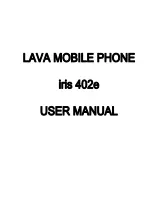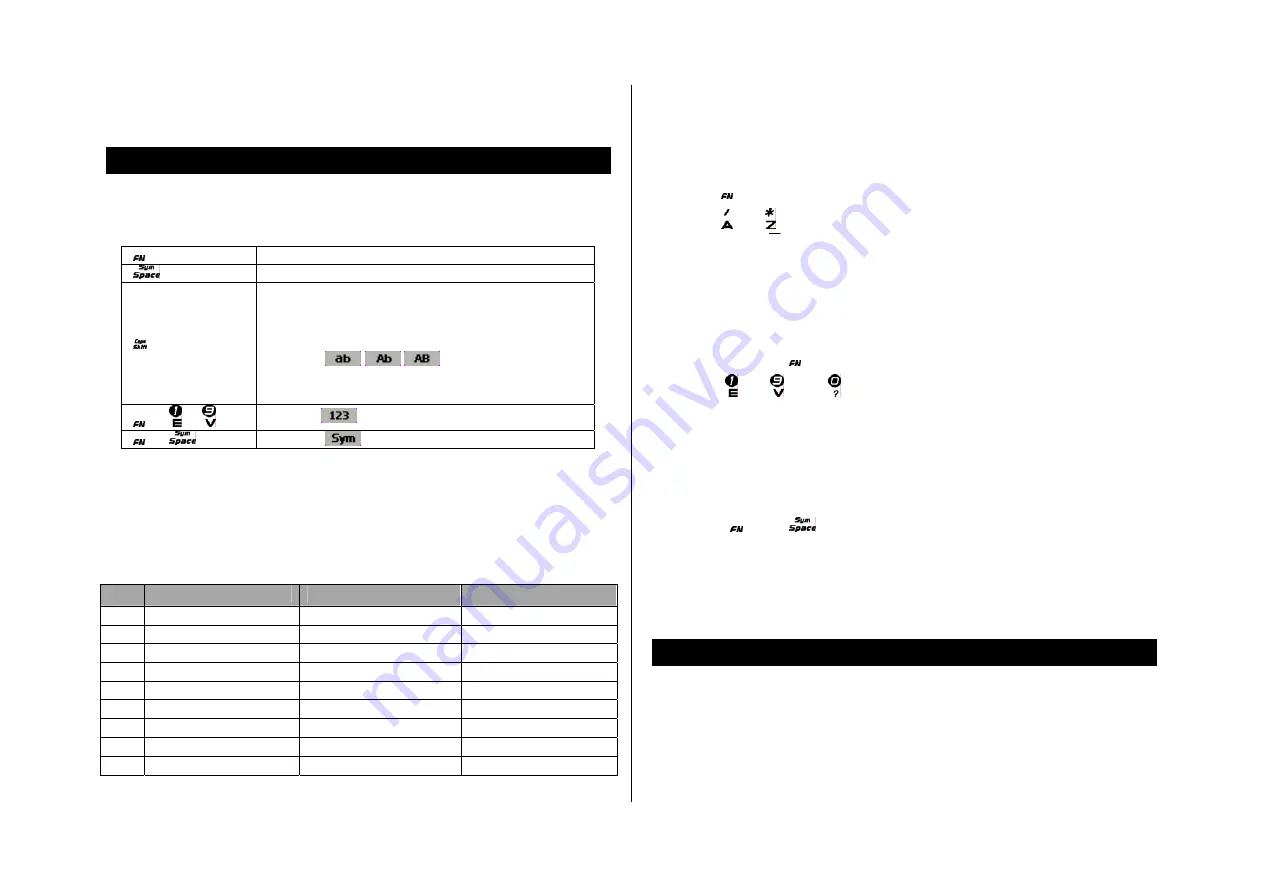
Entering text
You can enter text with multi-tap, predictive, numeric or symbol.
Useful keys
[ ]
Display and undisplay symbols
[
]
Adding space
[ ]
Press to change capital mode.
Press to change ab Ab AB and press and hold
to change from multi to predictive to Number to
Symbol
Multi-tap
(all small caps / first
letter caps / all caps)
[ ] + [ ] ~[ ]
Number
[ ] + [
]
Symbols
Key characters by language
Each of the following keys will scroll through these sequential options listed
by language.
key
English
Spanish
French
1
. , - ? ! ' @ : 1
. , - ¿ ? ¡ ! @ 1
. , - ? ! ' @ : 1
2
abc
á ã ç
ç à â á ä
3
def
é
é è ê ë
4 ghi
í
î
ï
í
5 jkl
6
mno
ó ñ
ô ó ö ñ
7 pqrs
ß
8
tuv
ú ü
ù û ú ü
9 wxyz
Alphabet input mode
Press the key labeled with the target letter once for the first letter; press it
twice for the second letter, and so on.
1. Press [ ] to change the mode as multi-tap.
2. Press [
] to [ ] to input text.
Numeric mode
You can input numbers in this mode.
1. Press and hold [ ] to change the mode 123.
2. Press [
] to [ ] and [ ] to input numbers.
Symbol mode
You can input symbols.
1. Press
[ ] and [
] to view the symbols or Press
Options
>
Input
Mode
>
Symbols
.
2. Press to select symbol and press
Insert
.
Messaging
You can send, receive and save the text message and multimedia
message.