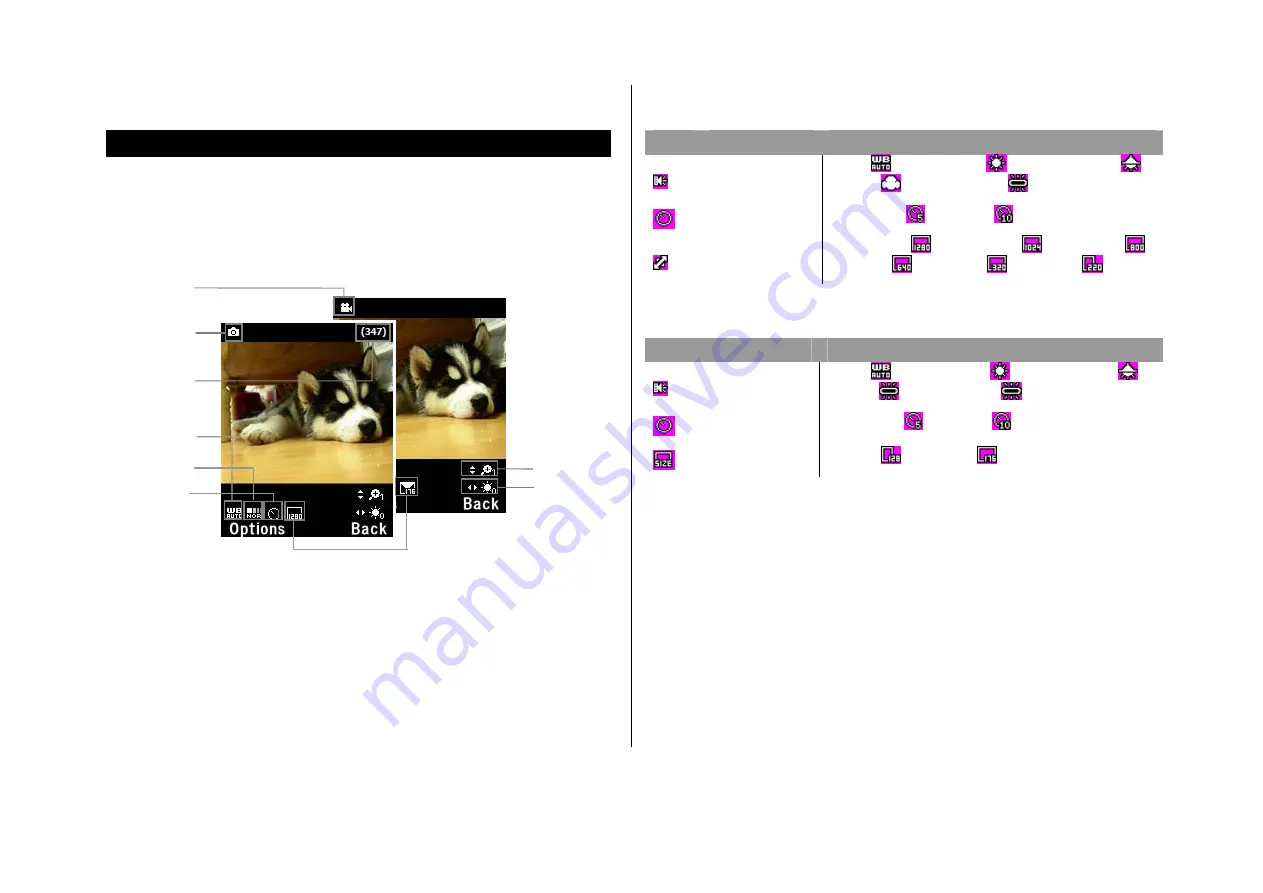
Camera
You can take pictures and record movies using the built-in camera. The
photos and video clips can be saved and sent via multimedia message.
Setting camera settings
1. Press
Menu
>
My Stuff
>
Tools
.
2. Press
Camera
.
3. Press
Options
to change settings prior to taking a picture.
In options menu for camera
Icons Name
Description
White Balance
Auto(
), SunLight(
) ,Fluorescent(
),
Cloudy(
), Incandescent(
)
Self Timer
Off, 5 secs(
), 10 secs(
)
Image Size
1280x1024(
), 1024x768(
), 800x600(
),
640x480(
), 320x240(
), 220x176(
)
n options menu for video camera
Icons Name
Description
White
Balance
Auto(
), Sunlight(
),Fluorescent(
),
Cloudy(
),Incandescent(
)
Self Timer
Off, 5 secs(
), 10 secs(
)
Resolution
128x96(
), 176x144(
)
0
Camera mode
Remain
Zoom
Brightness
White Balance
Effect
Self Timer
Video mode
Size






























