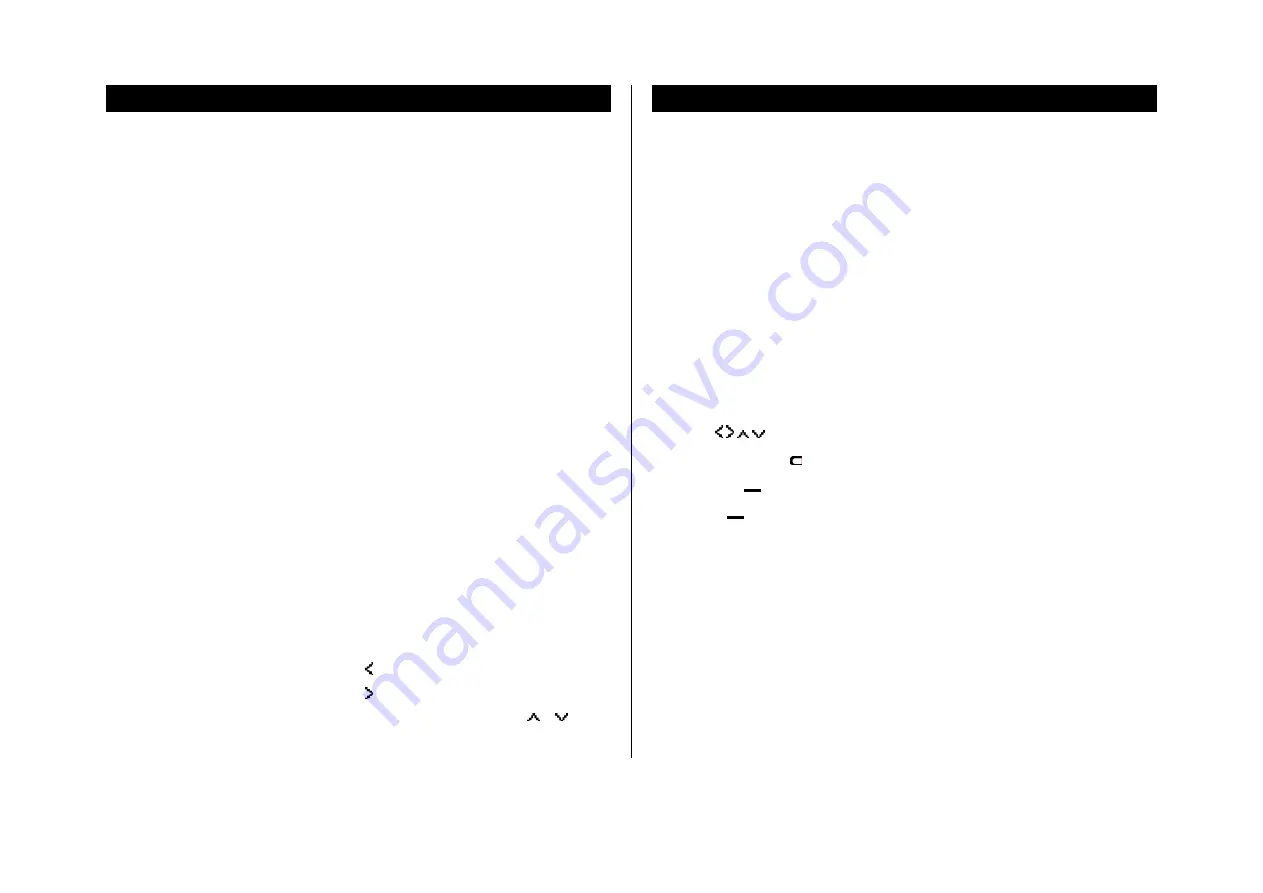
Notepad and voice memo
Using notepad
1. Press
Menu
>
My Stuff
>
Tools
>
Notepad
.
2. Press
Yes
for the first time. To add new note press
Options
>
Create
New
.
3. To edit memo press
Options
>
Edit
.
4. Press
Options
>
Save
to save.
Recording voice memo
3. Press
Menu
>
My Stuff
>
Tools
>
Voice
Memo
.
4. Press
Options
>
Record
.
5. Press
Stop
to stop recording. It will automatically save on
Voice Memo
.
6. Press
Options
>
Play
to listen.
Using sound controls
To Press
Pause
OK
Play
OK
Stop
Options
>
Stop
Play next file
Play previous file
Control volume
Side key up or down or
/
Calculator, converter and stopwatch
Using stopwatch
1. Press
Menu
>
My Stuff
>
Tools
>
Stopwatch
.
2. Press
OK
to start.
3. Press
Stop
to stop.
4. Press
Continue
to restart.
5. Press
Reset
to clear.
6. Press
Lap
To change to lap time
Using the calculator
1. Press
Menu
>
My Stuff
>
Tools
>
Calculator
.
2. Use
[ / / / /
OK
] to calculate.
3. Press
Clear
or [
] to erase one digit.
4. Press [
] to reset.
5. Press
[
] to use the decimal point.
Using the converter
1. Press
Menu
>
My Stuff
>
Tools
>
Converter
.
2. Select the categories
3. Select current unit and enter figure.
4. Select the unit to be changed.































