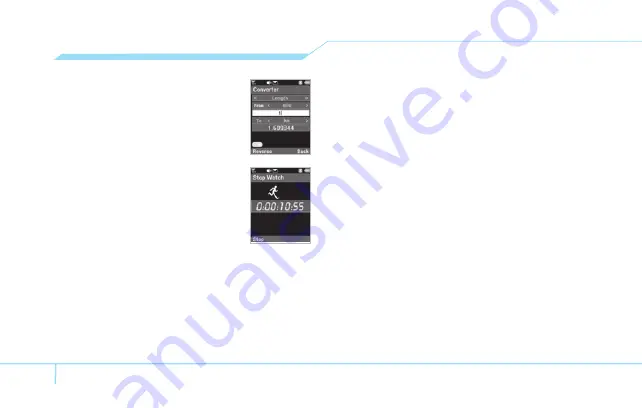
0
Using the converter
1. Press
Menu
>
My Stuff
>
Tools &
Utilities
>
Converter
.
2. Select the categories
3. Select current unit and enter figure.
4. Select the unit to be changed.
Using stop watch
1. Press
Menu
>
My Stuff
>
Tools &
Utilities
>
Stop Watch
.
2. Press
Options > Start
to start.
3. Press
Stop
to stop.
4. Press
Continue
to restart.
5. Press
Reset
to clear.
6. To change to lap time, press
Options
>
Advanced Settings
>
Lap Time Mode
.
7. To split the stopwatch, press
Options
>
Advanced
Settings
>
Split
Time
Mode
.
Business card
You can send your information by sending it as multimedia
message.
Creating your own business card
1. Press
Menu
>
Address Book
>
My
Business
Card
.
2. Press
Yes
for new business card for the first time
3. Edit the fields >
Options
>
Save
or
press
OK
.
Forwarding
1. Press
Menu
>
Address Book
>
My
Business
Card
.
2. Press
Options
>
Send This Card
>
Multimedia Message
or
Bluetooth
.
3. Write a message for
Multimedia Message
.
4. Press
Options
>
Send
.
Updating information
1. Press
Menu
>
Address Book
>
My
Business
Card
.
2. Press
Options
>
Edit
.
3. Update information.
4. Press
Options
>
Save
.
Summary of Contents for AT&T Laser
Page 1: ......
Page 13: ...Matrix 1...
Page 21: ...Matrix 2...
Page 33: ...Matrix 3...
Page 42: ...02 05 04 06 08 07 41 01 03 Messaging...
Page 43: ...Matrix 4...
Page 56: ...02 05 03 06 08 07 55 01 04 Multimedia...
Page 57: ...Matrix 5...
Page 63: ...Matrix 6...
Page 68: ...02 05 04 03 08 07 67 01 06 Connectivity...
Page 69: ...Matrix 7...
Page 74: ...02 05 04 03 06 08 73 01 07 Settings...
Page 75: ...Matrix 8...
Page 95: ...Matrix 1...
Page 103: ...Matrix 2...
Page 116: ...05 04 03 06 08 07 33 01 02 Llamadas y libreta de direcciones...
Page 117: ...Matrix 3...
Page 127: ...Matrix 4...
Page 141: ...Matrix 5...
Page 147: ...Matrix 6...
Page 153: ...Matrix 7...
Page 159: ...Matrix 8...
Page 169: ...86...
















































