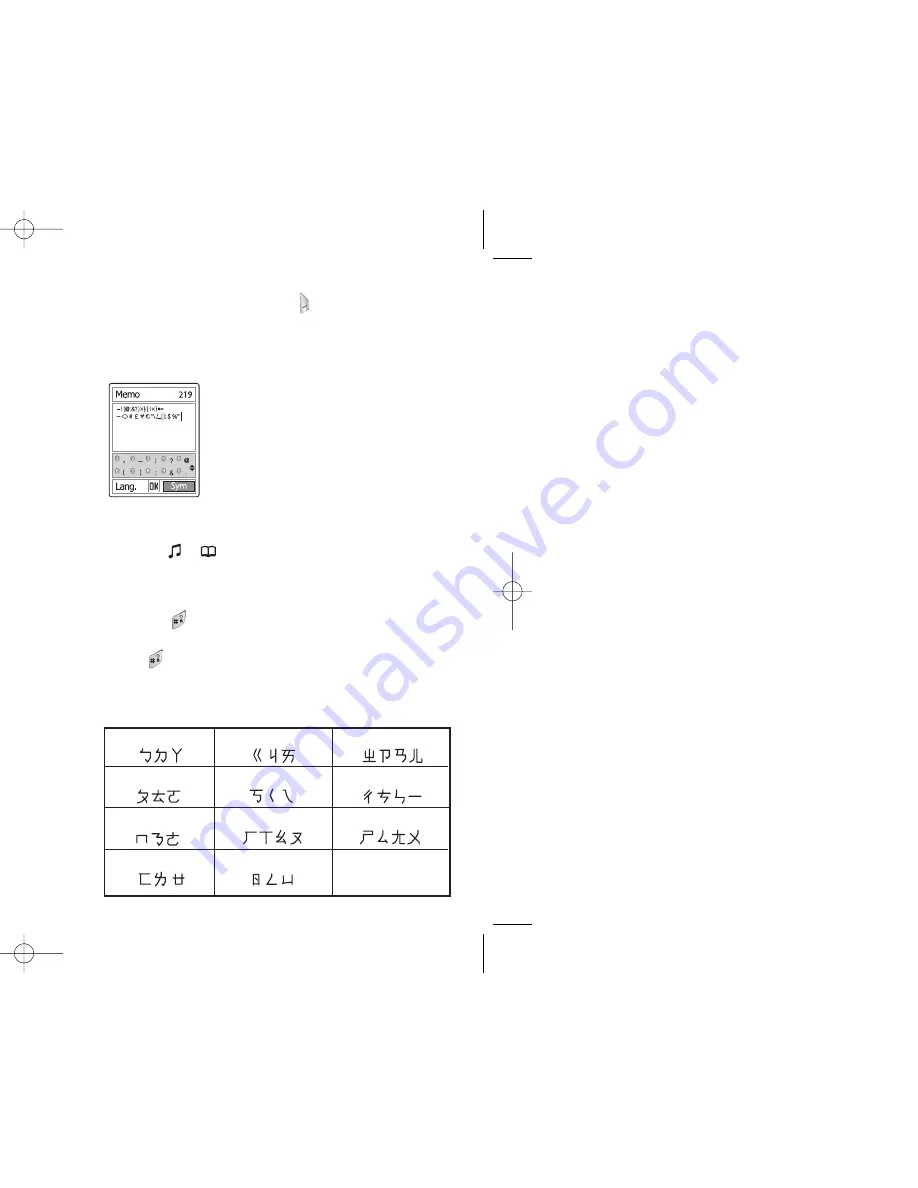
61
60
Using the Number Mode
The Number mode enables you to enter numbers in the text.
Press the key corresponding to the digit you want to enter.
Using the Symbol Mode
The Symbolic mode enables you to enter symbols in your
text.
To display more symbols, press the [
/
] key.
To input a symbol, press the number for a symbol, and the
text will appear in the input screen.
Press the [
] key longer or [
] Soft key to escape from
the Symbol mode.
If you entered a symbol with the hot key ([
] long key),
press the key again to return to the previous mode.
And, press the [
] key to proceed to a mode next to the
Symbol mode.
If you entered a symbol with the [
] key, press the key
again to proceed to a mode next to the Symbol mode.
Using the Bopomofo Input Mode
Input the alphabet for a pronunciation.
Texts for the pronunciation will be displayed.
Press the [
/
] key to see the hidden symbols.
Press the number key longer for the text and it will appear in
the input window.
Press the [
] key shortly to add a special symbol to a
Chinese character. (Tone mode)
Press [
] shortly in the Tone mode to reenter the previous
BPMF.
* BPMF Key Map
1
2
3
4
5
6
7
8
9
*
0
#
GF-200-8-12 2004.8.13 6:46 PM 페이지60
Summary of Contents for GF 200
Page 1: ......
Page 55: ...109 View of Java Application Memory Select 2 Memory Info to see the memory used ...
Page 67: ...133 ...
Page 68: ...135 ADVANCED 1 WAP 2 Infrared Port 3 SIM Toolkit ...
Page 71: ...141 This menu can vary depending on SIM and the network services SIM Toolkit ...
Page 78: ...155 Memo ...
















































