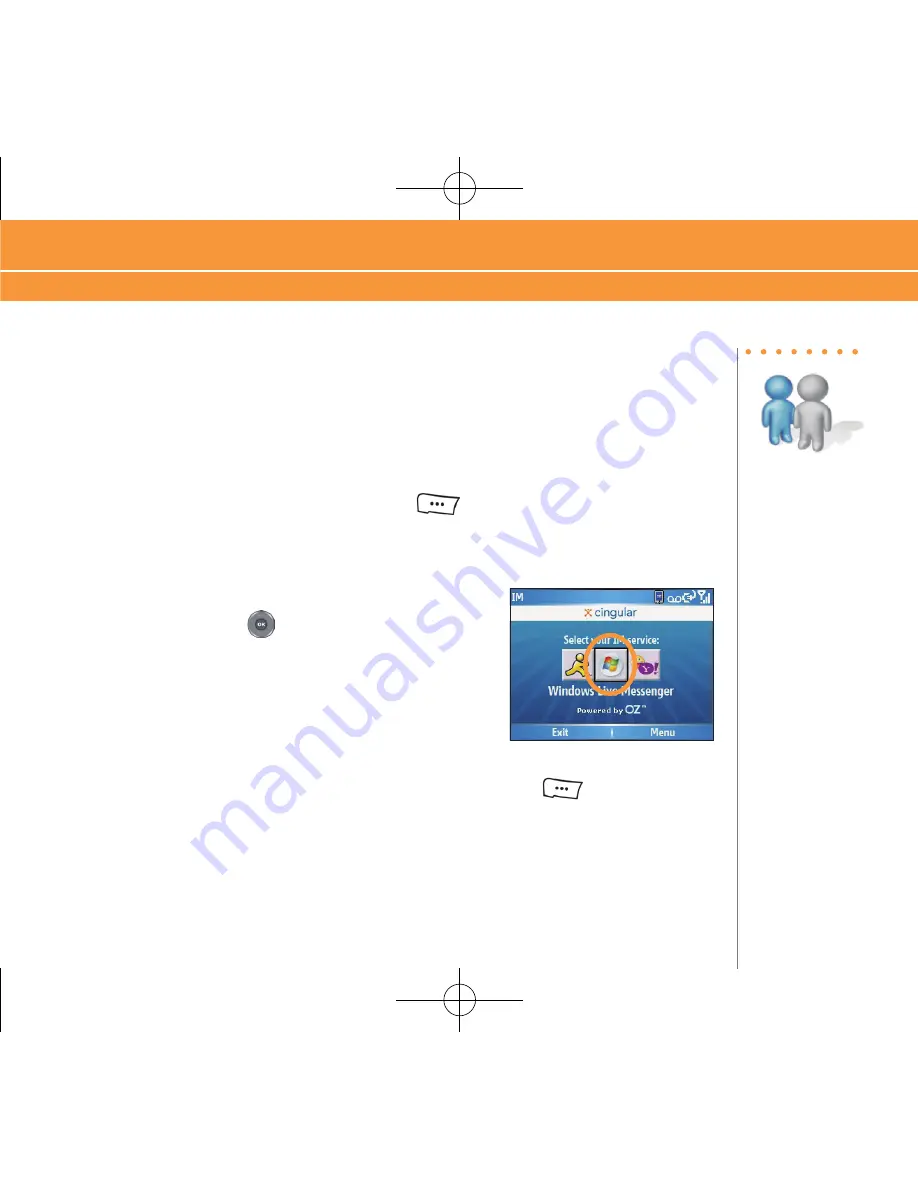
13
Instant Messaging
If you subscribe to an instant messaging (IM) service such as Yahoo!®, AOL®, or Windows Live™,
you can have the convenience and fun of IM on your Pantech Duo.
Set Up
1. On the Home screen, press the
LEfT SOfT
key
to select “Start”.
. Select “IM & Email”.
3. Select “IM”.
4. Highlight your desired IM service and press the center of
the
NaVIGaTION
key
.
5. Enter your user name and password and press the
LEfT SOfT
key
to select “Sign
In”.
Instant Messaging
Steps?
5
Takes?
1 minute
070816_PantechGSGFinal 수정.indd 13
2007-08-16 ¿ÀÈÄ 1:52:52
Summary of Contents for Laser
Page 1: ...070816_PantechGSGFinal indd 1 2007 08 16 1 50 1...
Page 39: ...39 070816_PantechGSGFinal indd 39 2007 08 16 1 53 0...
Page 46: ...070816_PantechGSGFinal indd 46 2007 08 16 1 53 2...
Page 47: ...070816_PantechGSGFinal indd 47 2007 08 16 1 53 2...
Page 48: ...070816_PantechGSGFinal indd 48 2007 08 16 1 53 2...
Page 49: ...070816_PantechGSGFinal indd 49 2007 08 16 1 53 2...
Page 50: ...070816_PantechGSGFinal indd 50 2007 08 16 1 53 2...
Page 51: ...070816_PantechGSGFinal indd 51 2007 08 16 1 53 2...














































