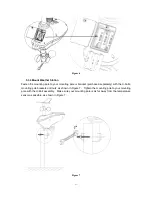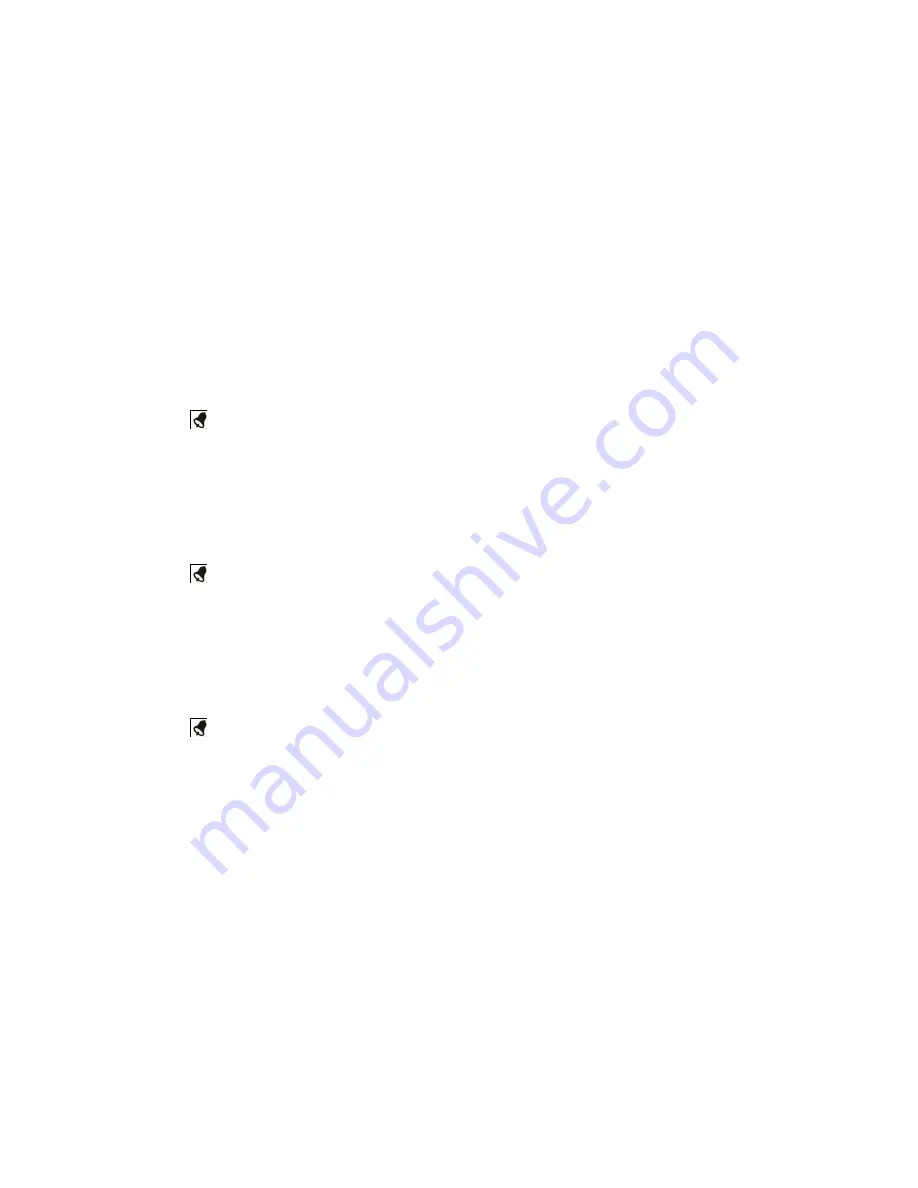
25
In alarm mode:
- Press
RAIN
key to shift display rain rate or day rain alarm data.
- Press
WIND/+
key to shift display wind or gust alarm data.
6.5.2
Alarm setting mode:
Hold the
ALARM
key for 2 seconds to enter alarm setting mode:
1.
Time of Day Alarm
. The hour will begin flashing. Press the
WIND/+
or
PRESSURE/-
key to change the hour value. Press the
SET
key to set the minute value. The minute
will begin flashing. Press the
WIND/+
or
PRESSURE/-
key to increase or decrease the
minute value.
Press the ALARM key to turn the alarm on or off (if the alarm is enabled, the alarm icon
will be turned on).
2.
Indoor Temperature High Alarm.
Press the SET key to set the indoor temperature
high alarm. The indoor temperature will begin flashing. Press the
WIND/+
or
PRESSURE/-
key to change the indoor temperature alarm value.
Press the ALARM key to turn the alarm on or off (if the alarm is enabled, the alarm icon
will be turned on).
3.
Indoor Temperature Low Alarm.
Press the SET key to set the indoor temperature
low alarm. The indoor temperature will begin flashing. Press the
WIND/+
or
PRESSURE/-
key to change the indoor temperature alarm value.
Press the ALARM key to turn the alarm on or off (if the alarm is enabled, the alarm icon
will be turned on).
4.
Indoor Humidity High Alarm.
5.
Indoor Humidity Low Alarm.
6.
Outdoor Temperature High Alarm.
7.
Outdoor Temperature Low Alarm.
8.
Outdoor Humidity High Alarm.
9.
Outdoor Humidity Low Alarm
10. Wind High Alarm
11. Wing gust High Alarm
12. Rain rate high Alarm
13. Rain day high Alarm
14.
Press the
WIND/+
or
PRESSURE/-
to adjust alarm values.
15.
Press the
SET
key to confirm & move to the next item.
16.
Press the
ALARM
key to on/off the alarm