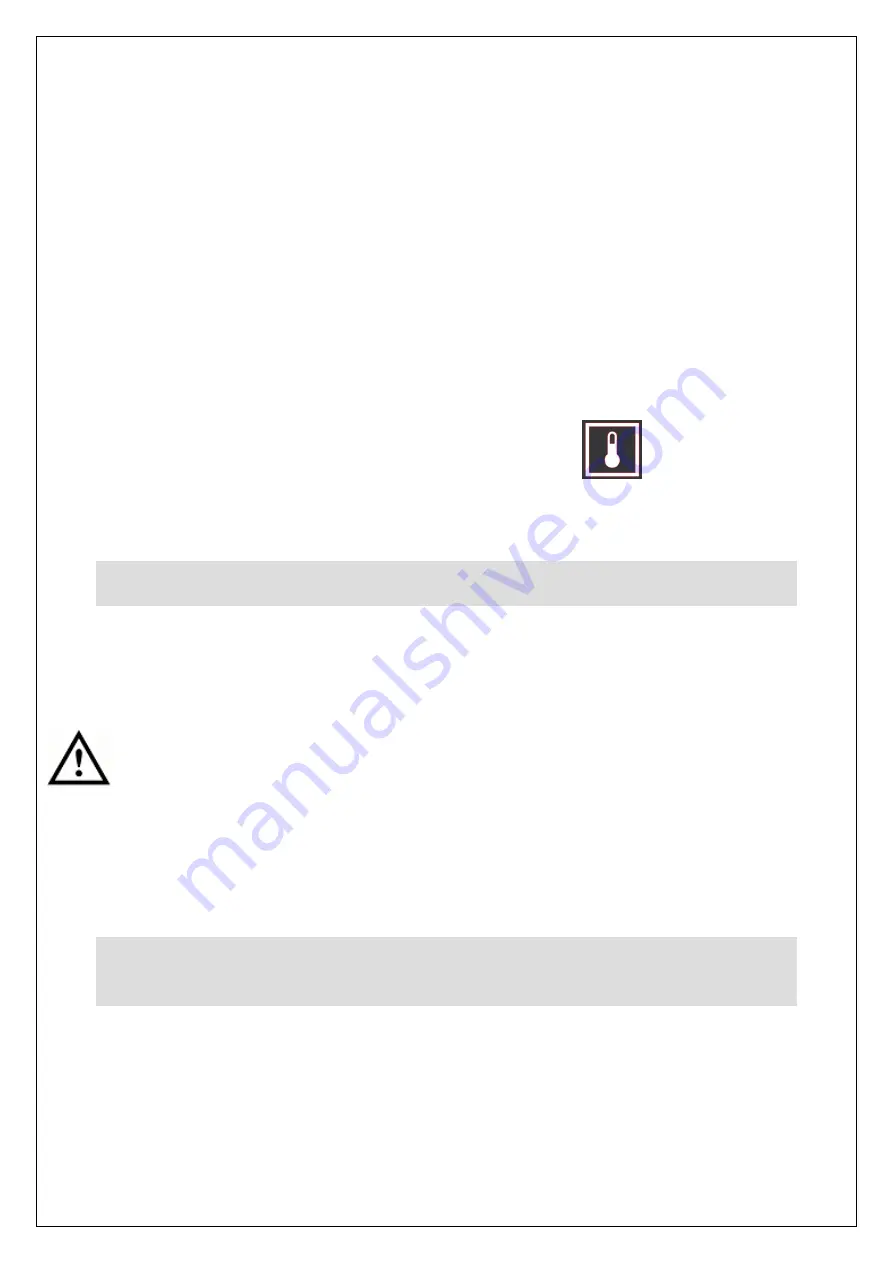
IS 777 ECN 4821
Page 6 of 8
After operating the ‘Controller On/Off button’ the display will show ‘HEA’ until the set
temperature has been reached at which point the display will show ‘rdy’. In normal
operation the display will cycle between these as the unit maintains the correct
temperature.
To change the temperature set point, select the heating element via the ‘Up/Down’
arrows, the LED indicates which heating element has been selected.
Press ‘SET’ then use the ‘Up/Down’ arrows to change the temperature followed by
‘SET’ to store the new value. Repeat for the other heating element if required.
The corresponding LED will remain lit to indicate which element is actively being
displayed.
A period of time will be necessary on first start up to allow the unit to reach thermal
equilibrium and be ready to use, approximately 20 minutes.
To view the actual temperature at any time press the
button.
CLEANING
Your product has a manufacturer’s warranty. This requires you maintain and care for
your product and follow maintenance instructions. If you fail to maintain your unit or
damage components Lincat may charge you for a warranty repair. Please check the
website for terms and conditions.
Do not use a water jet or steam cleaner, and do not immerse this appliance.
Clean all panels with warm water and mild detergent, do not use abrasive
materials. Dry with a soft cloth.
SERVICING, MAINTENANCE AND
COMPONENT REPLACEMENT
All servicing, maintenance and component replacement on this appliance should be
carried out by one of our recommended service engineers.


























