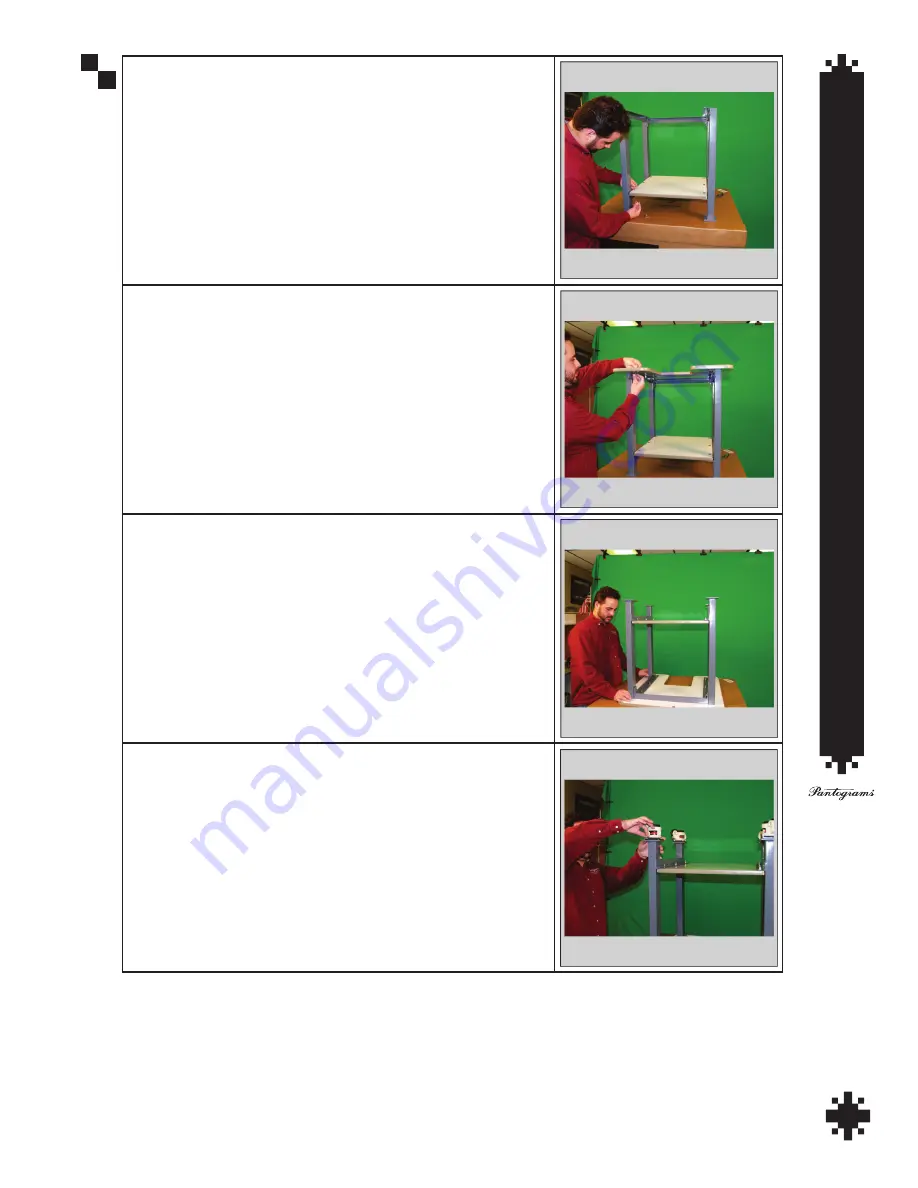
G
E
TT
IN
G
S
TA
RT
ED
6
Step 5 - Line up holes in shelf and support. Insert bolts through holes
in both shelf and support and attach nut.
Step 6 - Place table top on workstation. Line up holes and insert bolts
through both table top and frame and attach nuts.
Step 7 - Flip workstation over so that it is sitting on its table top.
Step 8 - Attach casters with four bolts per caster.
Summary of Contents for GS1501
Page 30: ...GETTING STARTED 28 ...
Page 31: ...GETTING STARTED 29 The Control Panel Display ...
Page 62: ...EMBROIDERY BASICS 28 Notes ...
Page 64: ...MACHINE BASICS 2 ...
Page 65: ...MACHINE BASICS 3 ...
Page 70: ...MACHINE BASICS 8 ...
Page 71: ...MACHINE BASICS 9 ...
Page 78: ...MACHINE BASICS 16 Notes ...









































