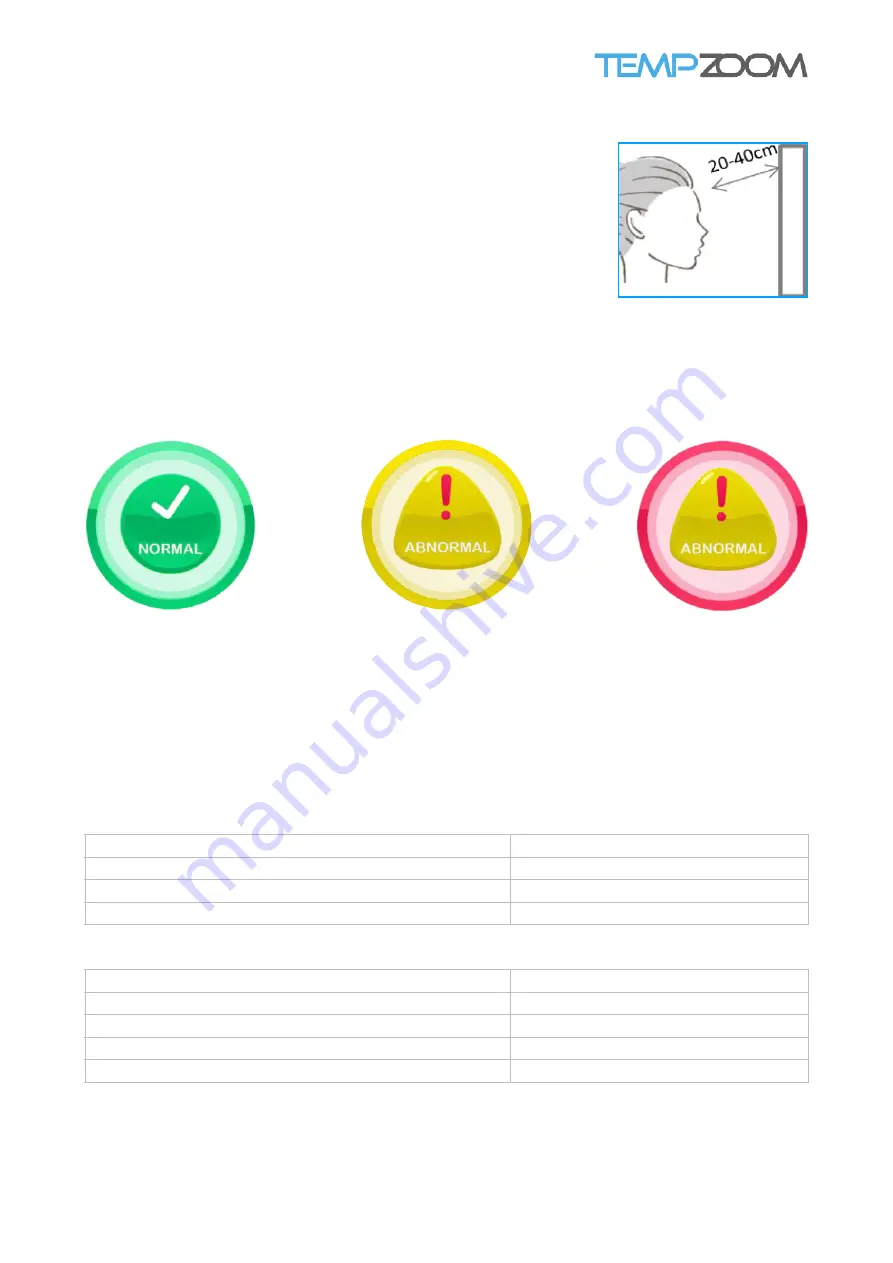
PANTUM MALAYSIA SDN BHD
Page 6
SMART THERMAL SCANNER
USER MANUAL (Version1.0)
Copyright © 2020 mypantum.com. All rights reserved
Temperature Screening procedure
1.
Tap NFC card on the NFC Sensor if you would like to record detection with your
personal detection (if applicable)
2.
Move your head towards the Smart Thermal Scanner until your face covered most
area of the human shaped frame of the detection area (The distance between
device and a user whose height 140cm to 180cm is recommended to be 30 cm.
User may slightly move forward and backwards to improve the quality of facial
image capture) Detection area will shows a scanning animation when the distance
is appropriated. If no scanning animation is shown, move your head closer to the
machine. The Screening will start immediately once the animation is shown. (Note:
During enrolment and verification, please remain nature face expression and
standing posture.)
3.
Try to keep the face in the centre of the screen during registration. Please face the
face infant of the camera stay still wait for 1 seconds until the face register and
display shows the screening result.
4.
Display shows below screening result regarding to the use body temperature
32°C - 37.3°C
(89.6°F - 99.1°F)
GREEN
Normal Body Temperature
37.4°C - 38°C
(99.2°F - 100.4°F)
YELLOW
Mild Fever
38.1°C - 42°C
(100.5°F - 107.6°F)
RED
High Fever
Temperature Screening Hints
To ensure temperature screening result accurate, please avoid below environment factors
Factors
E
ff
ects
Room temperature too high / too low
Deviations will be found in measuring result
Obstruction found between the face and the measuring device
Measure unsuccessfully
Measuring too far
Inaccurate measuring result
Users should avoid measuring temperature in the cases below, wait for 20 minutes before measuring the temperature
Situation
E
ff
ects
After intense exercise
Measure result will be high
After hot bath
Measure result will be high
After long time exposure to directly sunlight
Measure result will be high
Wearing too many clothes / not enough cloths
Measure result will be high / low
Note: The distance between device
and a user whose height 140cm to
180cm is recommended to be 30
cm. User may slightly move forward
and backwards to improve the
quality of facial image capture




























