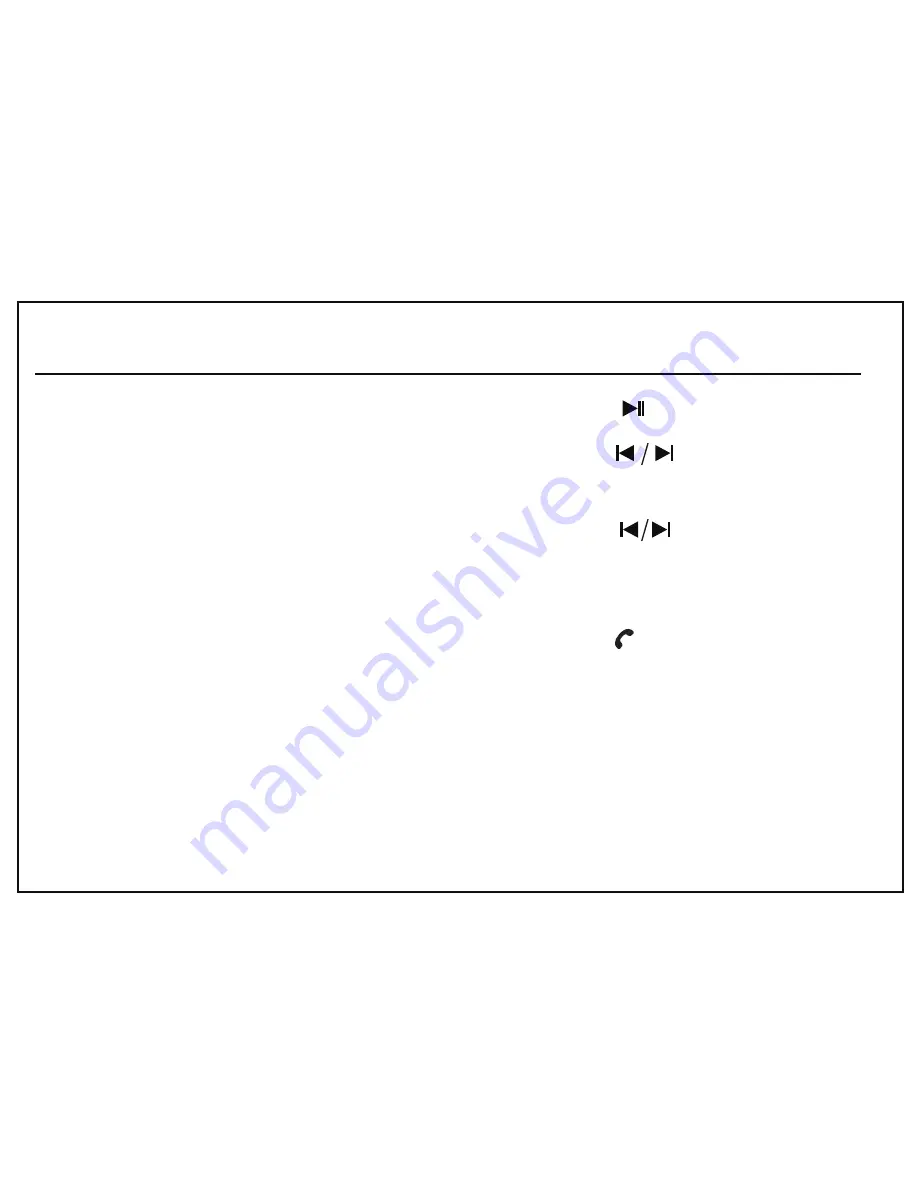Reviews:
No comments
Related manuals for Qube BT6010

MX-ST50B
Brand: Samsung Pages: 74

R100
Brand: KEF Pages: 20

BeoLab 3500
Brand: Bang & Olufsen Pages: 24

Beoplay A9 3rd Generation
Brand: Bang & Olufsen Pages: 60

BTS21
Brand: Valore Pages: 4

KH 2243
Brand: E-Bench Pages: 37

Quantum 903
Brand: Magnat Audio Pages: 47

POLE 533
Brand: Audio Pole Pages: 4

ITABLE
Brand: Abbyson Pages: 7

SPK-640
Brand: Steren Pages: 12

BS 85
Brand: Karma Pages: 12

Curve Cube
Brand: Garadise Pages: 3

B410BL
Brand: e-audio Pages: 4

NERO IWLCR53
Brand: OSD Audio Pages: 2

RS-935
Brand: Sami Pages: 2

PSP1
Brand: Prestigio Pages: 2

TM067
Brand: ASTRUM Pages: 5

CLMN8
Brand: Artsound Pages: 2