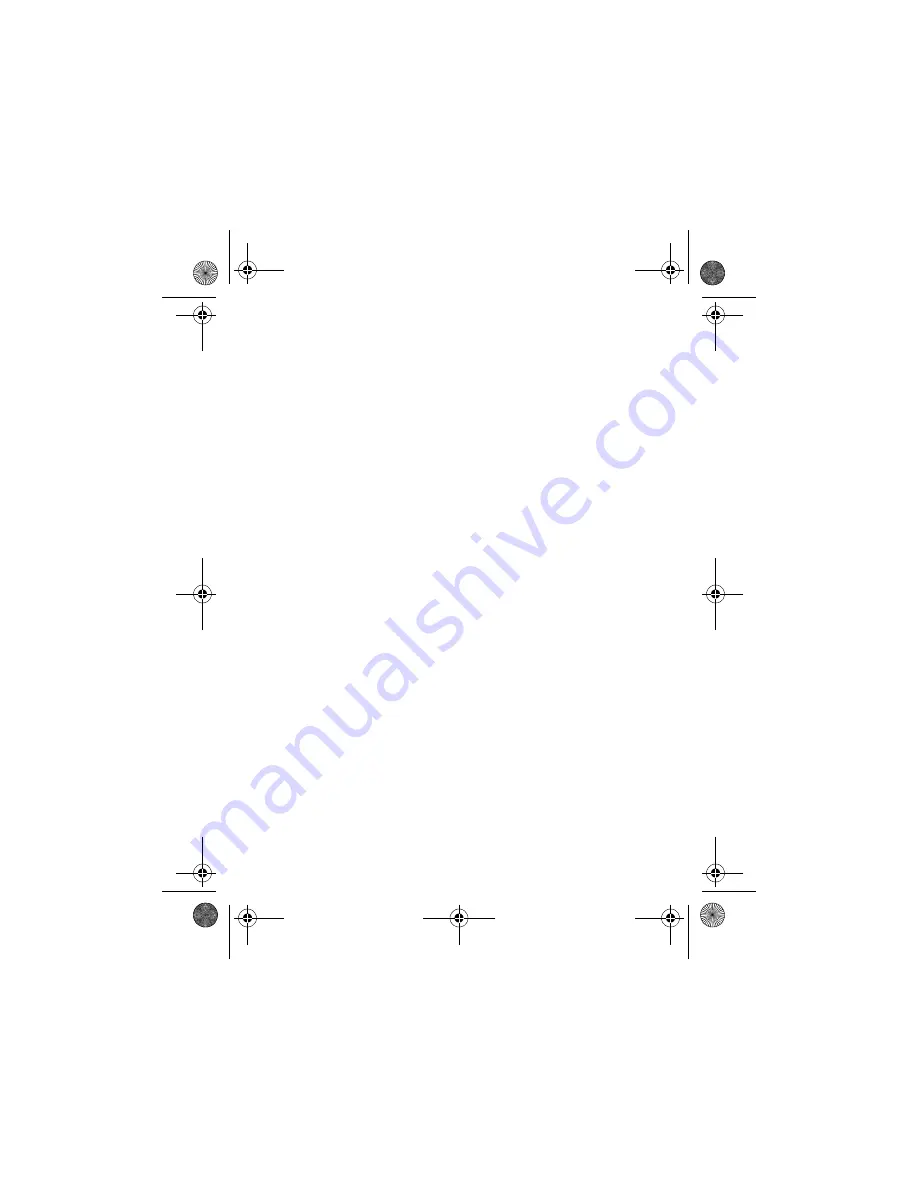
LED Keypads 27
modify user access codes.
When both options
[1]
and
[2]
are ON, the user has Full Master
rights. The user can create or modify other user access codes,
user options and Area assignment according to its own User
Options and Area Assignment.
Option [3]: Duress Feature
When option
[3]
is ON, the Duress feature is enabled. The User
can arm, disarm, and send a silent alarm to the Security Alarm
Company. This feature is used when someone forces you to arm
or disarm areas.
Option [4]: Bypass Feature
When option
[4]
is ON, the Bypass feature is enabled. This
feature allows you to deactivate zones.
Option [5]: Arm Only Feature
When option
[5]
is ON, the Arm Only feature is enabled. The
user can only arm assigned areas, but
CANNOT
disarm.
Option [6]: Stay & Instant Arm Feature
When option
[6]
is ON, the Stay and Instant Arm features are
enabled. The user can now Stay or Instant Arm their assigned
areas.
Option [7]: Force Arm Feature
When option
[7]
is ON, the Force arm feature is enabled. The
user can now Force arm their assigned areas.
Option [8]: Area Access Feature
When option
[8]
is ON, the keypad will permit access to all the
KLEDEU03.fm Page 27 Friday, May 4, 2001 11:25 AM
Summary of Contents for Digiplex DGP-620
Page 1: ...Digiplex LED Keypads User s Manual KLEDEU03 fm Page 1 Friday May 4 2001 11 25 AM...
Page 2: ...KLEDEU03 fm Page 0 Friday May 4 2001 11 25 AM...
Page 41: ...LED Keypads 39 Figure 8 1 Delayed Fire Zone KLEDEU03 fm Page 39 Friday May 4 2001 11 25 AM...
Page 53: ...KLEDEU03 fm Page 51 Friday May 4 2001 11 25 AM...
Page 54: ...KLEDEU03 fm Page 52 Friday May 4 2001 11 25 AM...
















































