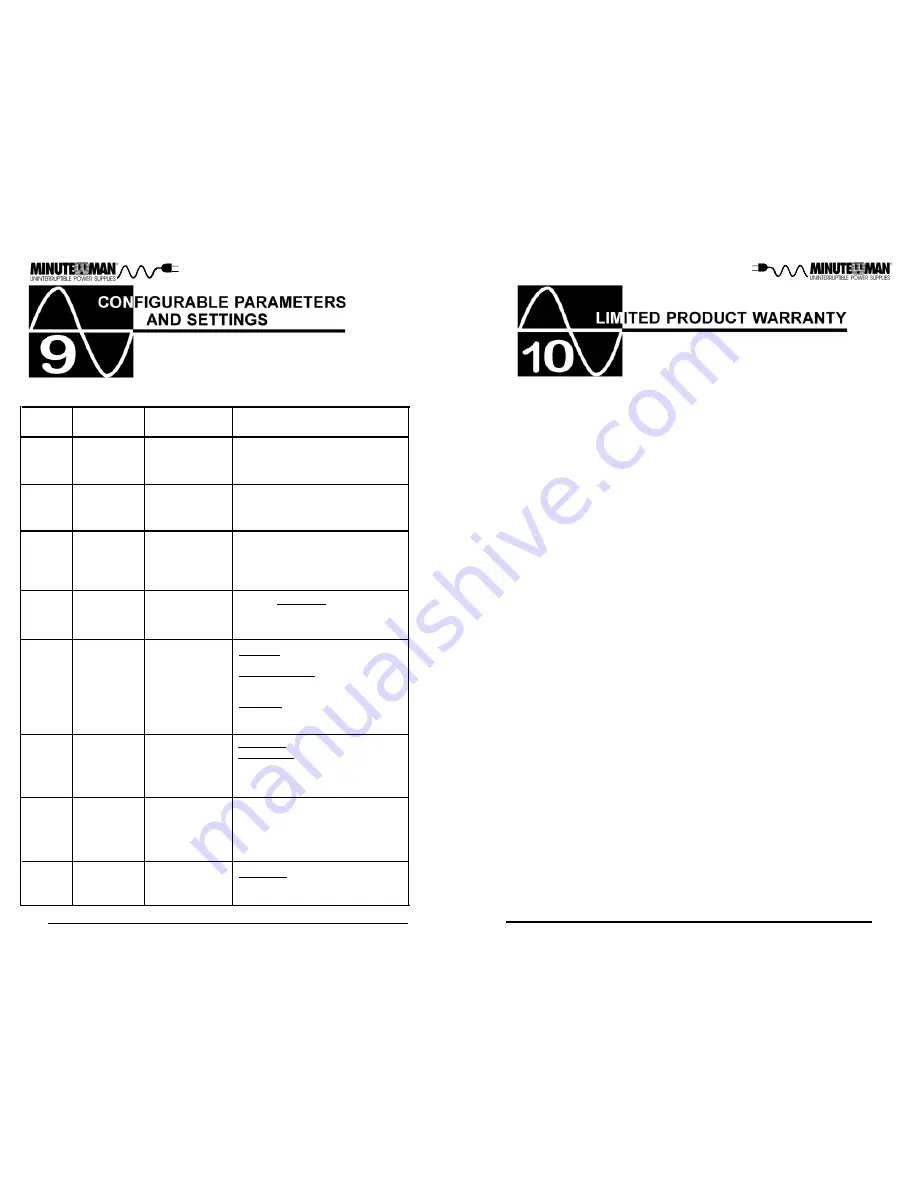
27
26
(These items may require optional software or hardware)
Function
Factory
Default
Description
User Choices
Set
inverter
output
voltage
Shut-
down
Type
Set
audible
alarm
state
Enable/
Disable
auto
restart
Battery
life in
days
Battery
install
date
UPS ID Enterprise
Plus Series
Date of
manufacture
1826
Enabled
Enabled
Entire UPS
120VAC
Up to 64 charac-
ters to define the
UPS
Date of battery
replacement -
month/day/year
XX/XX/XXXX
Up to 5
characters
Enable
or
Disable
Enabled, at
low battery,
disabled
Entire UPS or
UPS output
120, 125VAC
At first battery replacement, re-
set to reflect actual number of
days experience in your environ-
ment or leave factory default
Enter the current date when
replacing batteries
Use this function to uniquely
identify the UPS in your network
configuration
Changes output voltage for bat-
tery mode operation
Enabled - the UPS will emit a short
beep when in the battery mode.
At Low Battery the UPS will emit
two beeps from low battery warn-
ing until shutdown.
Disabled - Use only when software
is controlling the UPS or to
silence the alarm
When enabled, the UPS will
automatically restart from a low
battery shutdown when normal AC
returns
Enable/
Disable
REPO
Disabled
Enable
or
Disable
Enabled - the UPS will be
powered off and remain off until
the UPS is reset
Entire UPS - Turns off the entire UPS.
UPS Output - Turns off the UPS's
output receptacles only.
Para Systems, Inc. (Para Systems) warrants this equipment, when properly applied and
operated within specified conditions, against faulty materials or workmanship for a period
of three years from the date of purchase. For equipment sites within the United States and
Canada, this warranty covers depot repair or replacement of defective equipment at the
discretion of Para Systems. Depot repair will be from the nearest authorized service cen-
ter. The customer pays for shipping the product to Para Systems. Para Systems pays
ground freight to ship the product back to the customer. Replacement parts and warranty
labor will be borne by Para Systems. For equipment located outside of the United States
and Canada, Para Systems only covers faulty parts. Para Systems products that are
depot repaired or replaced pursuant to this warranty shall be warranted for the unexpired
portion of the warranty applying to the original product. This warranty applies only to the
original purchaser who must have properly registered the product within 10 days of pur-
chase.
The warranty shall be void if (a) the equipment is damaged by the customer, is improperly
used, is subjected to an adverse operating environment, or is operated outside the limits of
its electrical specifications; (b) the equipment is repaired or modified by anyone other than
Para Systems or Para Systems approved personnel; or (c) has been used in a manner
contrary to the product’s User's Manual or other written instructions.
Any technical advice furnished before or after delivery in regard to use or application of
Para Systems’ equipment is furnished without charge and on the basis that it represents
Para Systems’ best judgment under the circumstances, but it is used at the recipient’s sole
risk.
EXCEPT AS PROVIDED HEREIN, PARA SYSTEMS MAKES NO WARRANTIES, EXPRESSED
OR IMPLIED, INCLUDING WARRANTIES OF MERCHANTABILITY AND FITNESS FOR A
PARTICULAR PURPOSE. Some states do not permit limitation of implied warranties; there-
fore, the aforesaid limitation(s) may not apply to the purchaser.
EXCEPT AS PROVIDED ABOVE, IN NO EVENT WILL PARA SYSTEMS BE LIABLE FOR
DIRECT, INDIRECT, SPECIAL, INCIDENTAL, OR CONSEQUENTIAL DAMAGES ARISING
OUT OF THE USE OF THIS PRODUCT, EVEN IF ADVISED OF THE POSSIBILITY OF SUCH
DAMAGE. Specifically, Para Systems is not liable for any costs, such as; labor for on-site
installation, on-site maintenance or on-site service, lost profits or revenue, loss of equip-
ment, loss of use of equipment, loss of software, loss of data, cost of substitutes, claims by
third parties, or otherwise. The sole and exclusive remedy for breach of any warranty,
expressed or implied, concerning Para Systems’ products and the only obligation of Para
Systems hereunder, shall be depot repair or replacement of defective equipment, compo-
nents, or parts; or, at Para Systems’ option, refund of the purchase price or substitution
with an equivalent replacement product. This warranty gives you specific legal rights and
you may also have other rights which vary from state to state.
No employee, salesman, or agent of Para Systems is authorized to add to or vary the terms
of this warranty.


































