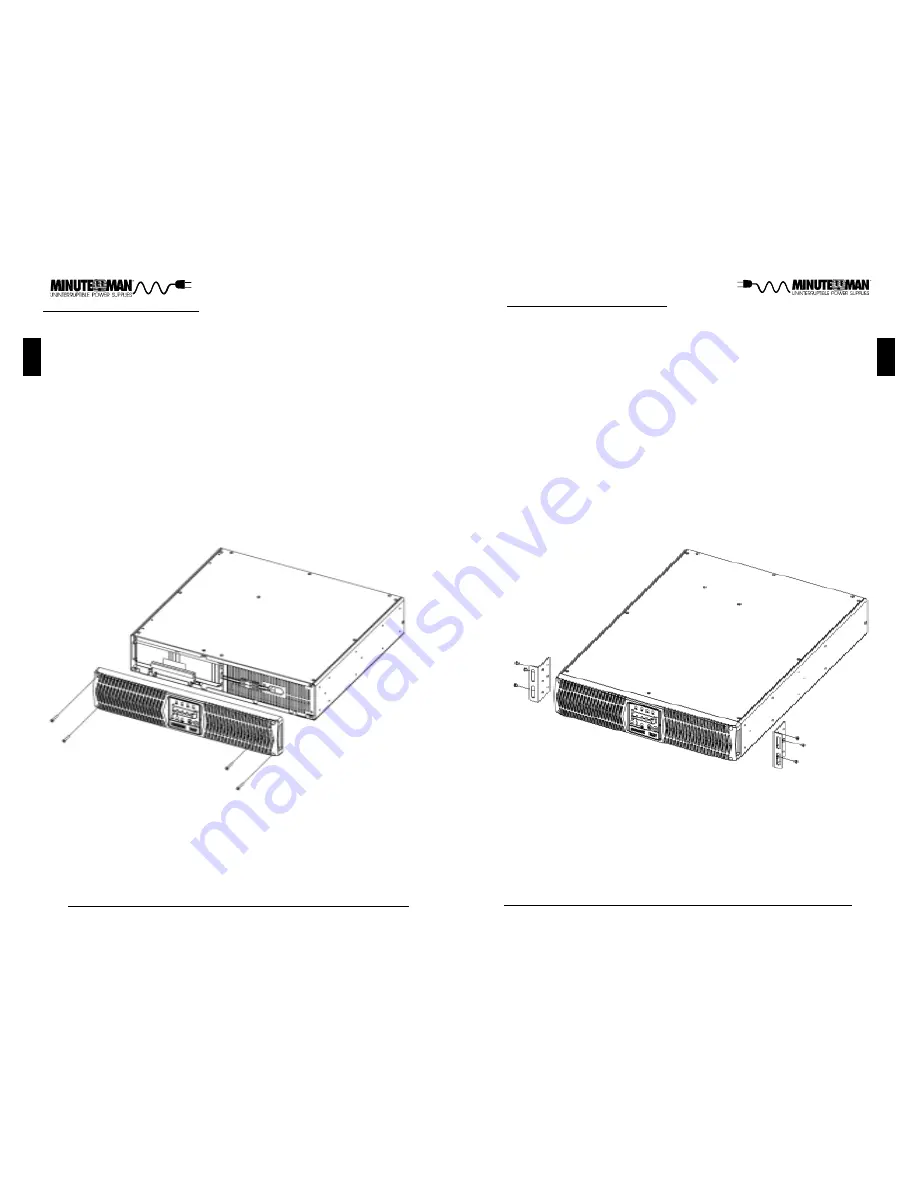
10
11
English
English
RACKMOUNT CONFIGURATION
The UPS comes with mounting brackets for the standard 19" (46.5cm) rack.
The mounting brackets to fit a 23" (59.2cm) standard rack are also available.
The screws for mounting the UPS to the rack are not included (screw size
varies with rack size).
1. Locate the mounting bracket screw holes on the side panels of the UPS, at
the front of the UPS. NOTE: The mounting brackets can also be mounted
in the middle of the UPS.
2. Align the mounting bracket with the mounting bracket screw holes.
3. Attach the mounting bracket with the retaining screws.
4. Mount the UPS into the rack and secure with the retaining screws. WARN-
ING: Use two or more people when installing the UPS. Use CAUTION, the
UPS is extremely heavy. Do not move the rack after the units have been in-
stalled. The rack maybe unstable due to the weight distribution.
5. The Rackmount Configuration is complete. See Connecting your Equipm-
ent.
CONNECTING THE BATTERIES
(QUALIFIED SERVICE PERSONNEL ONLY)
Please read all of the WARNINGS and CAUTIONS before attempting to con-
nect the batteries.
1. Remove the UPS from the shipping box and set on the floor or a bench top.
2. Remove the front panel retaining screws.
3. Lay the front panel on top of the UPS.
4. Verify proper polarity. Connect the battery connectors (red and black) toge-
ther.
NOTE: Some sparking might occur, this is normal.
5. Re-install the front panel onto the UPS.
6. Re-install the front panel retaining screws.
7. Continue with the rest of the Installation.
Summary of Contents for ED1000RM2U
Page 17: ...30 English Notes...



































