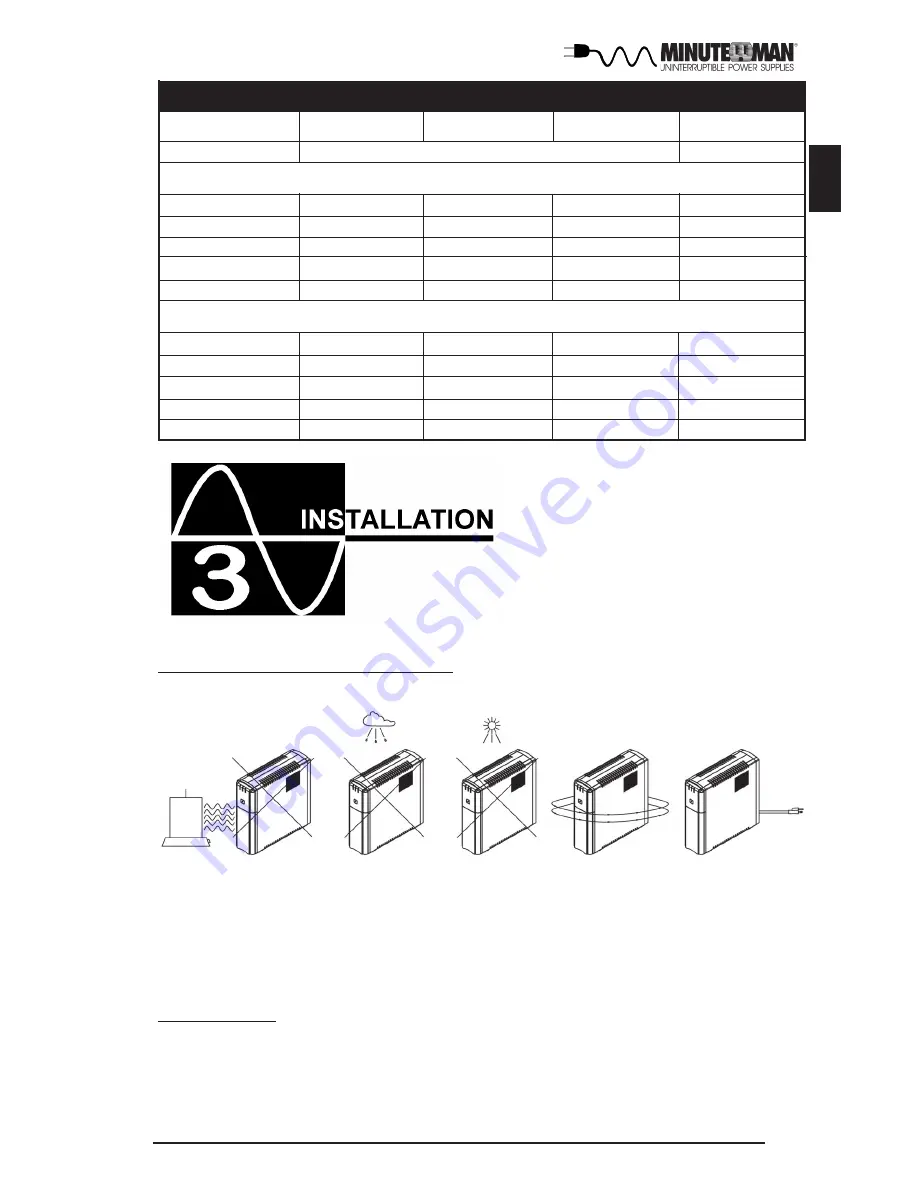
7
English
INSTALLATION PLACEMENT
This UPS series is intended to be install in a temperature controlled environment
that is free of conductive contaminants. Avoid locations near heating devices, water
or excessive humidity, or where the UPS is exposed to direct sunlight. Select a
location which will provide good air circulation for the UPS at all times. Route power
cords so they cannot be walked on or damaged.
INSTALLATION
Be sure to read the installation placement and all the cautions before installing the
UPS. Place the UPS in the final desired location and complete the rest of the
installation procedure. These UPSs are shipped with the internal batteries discon-
nected. The batteries must be connected before putting these UPSs into service.
See the Connecting The Batteries procedure to connect the batteries.
Low Battery
Green LED
Short/Fault Mode
Overload
AC Mode
Over-Bat/Bat Fault
Off
Overload
Normal
Self low Battery
Buck
Boost
Normal
Self-Test
UPS Status
Status LED and Alarm Table
Battery Mode
Yellow LED
Red LED
Alarm
Off
Off
Off
Off
Off
Off
Off
Off
Off
Off
Off
Off
Off
Off
Off
Off
Off
Off
Off
On
On
On
Continuous
On
On
On
1-Beep/5-sec
1-Blink/1.5sec
2-Blinks/sec
2-Blinks/sec
2-Blinks/sec
2-Blinks/sec
2-Blinks/sec
2-Blinks/sec
1-Beep/5-sec
3-Beeps/30-sec
2-Beeps/sec
2-Beeps/5-sec
2-Beeps/sec
3-Beeps/5-sec
All LEDs cycle (each LED Blinks 1/1.5seconds)
Summary of Contents for ETR500
Page 1: ...User s Manual Entrust Series UPS...
Page 16: ...15 English FIG 1 FIG 2 FIG 3 ETR500 FIG 3 ETR700 FIG 3 ETR1000 1500...
Page 22: ...21 English Notes...
Page 23: ...22 English Notes...
Page 24: ......









































