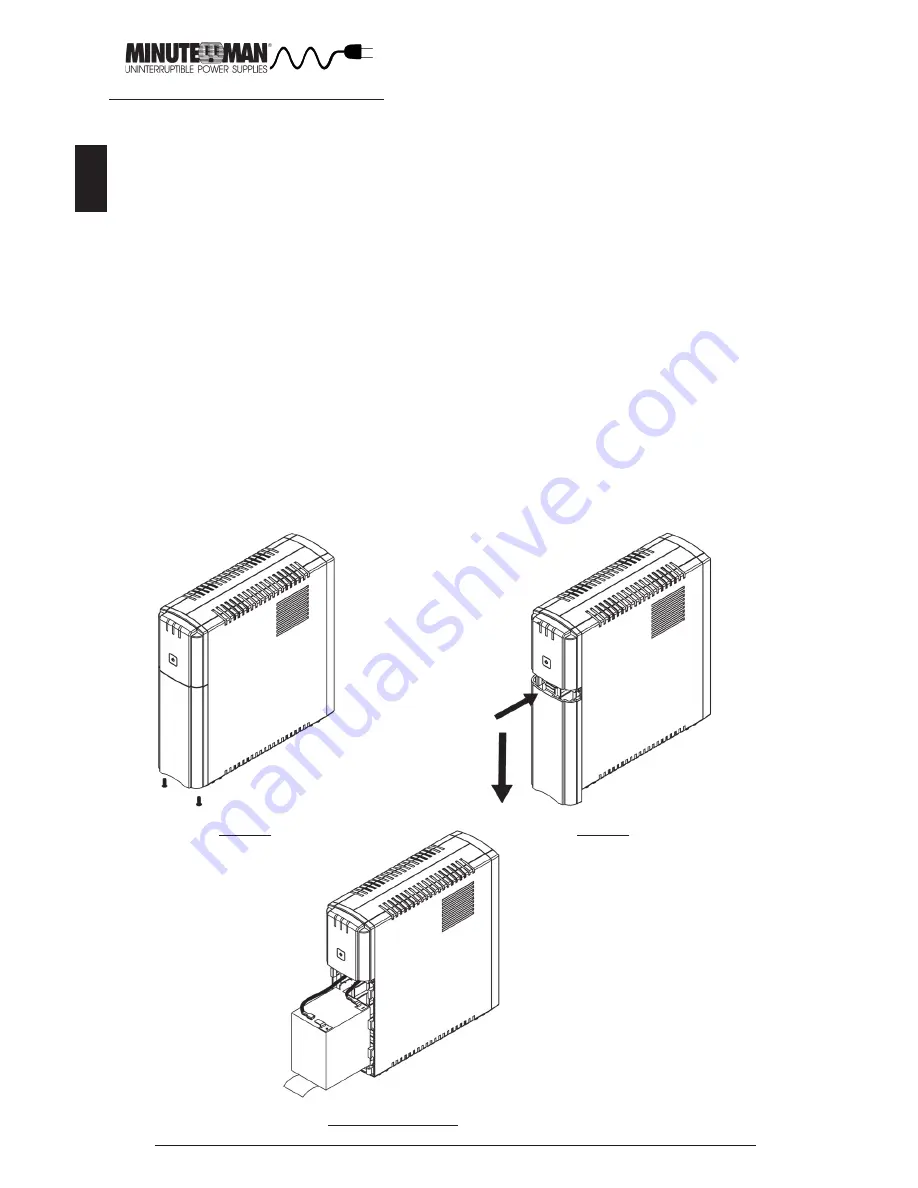
8
English
CONNECTING THE BATTERIES
(QUALIFIED SERVICE PERSONNEL ONLY)
Please read all of the WARNINGS and CAUTIONS before attempting to connect the
batteries.
1. Remove the UPS from the shipping box and set on a table or a bench top.
2. Remove the retaining screws from the bottom of the front panel of the UPS.
(FIG. 1)
3. Gently push the top of the battery compartment cover inward and then slide the
battery compartment cover off the UPS. (FIG. 2)
4. For the ETR500/700: Grasp the battery pull tab and gently pull the battery out far
enough to connect the battery positive (Red) wire. (FIG. 3)
NOTE: The ETR1000/1500 have Red Anderson connectors to connect the battery.
5. Verify proper polarity. For the ETR500/700: Connect the battery positive (Red)
wire to the battery positive (Red) terminal. For the ETR1000/1500: Connect the
two Red Anderson connectors together. (FIG. 3)
NOTE: Some sparking might occur, this is normal.
6. Re-install the battery compartment cover onto the UPS.
WARNING: DO NOT pinch the battery wires with battery compartment cover.
7. Re-install the battery compartment cover retaining screws.
8. Continue with the rest of the Installation.
FIG. 3: ETR500
FIG. 1
FIG. 2
Summary of Contents for ETR500
Page 1: ...User s Manual Entrust Series UPS...
Page 16: ...15 English FIG 1 FIG 2 FIG 3 ETR500 FIG 3 ETR700 FIG 3 ETR1000 1500...
Page 22: ...21 English Notes...
Page 23: ...22 English Notes...
Page 24: ......










































