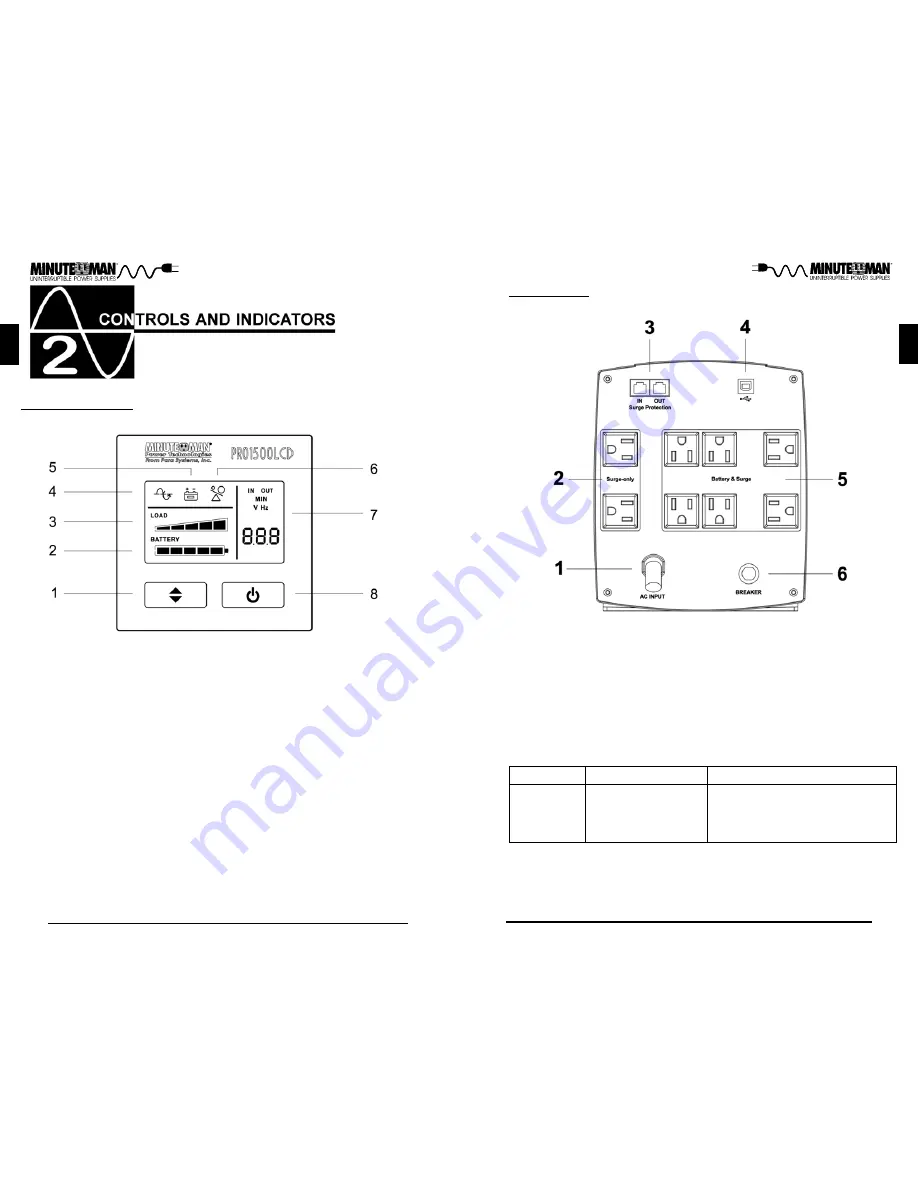
7
6
English
Output Power Receptacles
NEMA 5-15P W/10 ft cord
Model #
Input Power Plug
PRO500LCD
PRO700LCD
PRO1100LCD
PRO1500LCD
6-NEMA 5-15R Battery Backup & Surge
2-NEMA 5-15R Surge Only
REAR PANEL
1. Input power cord: Connecting to the Utility Power.
2. Surge-only output receptacles: Non-critical equipment.
3. The RJ11/45: Phone/fax/network protection.
4. USB Communications Port: UPS monitoring and control.
5. Battery Backup & Surge output receptacles: Mission critical equipment.
6. Input circuit breaker: Protection against an excessive overload.
English
1. Scroll Button: To scroll through the UPS parameters.
2. Battery Capacity Bar Graph: Displays the amount of Battery Capacity
available in the AC and Battery mode.
3. Load Capacity Bar Graph: Displays the amount of load connected to the
UPS in the AC and Battery mode.
4. AC normal and Boost/Buck mode Icon: Illuminates when the UPS is in the
AC normal mode and flashs when the UPS is in the Boost or the Buck
mode.
5. On-Battery Icon: Illuminates when the UPS is operating in the Battery mode.
6. Overload Icon: Illuminates when the amount of load attached to the UPS
exceeds its power rating,
7. UPS Parameters and Error codes:
Input - Voltage and Frequency.
Output - Voltage and Frequency.
Estimated Runtime (minutes) - AC normal and Battery mode.
S.L.F - A site wiring fault has been detected.
FAL - An internal fault has been detected.
8. On/Off/Test Button: To turn the UPS On/Off and to perform a ten-second
battery test.
CONTROL PANEL
































