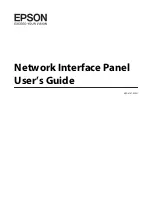How to use
loop closure
1.
Periodically return to areas that have
already been captured. Multiple,
smaller loops will reduce the drift over
the length of the data capture.
2.
Make sure to return to the data capture
start location so that a loop can be
detected.
3.
Note: loop closure will not fix broken
scans due to tracking loss. Moving the
PX-80 slowly into new areas (rooms,
doorways, hallways) will improve the
tracking quality. Try to scan smoothly,
moving slowly when turning around or
taking corners.
Criteria to detect and close a loop:
●
Loops are detected from the geometric
features captured from the LiDAR. Need
similar position in an environment with
similar FOV to detect a loop.
●
Walk the same area for at least 3
meters to give the software several
chances to detect a loop
Summary of Contents for PX-80
Page 1: ...PX 80 FIELD GUIDE ...
Page 4: ...Quickstart Guide ...
Page 5: ...TRAINING PROGRAM ...
Page 9: ...SETUP ...
Page 11: ...Attach the iPad Mount ...
Page 12: ...Attach PX 80 IN CASE IN HANDS ...
Page 15: ...Power on PX 80 Connect iPad WiFi ...
Page 17: ...THE BASICS ...
Page 21: ...Ensuring Field of View Horizontal w pole extended Horizontal hold ...
Page 22: ...Ensuring Field of View Tilted w pole extended Tilted hold ...
Page 23: ...Holding your PX 80 Lifting up Tired arms Extend pole hold at your waist ...
Page 26: ...Capture Web App Real time Preview ...
Page 27: ...Capture Modes PREVIEW See the points as you scan POWER SAVING No interface while scanning ...
Page 28: ...Interpreting Preview Mode Minor Drift Major Drift Example 1 Example 2 ...
Page 30: ...Process your scans ...
Page 34: ...ADVANCED ...
Page 40: ...Plan your route ...
Page 41: ...Plan your exterior scan Exterior scan Interior scan 01 Interior scan 02 ...
Page 42: ...Plan your interior scans Exterior scan Interior scan 01 Interior scan 02 ...
Page 43: ...Plan your interior scans Exterior scan Interior scan 01 Interior scan 02 ...
Page 44: ...Plan your route Exterior scan Interior scan 01 Interior scan 02 ...
Page 45: ...Plan your route ...
Page 46: ...Practice planning your route ...
Page 47: ...Common Errors tracking loss loop closure failure ...
Page 48: ...Tracking Loss ...
Page 50: ...The difference Drift after 12 Linear City Blocks ...
Page 55: ...Tech Deep Dive ...
Page 56: ... Harness External battery w belt clip Battery cable Battery charger PRO KIT 340 ...
Page 63: ...How does LiDAR work ...
Page 65: ...SLAM Basics ...
Page 66: ...SLAM Basics Tracking ...
Page 67: ...SLAM Basics Our tracking is 6 DoF ...
Page 70: ...Maintenance ...
Page 72: ...Calibration ...
Page 78: ...EMILY SPARR CUSTOMER EXPERIENCE SCHEDULE A CALL support paracosm io EmilySparr Got questions ...